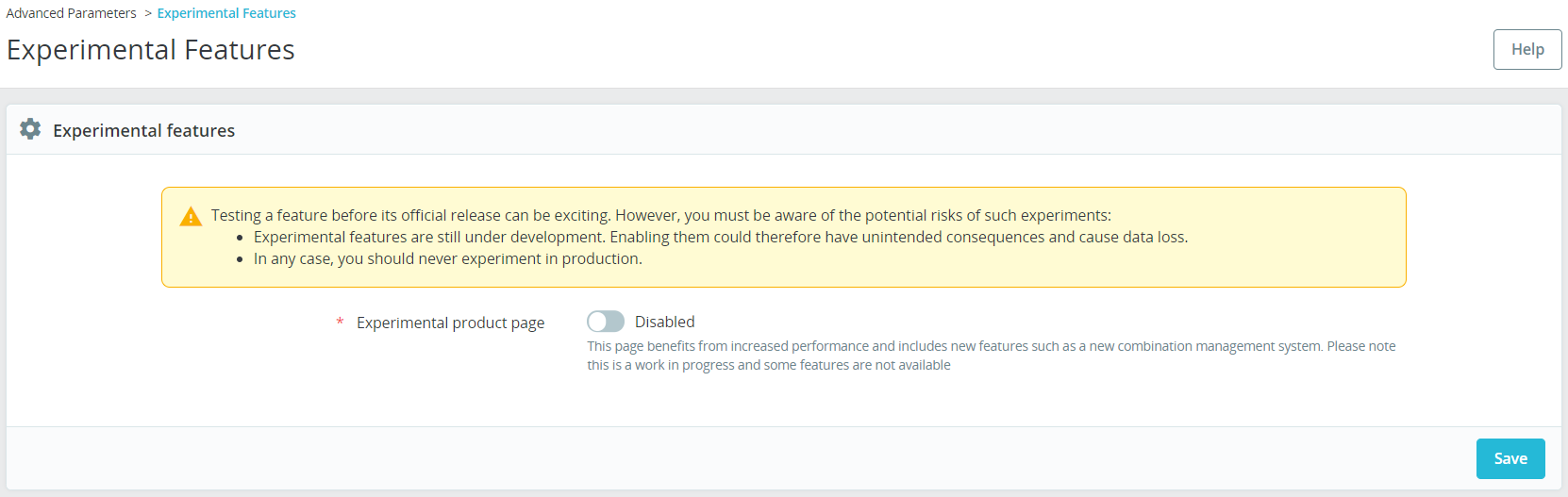...
Enabling an experimental feature
...
allows you to test a new feature under development before its official release.
Experimental features (also known as "feature flags") are aimed at experienced and adventurous users, who want to test a feature that is not yet stable enough for general use. Even though it sounds exciting, you should be aware of the risks of such experiments:
Experimental features are still under development. Enabling them could therefore have unintended consequences and cause data loss.
In any case, you never experiment in production.
Enabling the experimental product page
The experimental product page is available on PrestaShop 1.7.8. This page benefits from increased performance and includes new features such as a new combination management system. It is a work in progress and some features are not available yet.
To make the experimental product page visible in your back office, enable the feature in Advanced Parameters > Experimental Features and save.
Then, go to Catalog > Products. You should notice some changes, specifically a new button: "New product on experimental page". Click on it to open the experimental product page.
You can also edit an existing product on the experimental page, by selecting this option in the hamburger menu in the Actions column of the product listing.