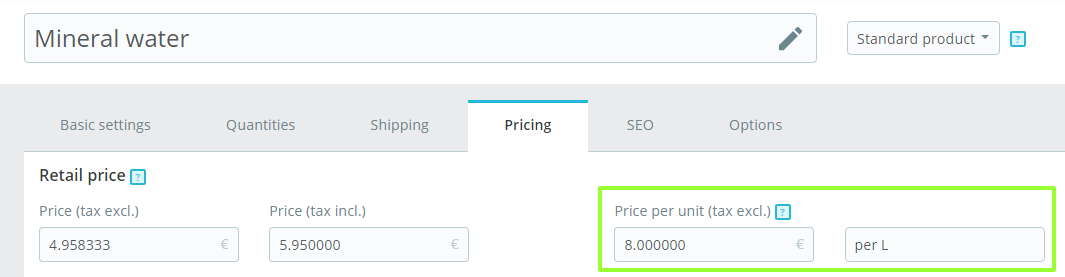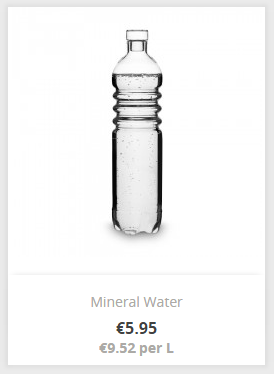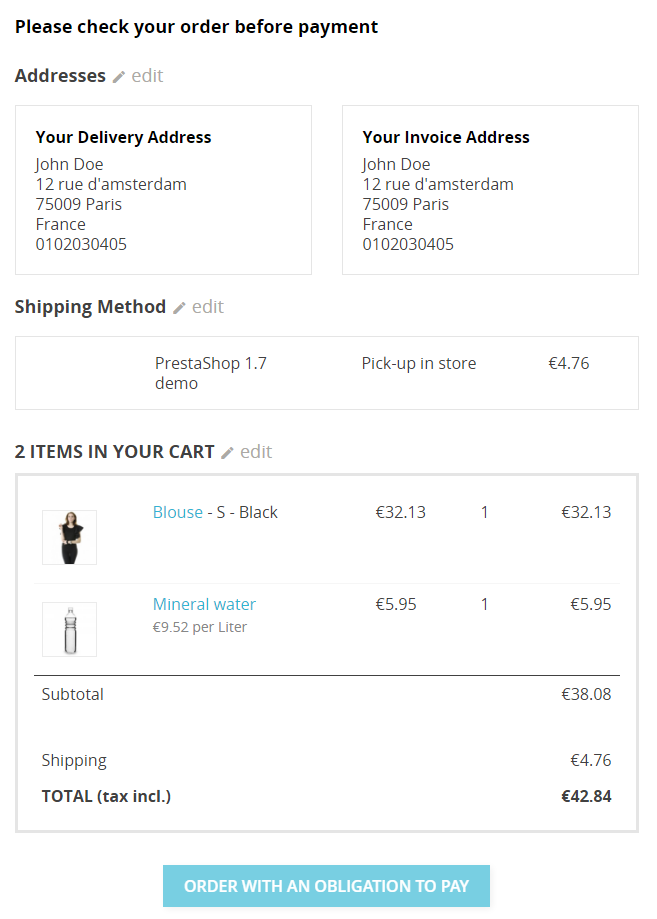...
When this option is enabled, the unit price (price per kg, L...) will be visible next to the product price if available.
In the product configuration page of the back-office:
Whic then looks like this in the See how to set a unit price here.
In the front-office:
Anchor shipping excl shipping excl
'Shipping fees excl.' label
| shipping excl | |
| shipping excl |
...
| Anchor | ||||
|---|---|---|---|---|
|
enable the final summary
Product settings
products with a unit price : how to fill it in, what it looks like
GENERAL
Enable final summary
This option displays an overview of the order (delivery and billing addresses, shipping method and cart content) in the final checkout step before confirming the order. It allows your customers to check their order and modify it if needed. This summary is required in some european countries.
In the checkout process:
Terms of service
Enable this option to require customers to accept the terms of service during the checkout.
Product settings
| Anchor | ||||
|---|---|---|---|---|
|
Depending on your local legislation, your may be required to display a unit price for products that can be quantified with volume or mass (€/kg or €/L...). You may set this unit price in the configuration page of your product:
display certain characteristics in the shopping cart summary : workaround with combination attributes
...