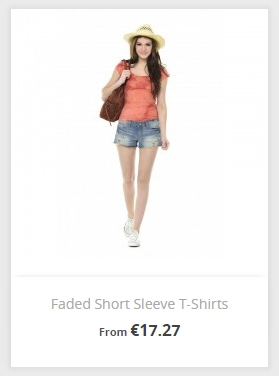...
- Some static pages are created, thus providing you the means to indicate legally required informations to your customer. For more, see "Legal content management" (TO DO). The links to these static pages will automatically be part of the footer of the front-office, thus accessible for your customers at any time.
- The final summary in the last step of the checkout is also enabled. (TO DO) link
- Newsletter subscription module
- Tax settings: line with the total amount of taxes
- "Free" shipping label : sometimes, the default carrier of your default country may be free and this information is displayed on the shopping cart page even if you haven't set your address and delivery method during checkout. Because the final shopping cost depends on the address and chosen carrier the Legal Compliance module will automatically add a mention "under conditions" which links to the static page "Shipping and Payment" where you should write every detail of the shipping conditions and costs.
(TO DO : add screenshot) - (TO DO) Opt-in for ToS and revocation terms in checkout
Configuration
In this paragraph we'll go through every option inside the configuration page of the Legal Compliance module.
...
When this option is enabled, the unit price (price per kg, L...) will be visible next to the product price if available.
In the product configuration page of the back-office:
...
Revocation Terms within ToS
This option will include the content of the revocation terms within the Terms of Service static page.
Revocation for virtual products
This option adds a mandatory checkbox at the end of the checkout process when the cart contains a virtual product (either a service or a digital good). It ensures that the client is aware that he looses his right to cancel once the download of digital good has begun or once the service has been fully performed.
'From' price label (when combinations)
If a product has combinations with different prices, this option adds a label "From" before the product price in product listings. Please note that the price displayed in product listings is not the lowest possible price but the default combination price.
In product listings:
Custom text in shopping cart page
...