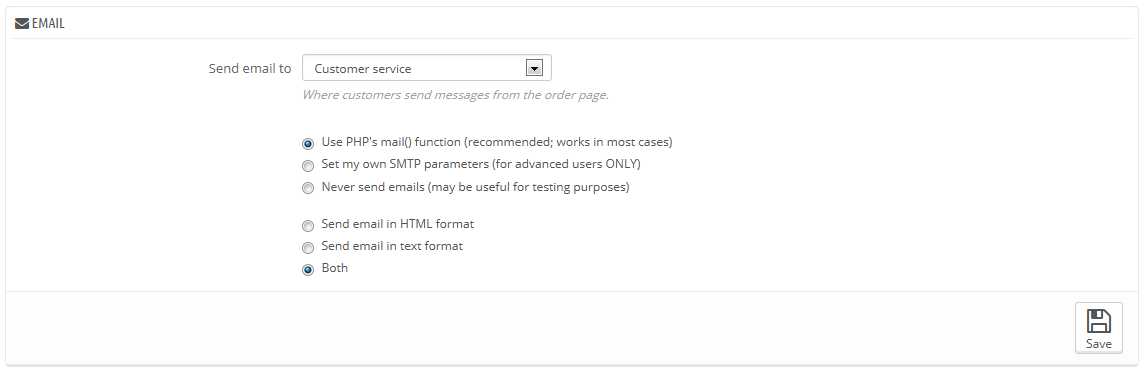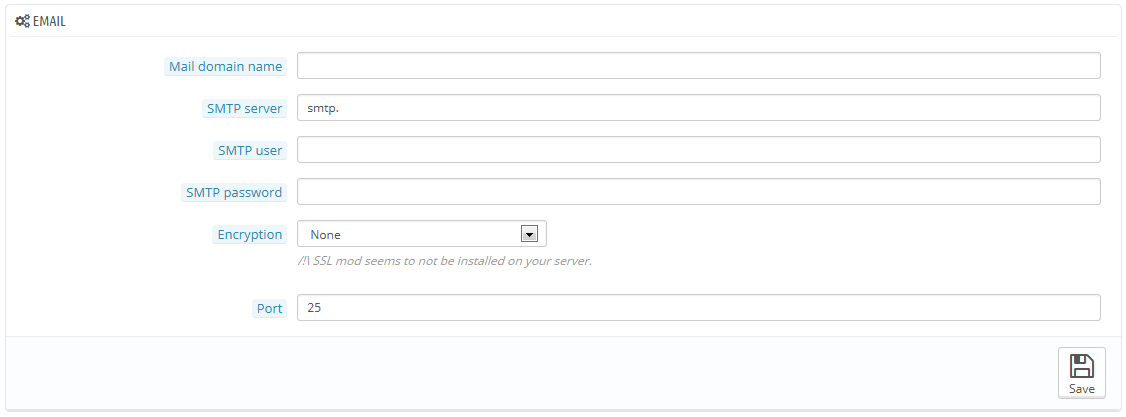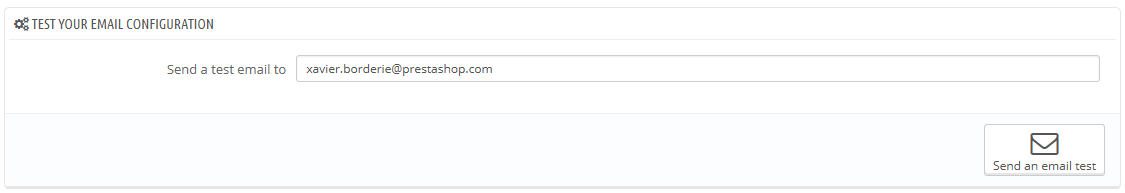...
The form has three sets of options:
- Send e-mail to. This is a front-end setting. At the end of the checkout process, a client can leave a message to you staff. You can choose to whom this message will be sent by selecting from the drop-down list.
- E-mail parameters: how e-mails are technically sent. Choose among the three. See below for more information.
- E-mail format: how e-mail are visually sent. Choose among the three. See below for more information.
...
| Info |
|---|
The SMTP configuration information can be provided to you either by:
Your web host can tell you whether or not your username is mandatory, as well as the password information, and the encryption to use. For example, in the case of Gmail (the e-mail service offered by Google), you might have to enter information such as the following one:
|
...
Once you have configured your e-mails using one of the two available methods, enter your own e-mail address in this section, then click the "Send an e-mail test" button.
Now check the inbox of the address provided to verify that you indeed have received the test e-mail, in the correct format. If you have not received it, update your configuration with the correct information.