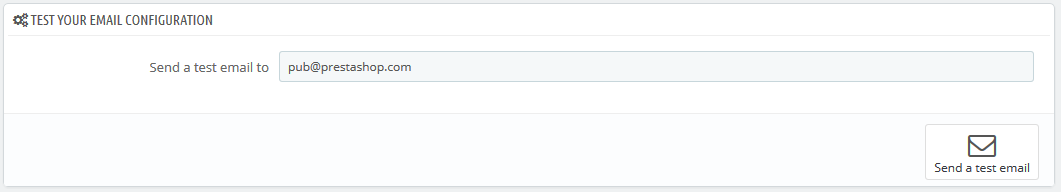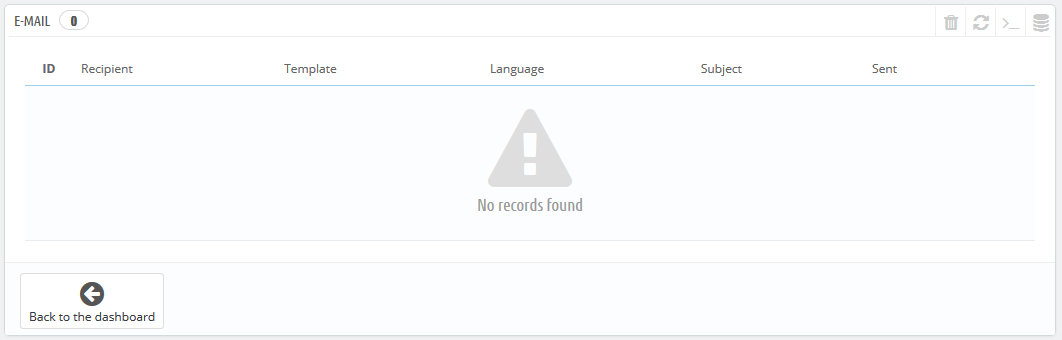
Your shop sends many messages throughout all the steps of registration and placing an order. Here, you can configure how these messages will be sent, and what are the messages that were sent.
If you are using PrestaShop Cloud for your online store, there are some specific information you need to know about your email configuration. Please see this page: http://doc.prestashop.com/display/CLOUD/Managing+your+email+domain+name. |
The first section of the page presents you with a list of all the e-mails that were sent from PrestaShop, with the recipient, the template used, the language of the message, the subject of the e-mail and the status of the action.
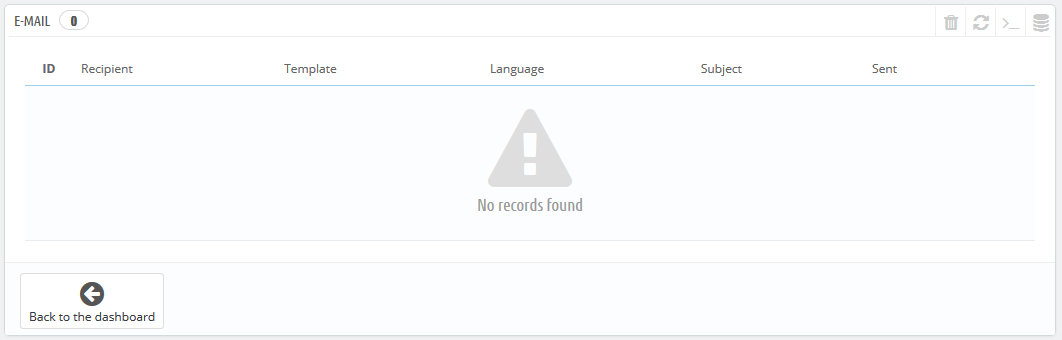
This is where you decide how your emails are sent and received.
The form has three sets of options:

Configure PrestaShop to send emails to your customers. We strongly advise you that you consult your web host to determine which settings to use for this feature. The options are:
The SMTP configuration information can be provided to you either by:
Your web host can tell you whether or not your username is mandatory, as well as the password information, and the encryption to use. For example, in the case of Gmail (the e-mail service offered by Google), you might have to enter information such as the following one:
|
There are two formats available for e-mails: HTML is great to look at, but might not work everywhere; text is dull to look at, but work everywhere.
You can choose to use only one of the two, or both. Both is the recommended way.
Once you have configured your e-mails using one of the two available methods, enter your own e-mail address in this section, then click the "Send an e-mail test" button.
Now check the inbox of the address provided to verify that you indeed have received the test e-mail, in the correct format. If you have not received it, update your configuration with the correct information.