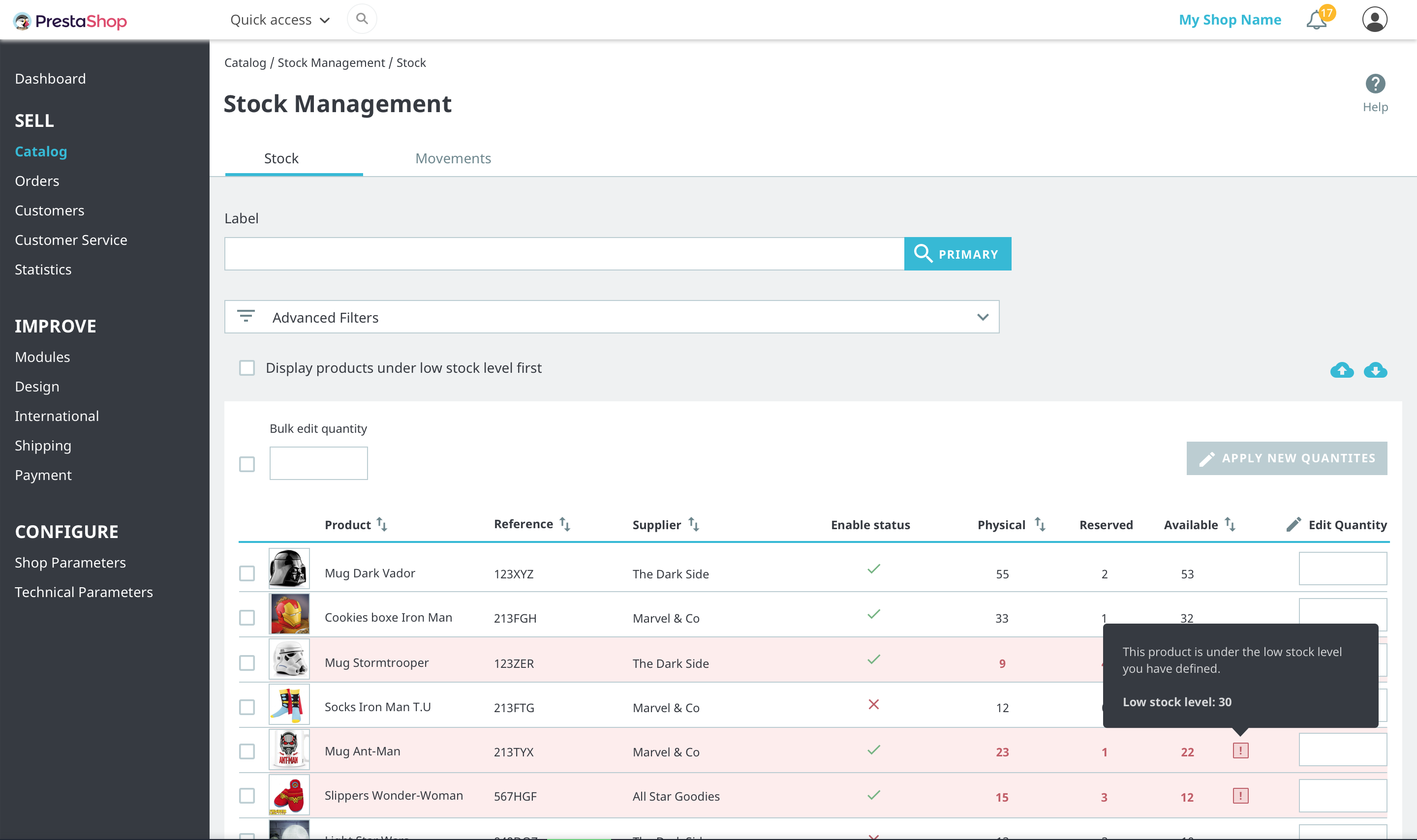...
| Info |
|---|
| title | Understanding the notions of physical, reserved and available stock |
|---|
|
Starting from version 1.7.2.0, PrestaShop introduces three different notions of stock, which are different from the ones used in Advanced Stock Management in the 1.6 versions. Physical stock represents the quantity you actually have physically in your storage. You may add or remove physical stock, for instance when receiving a supply order or when doing an inventory adjustment. Reserved stock represents the quantity of products that are currently in an open customer order that has not been shipped yet. In other terms, these products are physically in your storage but are not available for sale anymore. You cannot change directly the reserved stock. The reserved stock only depends on customer orders. Available stock is the quantity available for sale. Unlike with Advanced Stock Management in version 1.6, you cannot directly modify the available stock unless you change the physical stock as well. This is the quantity displayed in the "Product" page.
|
| Tip |
|---|
| title | Relation between physical, reserved and available stock |
|---|
|
At any time, these 3 notions of stock are linked by the following equation: Physical stock - Reserved stock = Available stock Editing the physical stock will also affect the available stock, and vice-versa. |
By default, products are sorted by decreasing product_id, meaning that the most recently created product will be on top. If there are more than 100 products and combinations, then the table is paginated.
Low stock alerts
Also, when a product is low on stock, you can ask PrestaShop to send you alerts. You can configure the low stock threshold as well as toggling the notification either globally in the "Product" page or per product. And then, in this stock overview page, products with a quantity under the low stock level are now highlighted. A quick filter has been added too, which allows you to quickly see products low on stock by placing them at the top of the list.
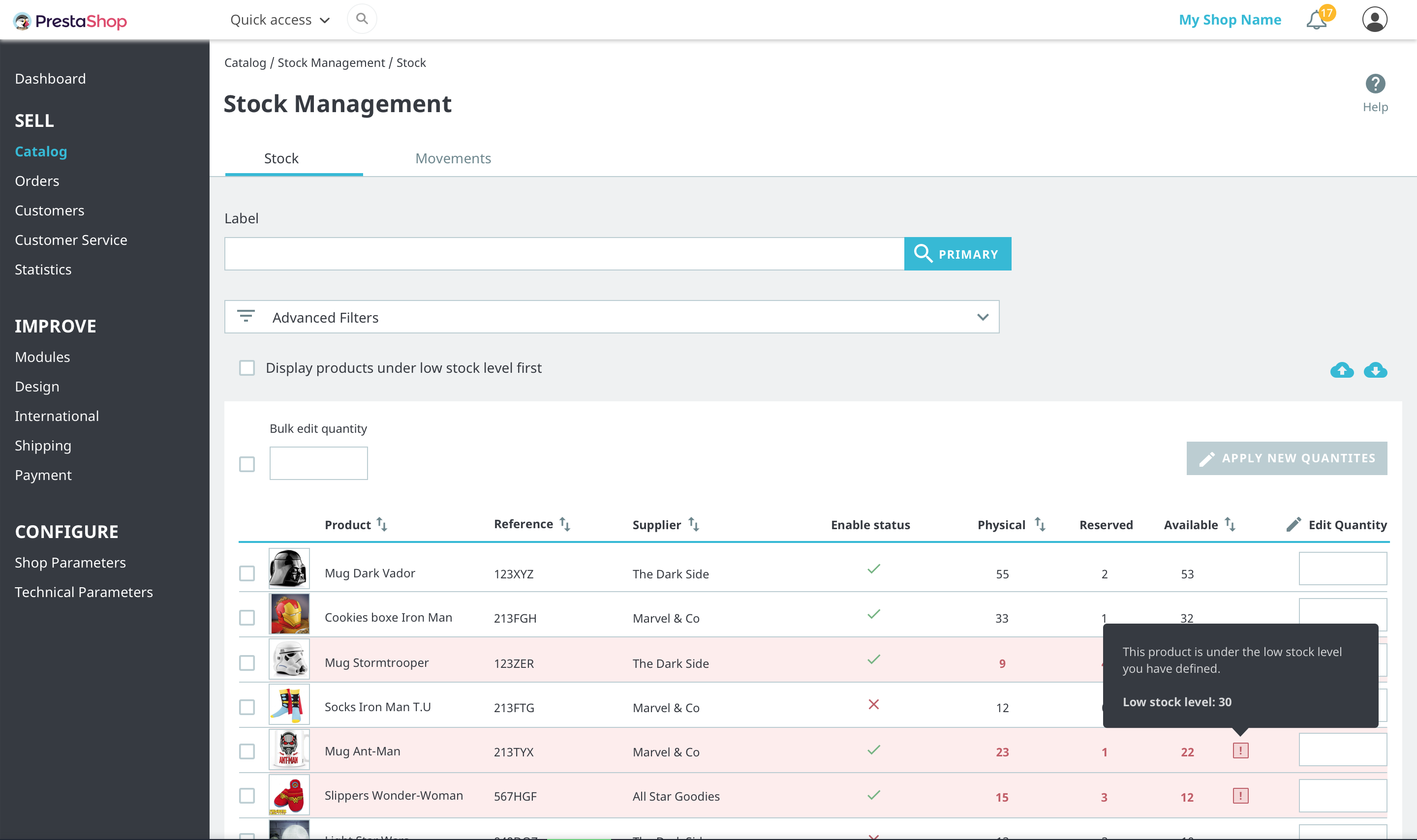 Image Added
Image Added
Edition of quantities
...