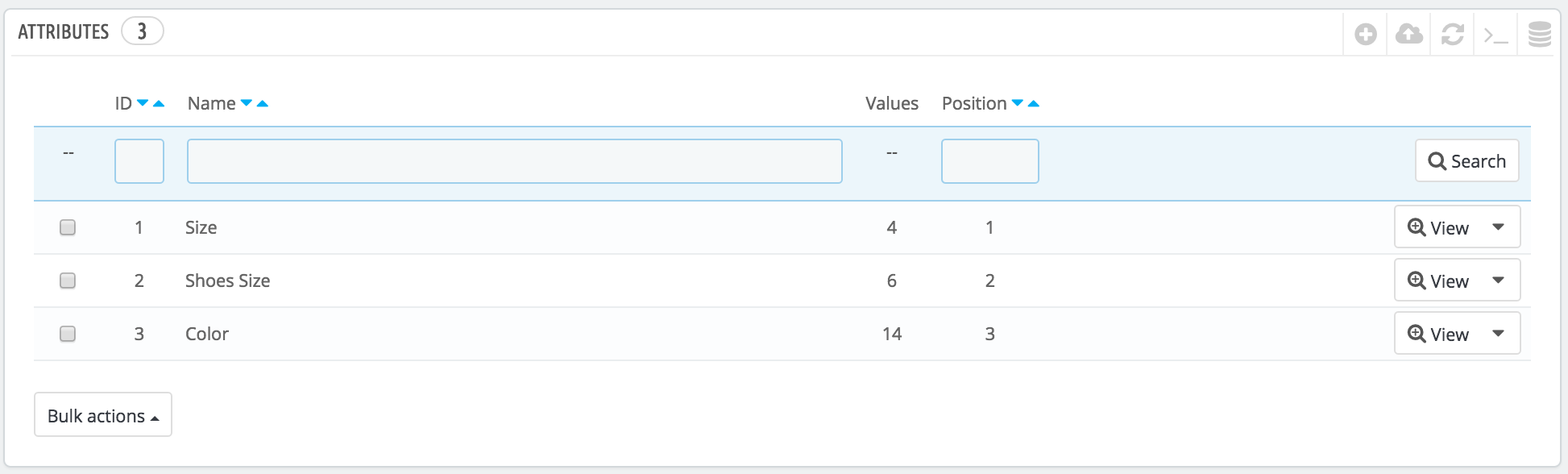...
This page presents a list of all your currently registered attributes. You can edit or delete each one using the actions on the right of the table, or display their values by clicking on the "View" action, which opens a new table.
You can also set the attributes front office presentation order by clicking on the arrow icons, or by drag-and-dropping each row when the mouse hovers the "Position" column.
Creating new attributes
To add an attribute, or in other words, to add a group of variation possibilities (colors, capacity, material, etc.), click on "Add new attribute". A new page appears.
...