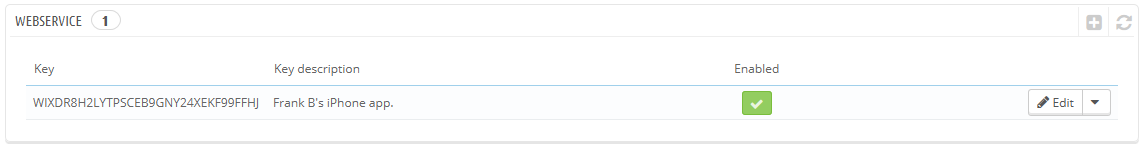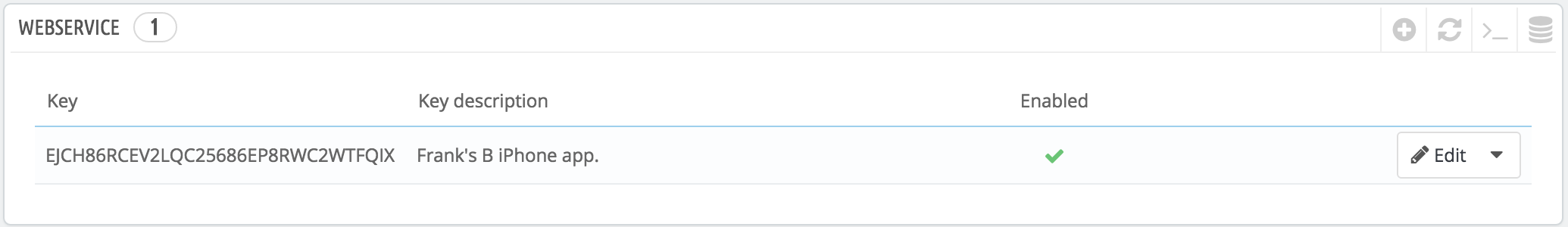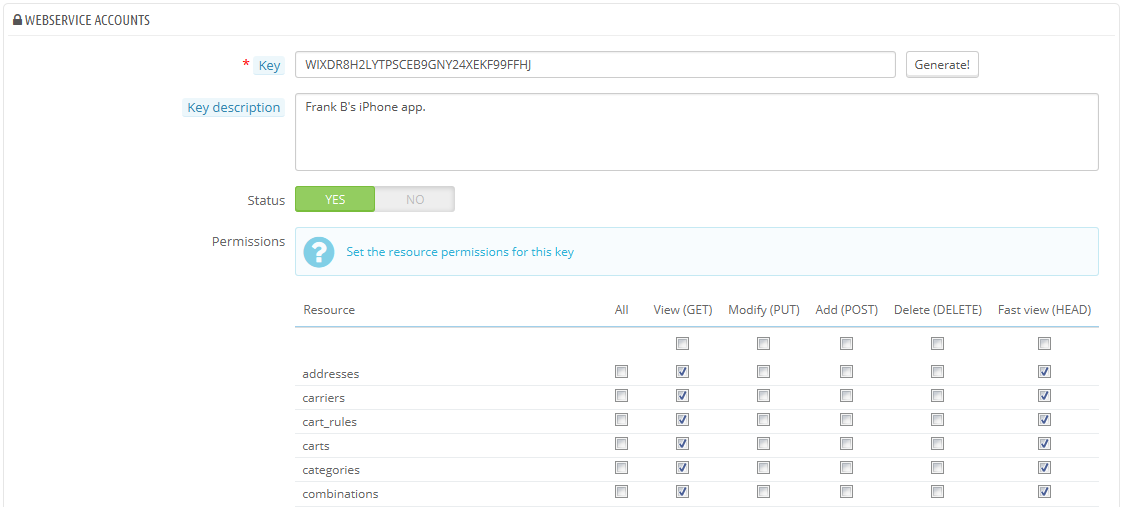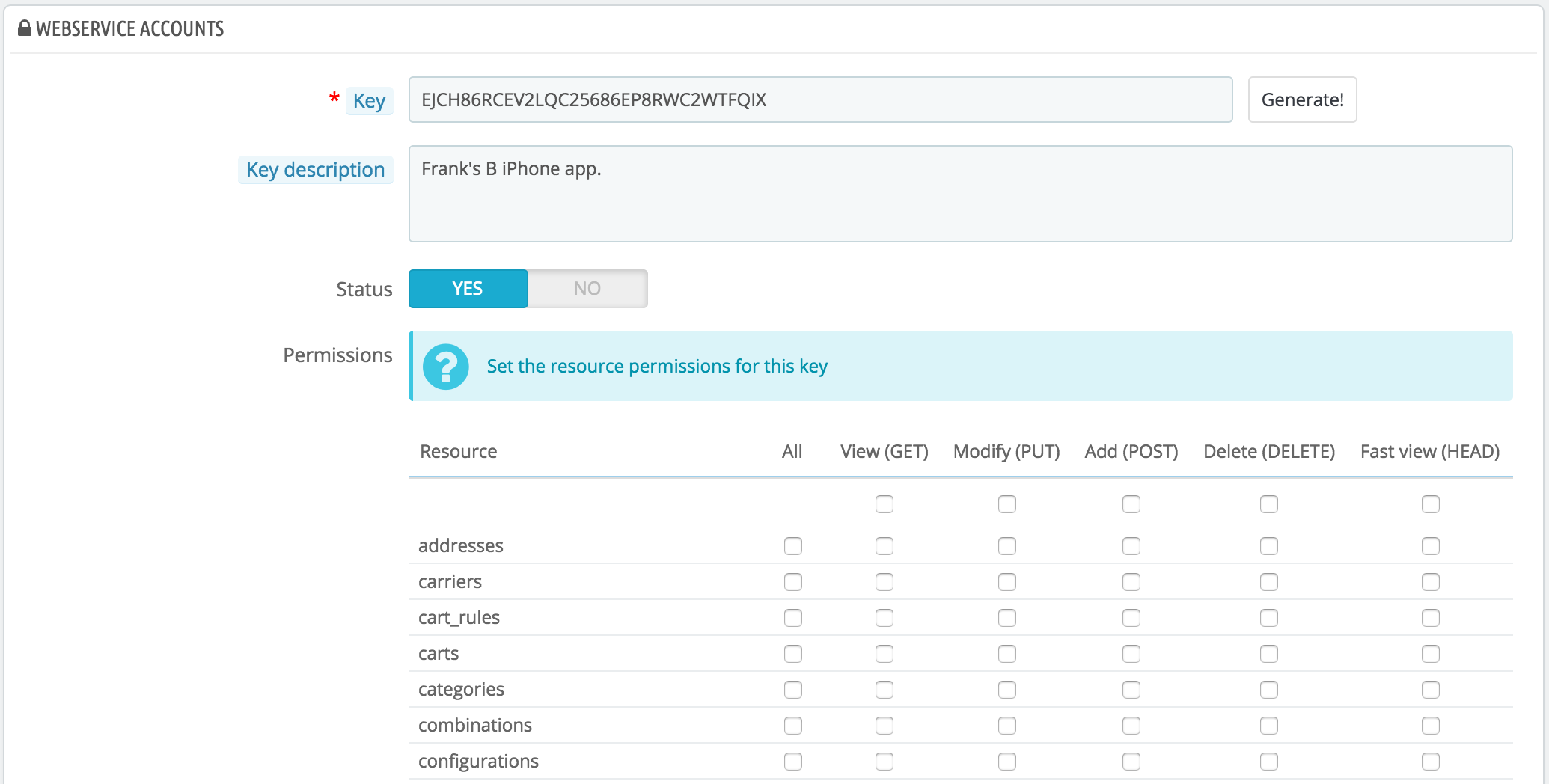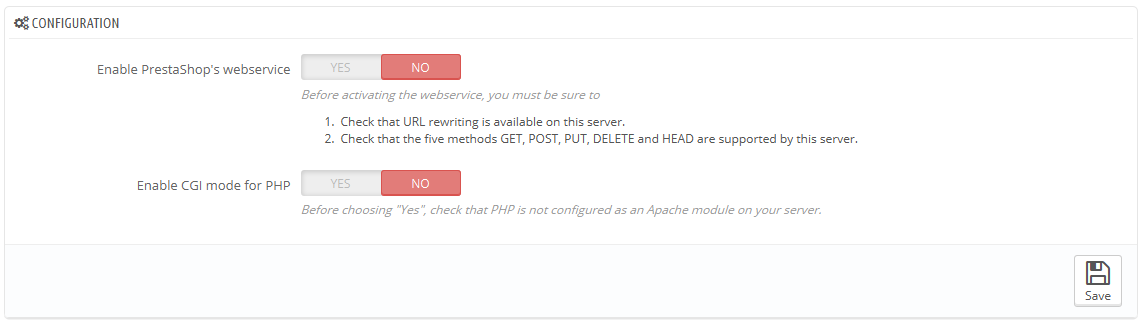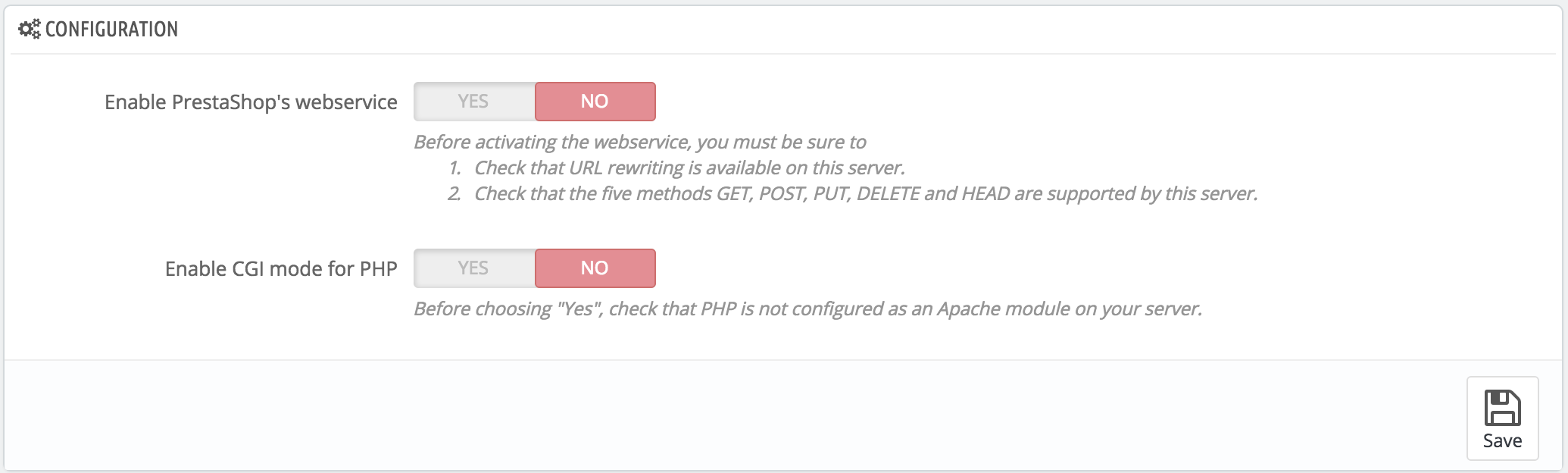...
The page starts by listing the currently existing webservice keys in a table, if there is any. A webservice key is a unique access that you grant to a developer, which can be used to tie a tool to your shop. Share them sparingly, as you might not always want everyone to access your data.
Not any app can access your shop through the PrestaShop webservice: you decide which can, and what they are allowed to do. Every app has a unique connection key, with specific access rights.
...
- Key. A unique key. You can either create your own, or choose to use a generated one, for instance by clicking the "Generate" button or by using any online key generator. Generated keys are most of the time safer, because they are harder to guess.
- Key description. A reminder of who that key is for, and what it gives access to.
- Status. You can disable a key anytime. This enables you to only temporarily grant access to your data from a certain key.
- Permissions. You do not have to share ALL your date data with each key. You can choose among a wide array of permissions, either by section or by type of access. You might want some applications to only be able to view a handful of items, while some others (for instance, ones that you would use to manage the shop remotely) should be able to edit and delete just about everything. Choose wisely.
Configuration
| Warning |
|---|
For security reasons, make sure your shop's server supports secure SSL connection! |
...
- Enable PrestaShop's webservice. If you do not want anyone to access your shop through third-party tools and applications, just keep it disabled.
- Enable CGI mode for PHP. The CGI mode is a special setting for the Apache server, where you tell it to use PHP as a CGI script rather than an Apache module. While the CGI mode has a reputation of being more secure, it has been found to have a security flaw as recently as May 2012. Ask your web host for advices.
| Note |
|---|
Developers can find our documentation on how to build a tool around PrestaShop's webservice at this address: http://doc.prestashop.com/display/PS16/Using+the+PrestaShop+Web+Service. |