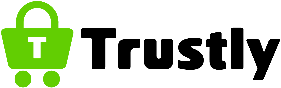Módulos de Plataformas de pago
Con PrestaShop, puede aceptar las transacciones de sus clientes a través de varios métodos de pago diferentes, tales como cheques, transferencia bancaria, contra reembolso, y algunos módulos de asociados como Hipay, Moneybookers, PayPal, etc. Estos módulos ya están incluidos en su tienda y están listos para ser utilizados. Sin embargo, es necesario que los configure para que funcionen correctamente.
PrestaShop tiene tres módulos básicos de pago, que puede utilizar directamente sin tener que registrarse en ningún servicio de terceros:
- Transferencia bancaria
- Pago contra reembolso
- Cheque
Además, varios módulos de pago ofrecidos por terceros, están disponibles de forma predeterminada: Estos módulos son desarrollados por socios de PrestaShop, en estrecha colaboración con nuestros desarrolladores. Todos ellos son seguros de utilizar y encontrará la documentación específica de cada uno de ellos en la página de configuración de cada módulo.
Tenga en cuenta que usted puede encontrar muchos otros módulos de pago en el Mercado de Complementos (Addons) de Prestashop: http://addons.prestashop.com/es/4-pagos-prestashop-modulos
Adyen
Adyen es una compañía global de pagos liderando el camino en la definición de una nueva generación de servicios de pago. Construida desde cero en tecnologías de vanguardia, su plataforma de pago global permite a las empresas aceptar pagos desde cualquier lugar del mundo utilizando la misma plataforma técnica y administrativa a través de una interfaz back-office. Ésta es compatible con todos los canales de venta pertinentes, incluyendo online, móvil y Terminales de punto de venta (Point-of-Sale (POS)), y puede procesar 224 métodos de pago diferentes y 187 monedas de transacción utilizadas en seis continentes. Cumpliendo con los más altos estándares de seguridad y estabilidad , la plataforma de pago Adyen está certificada como PCI Level 1.
El módulo Adyen hace posible que su tienda pueda aceptar pagos con tarjeta de crédito.
Debe tener una cuenta Adyen, para poder utilizar este módulo.
Posteriormente, deberá configurar el módulo con su Merchant Account, su Notification username password, el código ISO de su país y su idioma local.
Por último, puede elegir los módulos de pago.
Una vez realizada la configuración, podrá ver que las opciones de pago elegidas aparecen en el front-office de su tienda como parte de los métodos de pago disponibles.
Transferencia bancaria
Este módulo hace posible que sus clientes paguen mediante una transferencia bancaria.
Para que el módulo acepte las transferencias bancarias por parte de sus clientes, tiene que rellenar la dirección del banco que utiliza su tienda, junto con el nombre del dueño de la cuenta y los otros detalles de la cuenta (sucursal bancaria, número IBAN, BIC, etc.). Esto se realiza en la página de configuración del módulo.
Una vez que la configuración ha sido establecida, sus clientes podrán ver que la opción "Pago por transferencia bancaria" aparecerá en el front-office de la tienda como parte de los métodos de pago disponibles. Después de que ellos lo hayan seleccionado y hayan elegido su moneda, aparecerá la información de su banco.
Tenga en cuenta que al recibir una transferencia bancaria del cliente, deberá cambiar manualmente el estado del pedido a "Pago aceptado" en su back-office. Esta es la diferencia con un pago realizado mediante tarjeta de crédito, donde el pago se realiza de forma automática. Puede encontrar el pedido y cambiar su estado desde la página "Pedidos", bajo el menú "Pedidos".
Pago contra reembolso
Este módulo hace posible que sus clientes le comuniquen que van a pagar por el producto directamente a la persona que lo entrega. El envío y el pago pueden ser realizados por una agencia de transporte, o bien podrían realizarlo sus propios empleados en el caso de que la entrega sea a nivel local.
No hay ninguna página de configuración: su cliente puede simplemente optar por recoger sus productos en su tienda.
FerBuy
Gracias al nuevo servicio de pago Todo-En-Uno de FerBuy sus clientes pueden disfrutar de un nuevo nivel de simplicidad, seguridad y flexibilidad. FerBuy ofrece un crédito instantáneo a clientes de hasta 500 € por compra y un crédito total de hasta 1.500 €. Los comerciantes podrán disfrutar de ingresos cada vez mayor debido al incremento que se produce en los ratios de conversión, además de contar con plena seguridad ya que FerBuy cubrirá todo el crédito y el riesgo de fraude.
FerBuy es un método de pago que permite a los comerciantes ofrecer pagos libres de riesgo por factura y en cuotas.
Hipay
El módulo de Hipay hace posible que su tienda acepte pagos con tarjeta de crédito.
Debe tener una cuenta en Hipay para poder utilizar este módulo. Haga clic en el botón "Crear una cuenta" para iniciar el proceso de registro y obtenerla.
A continuación, configurar el módulo con su Account number, su Merchant password y su Site ID.
Por último, puede elegir el grupo de edad autorizada, y restringir el módulo a ciertas zonas.
Una vez que la configuración ha sido establecida, sus clientes podrán ver que la opción "Hipay" aparece en el front-office de la tienda como parte de los métodos de pago disponibles.
Kwixo
The Kwixo module makes it possible for your shop to accept payments through Kwixo's own payment service. Kwixo is part of FIA-Net, the French e-commerce trust seal, and two major French banks, Crédit Agricole and LCL. Customers need to have a Kwixo account, and to have registered a credit card on their service.
You must have a Kwixo account in order to use this module. You can reach the sign-up form by clicking on the link in the configuration page.
Once you have an account, configure the module with your Login, Password, Site ID and Key, and indicate whether you want to work in Test or Prod mode, your delay for delivery, the type of payment you want to accept.
From there on, complete the configuration information by indicating your main product types in the "Categories settings" section, and your carrier types in the "Carrier settings" section.
Once the settings are in place, your customers will see the "Kwixo" option appear in the shop's front-office as part of the available payment methods.
As a merchant, you have access to a Kwixo-specific back-office at the URL located in the "Manage your payments in your Kwixo administration interface" section.
Ogone
The Ogone module makes it possible for your shop to accept payments by credit card.
You must have an Ogone account in order to use this module. You can reach the sign-up form by clicking on the "Create your free Test account!" button in the configuration page.
Then, configure the module with your PSPID, your SHA-in signature, your SHA-out signature, and finally choose whether you want to use the module in Test mode or in Production mode.
Once the settings are in place, your customers will see the "Ogone" option appear in the shop's front-office as part of the available payment methods.
Payment by check
This module makes it possible for your customers to pay by sending a check (or "cheque" in UK English) to you.
To configure payment by check, open the module's configuration page and indicate the order to which your customer must make the check payable – most of the time, your name or your company's name and your address. You can also add details about the transaction.
This information will then appear to the user at the end of the ordering process, after clicking the "Pay by check" option, and validating with a click on the "I confirm my order" button.
Note that when receiving the customer's bank wire, you must manually change the payment status of the order to "Payment accepted" in your back-office. This is different from a credit card order, where the payment is carried out automatically. You can find the order and change its status in the "Orders" page, under the "Orders" menu.
PayPal Europe
Europe only.
The PayPal module makes it possible for your shop to accept payments by credit card or PayPal's own payment service.
You must have a PayPal account in order to use this module. You can reach the sign-up form by clicking on the "Sign Up" button in the configuration page.
Then, configure the module and enter your API Username, your API Password and your API Signature. You should also make sure the other settings fit your needs.
Once the settings are in place, your customers will see the "PayPal" option appear in the shop's front-office as part of the available payment methods.
Realex
Realex Payments processes payments in excess of £18 billion per annum for over 12,500 online retailers, including some of the world’s leading brands – Vodafone, Aer Lingus, Virgin Atlantic, Paddy Power, Chain Reaction Cycles, AA, 32Red, notonthehighstreet.com to name a few.
Skrill
Skrill has been moving money digitally since 2001, offering online payment solutions for businesses and consumers, allowing them to pay and get paid globally. Over 36 million account holders and 158,000 merchants already trust Skrill.
The Skrill module by Moneybookers makes it possible for your shop to accept payments by credit card.
You must have a Moneybookers account in order to use this module. You can reach the sign-up form by clicking on the image in the "Open Account" section.
Then, click on the "I already have a Moneybookers account" button to continue configuring the module.
Once the settings are in place, your customers will see the "Moneybookers Skrill" option appear in the shop's front-office as part of the available payment methods.
Sofort
Sofort Banking: The attractive payment method for you.
Your customers simply pay in your online shop just as they are used to: By entering their familiar online banking login details and confirmation codes ensuring a maximum level of security. You will receive a real-time transaction confirmation immediately after the transfer has been listed. And all this at unbeatable low fees!
Trustly
Allow your customers to pay from their online bank account directly in your web-shop. The only payment method in Spain with 90% bank coverage.