States
By "States", PrestaShop calls first-level administrative divisions of a country. In the United-States, they are called states; in Italy, it's regioni (singular: regione); in France, it's régions (regions); in the United-Kingdom, it's regions. By default, PrestaShop provides you with a set of states: the 50 US states, the 13 Canadian provinces and territories, 24 Argentinian provincias, and 110 Italian province (singular: provincia).
Having states properly defined in your database helps better represent the delivery possibilities of your carriers. It is therefore important to enter all of a given country's administrative divisions if they are important to your carriers. You can find a list of such divisions on this Wikipedia page.
Note: the PrestaShop address form currently only lists states are available for the customer to choose. Therefore, make sure to use a sensible list when adding content to your states list. That is the reason why, for instance, the list contains Italian province rather than regioni.
Let's create a new state. Click "Add New" to get to the creation form.
- Enter the name of the state.
- Enter its ISO-3166-2 code:
- Go to this Wikipedia page
- Click the state's country two-letter code (in the "Entry" column of the main table),
- On that page, find the state's code (it should be in a list on the page, or in the text for the smallest countries),
- If there is one, remove the country's prefix in order to keep the code under 4 characters. For instance, the full ISO 3166-2 for Devon, in the United Kingdom, is "GB-DEV". Simply use "DEV" as the state's ISO code – it already is attached to the country using PrestaShop's "Country" drop-down menu (see next step).
- Indicate its country using the drop-down menu.
- Indicate its geographical zone using the drop down menu.
- Choose its status.
- Save.
Country
PrestaShop must know all existing countries in order for customers to clearly indicate their own.
At the bottom of the page, you can set the default country for your shop.
Normally, PrestaShop comes with all current countries in the database. But in the scenario that new ones appear, you would need to add a new country. Click "Add New" to do so.
- Enter the name of the country that you would like to add.
- Enter its ISO-3166 code, which you can found on the official ISO page.
- Enter its international call code, which you can found on this Wikipedia page.
- Indicate its default currency. You can use your shop's default currency (as set in the Payments > Currencies sub-tab), or one of the other default currencies. Remember that if needed, you can add a new currency to your shop using that sub-tab.
- Indicate its zone, the world's subregion to which this country is attached. If necessary, you can add new zones using the Shipping > Zones sub-tab.
- Indicate whether a user signing up with the address must give a zip code or not.
- You may also give more detail on the format of the postal code (or zip code). If you don't put anything, PrestaShop won't verify the validity of the zip code when given a new address for this country.
- Use the following codes for the postal code: "L" for a letter, "N" for a number and "C" for the country's ISO code (the one which you entered in the ISO field above).
- You can rely on this Wikipedia page if you do not know the postal code format. Make sure you do NOT copy/paste the notation from Wikipedia, but to adapt it! For instance, Wikipedia indicates "AAA 9999*" for Malta, so the notation for PrestaShop becomes "LLL NNNN" (without the final *).
- Give details about the address layout. You can click on the various helper links on the side of the text-field in order to add more fields. In live usage, they are automatically replaced by PrestaShop with the data from the customer's account.
- Enabled or disabled it. A disabled country will not be offered as an option when your customers want to register and create an account.
- Indicate if it contains "states". This adds a new field to the PrestaShop address form. Note that "states" can be regions, provinces, departments... anything that makes sense to that country's postal service.
- Indicate if the country needs a Tax Identification Number, and if its tax label should be displayed or not.
- Save: you're done creating a country!
Zones
PrestaShop's zones are a list of the world's subregions. It helps categorize countries.
If needed, you can create more zones, by clicking, as usual, on "Add New".
All you need is a name and a status.