Table of content
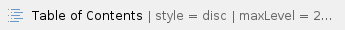
First steps with PrestaShop 1.5
Now that you've installed PrestaShop and that your are properly logged-in into your administration area, take the time to survey the Dashboard – that is, the first page you see when logging into your back-office.
Not only does it present you with a summary of everything you need to know about your shop at any given time, along with quick links to the main action page, but as a first-timer in PrestaShop, it also gives you tips about what you should have a look at.
Birds eye view of the interface
The top bar
At the top of the back-office is a black containing a handful of links:
- (name of your shop): from any page, takes you back to your Dashboard.
- Cart icon: opens a tooltip presenting the new orders since you clicked that icon. A red tooltip indicates the number of new orders. From there on, you can either display one of the new orders, or go to the list of orders.
- People icon: opens a tooltip presenting the last registered customers. A red tooltip indicates the number of new customers. From there on, you can either display one of the new customer, or go to the list of customers.
- Speech bubbles icon: opens a tooltip presenting the last customer service message. A red tooltip indicates the number of new messages. From there on, you can either display one of the new messages, or go to the list of messages.
- Search field with "Everywhere" dropdown list: allows you to search within the content of your shop – even within your administration page, if you can't remember where an option is set.
- Quick Access: this is the Quick Links menu, presenting the most useful links, as set in the
- (your name): a simple reminder of which account you are currently logged-in with.
- "My Preferences" link: takes you to your account's preferences page, where you can set some personal options (for instance, the back-office language or your password).
- "Logout" link: logs you out of the current user account.
- "View My Shop": opens a new browser tab with your shop's front-end.
The tabs
All along your daily activities administrating your shop, you will have to browser through the many pages and options of the back-office. Each tab applies to a given set of tasks:
- Catalog: This is the heart of your shop, where you will add products, create categories, set up carriers and suppliers...
- Orders: Once a client starts adding products in his cart, you will start seeing his actions in this tab, with the resulting invoice. This is also where handle merchandise returns, credit slips and per-order customer service, among other things.
- Customers: Here you can access all the information about your clients, and edit their addresses, create groups of customers which you can apply special discounts to, handle customer service, and even manage genders if need be.
- Price Rules: A very specific tab, enabling you to easily create vouchers and price reductions through a set of rules.
- Shipping: Everything pertaining to carriers and shipping costs.
- Localization: Helps you localize your shop with local values, such as language and translation, currency, units, taxes and tax rules, and geographical entities (regions, countries, etc.)
- Modules: Extend the power and usefulness of your shop by adding and activating modules, a hundred of them being available by default, and many more to buy on the Addons marketplace. This is also where you handle themes, and where modules' blocks get positioned on the theme. One last tab option enables you to apply global settings to payment modules.
- Preferences: PrestaShop is a very configurable e-commerce solution, and you can edit just about any bit behavior using the full-featured preferences.
- Advanced Parameters: Contains sub-tabs for some tools and informational pages that are too specific to fit in other tabs, such as the Web service settings, the database backup tool, or the performance page, among other things.
- Administration: Here are the settings pertaining to the back-office itself; for instance, the content of the Quick Access menu, the employees list and permissions, or the tab order, among other things.
- Stats: Gives access to all the numerous stats and graphics that are gathered and generated by PrestaShop.
- Shops: PrestaShop 1.5 enables you to handle many shops with a single installation of the solution. You can create as many as needed, group them, and assign them to specific URLs on your domain.
These are the default tabs. Note that modules can add new tabs, or add options to the existing tabs.
Also, a new tab can be made available through the Preferences/Products tab: activating the "Enable advanced stock management" option (in the "Products stock" section) gives you access to a whole new feature of PrestaShop 1.5, where you can handle warehouses, stock movement and supply orders. Once activated, the new "Stock" tab appears on the right of the tab-bar, and you can use it as easily as the other standard tabs.
The Dashboard
Preparing your shop