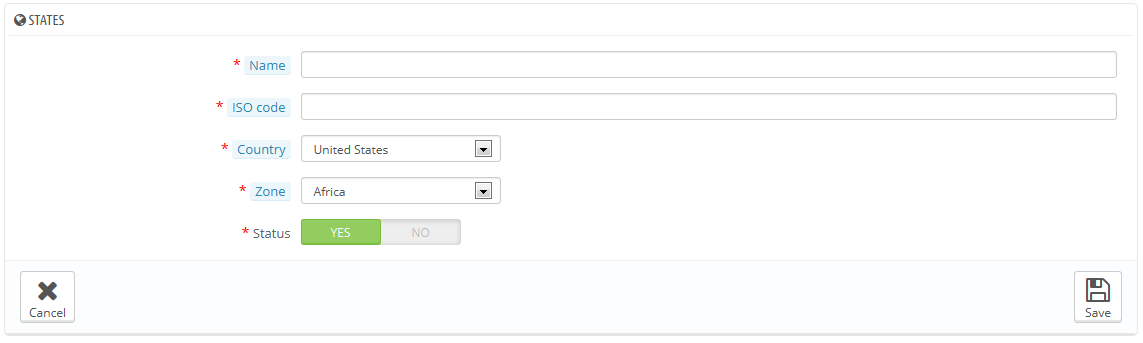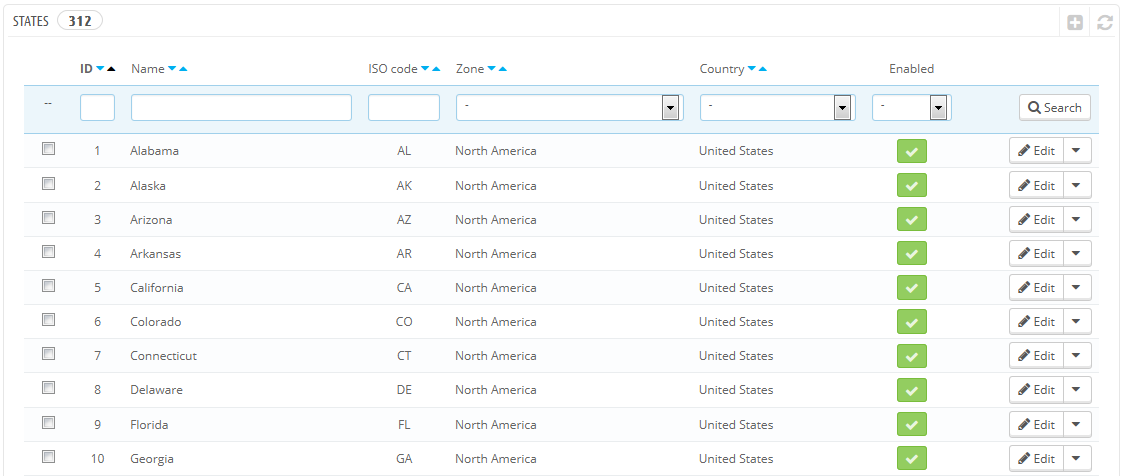
By "States", PrestaShop calls first-level administrative divisions of a country. In the United-States, they are called states; in Italy, it is regioni (singular: regione); in France, it is régions; in the United-Kingdom, it is regions.
By default, PrestaShop provides you with a set of states: 54 US states and territories, 31 Mexican estados, 13 Canadian provinces and territories, 34 Indonesian provinsi, 24 Argentinian provincias, 47 Japanese todōfuken, and 110 Italian province (singular: provincia).
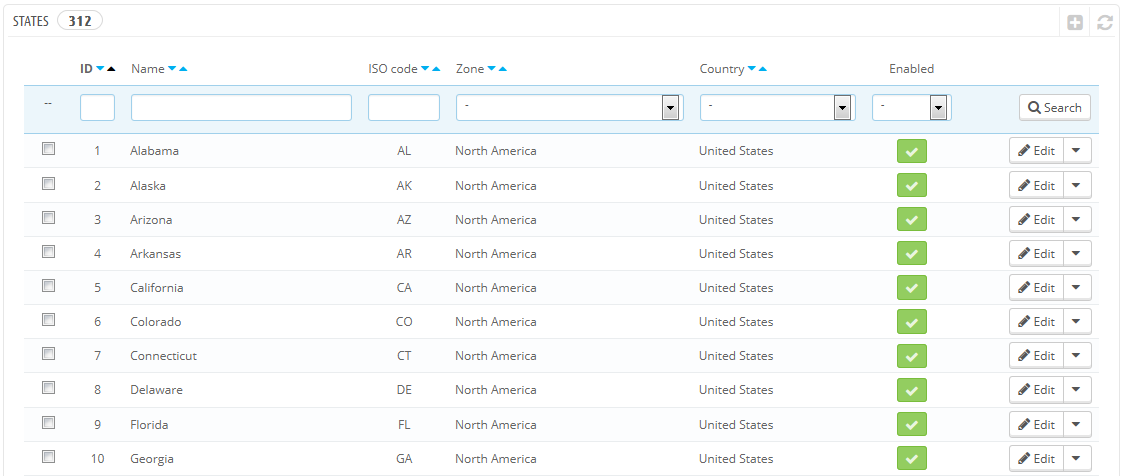
Having states properly defined in your database helps better represent the delivery possibilities of your carriers. These states can also be essential for tax rates calculation, depending on the country. It is therefore important to enter all of a given country's administrative divisions if they are important to your carriers. You can find a list of such divisions on this Wikipedia page: http://en.wikipedia.org/wiki/Table_of_administrative_divisions_by_country.
The PrestaShop address form currently only lists states which are available for the customer to choose. Therefore, make sure to use a sensible list when adding content to your states list. That is the reason why, for instance, the list contains Italian province (second-level administrative divisions) rather than regioni (first-level administrative divisions). |
Let's create a new state. Click the "Add new state" button to get to the creation form.