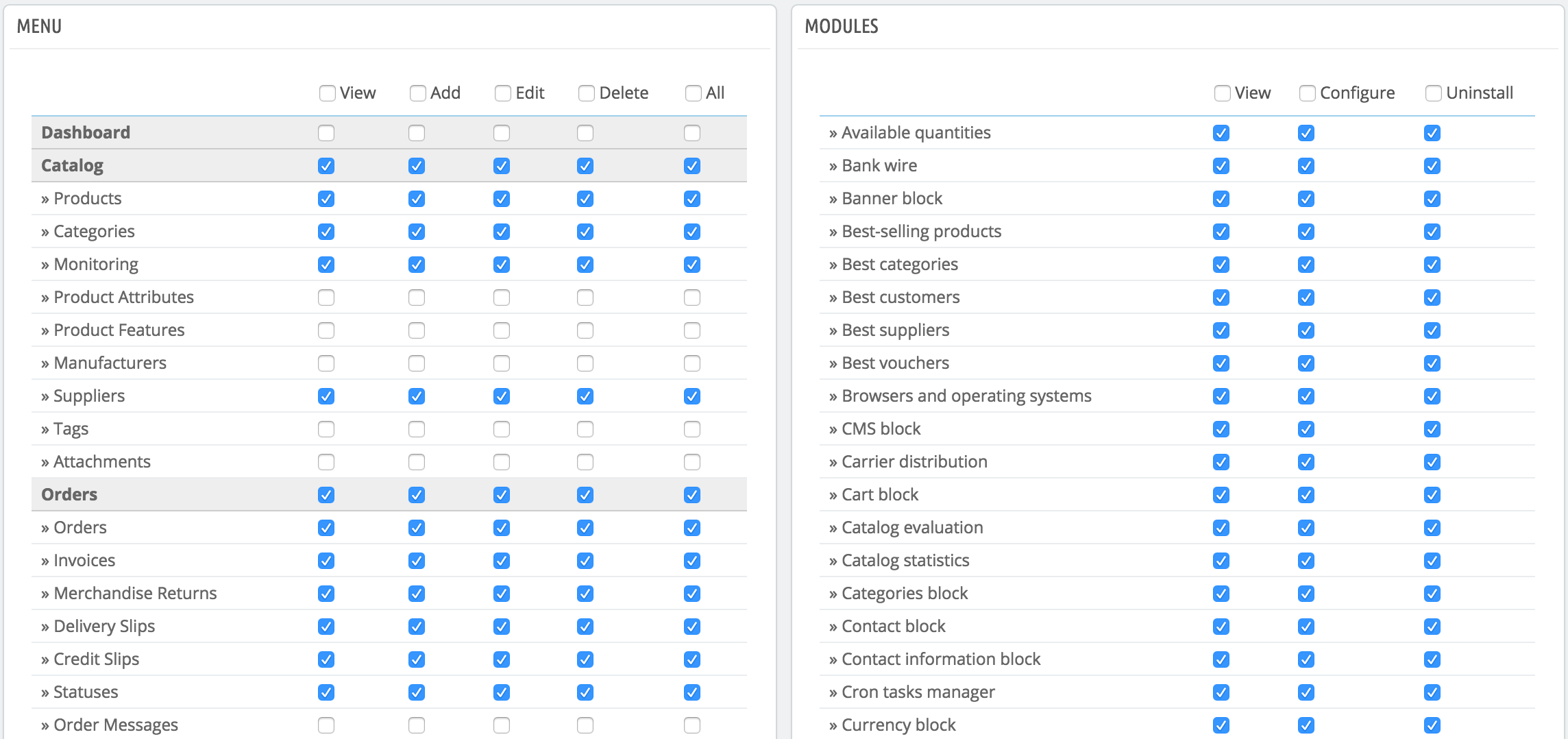
Permissions are the central part of PrestaShop's profiles. They enable you to see very precisely what an employee account can and cannot do on your shop.
The "Permissions" administration page is built using tabs:
When you click any profile (except SuperAdmin), the two tables appear to give you access to their criteria:
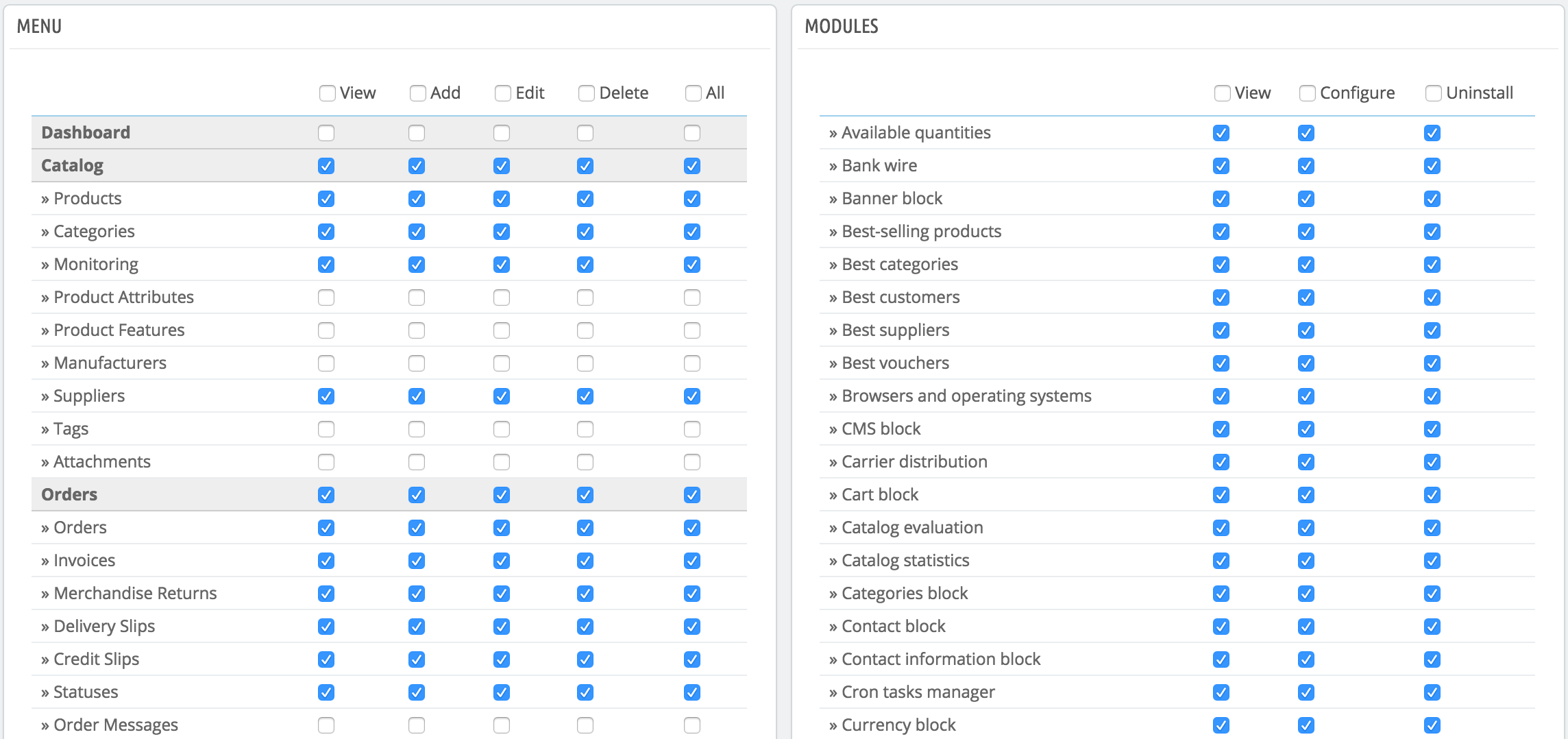
For each of the menu criteria, you have 5 options:
Meanwhile, the module criteria have only 2 options:
The SuperAdmin permissions cannot be changed: the profile simply has all the rights for every criterion. |
For this example we will create a new profile, "Order Preparer". First create the profile in the "Profiles" page, by filling the "Name" field. As soon as it is saved, it appears in the list of profiles.
Then you need to assign permissions to this new profile. Go to the "Permissions" page, and click on the tab for the new profile: the list of criteria appears. By default, a new profile has access to none of the back office pages, and can only view the impact of some modules on the back office (for the pages he or she has permissions to view).
You have two ways to fill the criteria, depending on the limits or freedom you want the profile to have:
You have two ways to have checkboxes checked in batches:
You can then uncheck selected rows rather than spending time checking each needed rows one by one.
To avoid mistakes during the configuration of your permissions, PrestaShop automatically saves your settings every time you make a change. This means you do not have to click any "Save" button. Once you have assigned the profile its rights, you can return to the "Employees" administration page and start assigning that new profile to the employees who need it.