Table of contents
The key to building your shop is adding products to its catalog, and while PrestaShop makes it easy to streamline that process as much as possible, you might still need a hand in getting the hang of it all. Indeed, there are many fields to fill in with a lot of data, and many forms to validate.
That is the purpose of this chapter: to take you through all the tabs, explaining each form and detailing every field, so that you can get up to speed quickly with your shop, know what data you need in order to prove useful to the customer and in the end, sell more.
Throughout the product set up, we are going to tackle how to use several key tabs.
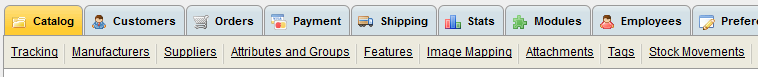
By entering information about the manufacturers, your site's visitors can have rapid access to all of this manufacturer's products. This makes navigating around your site easier for them. In terms of visibility, filling out these fields will improve your position in search engines.
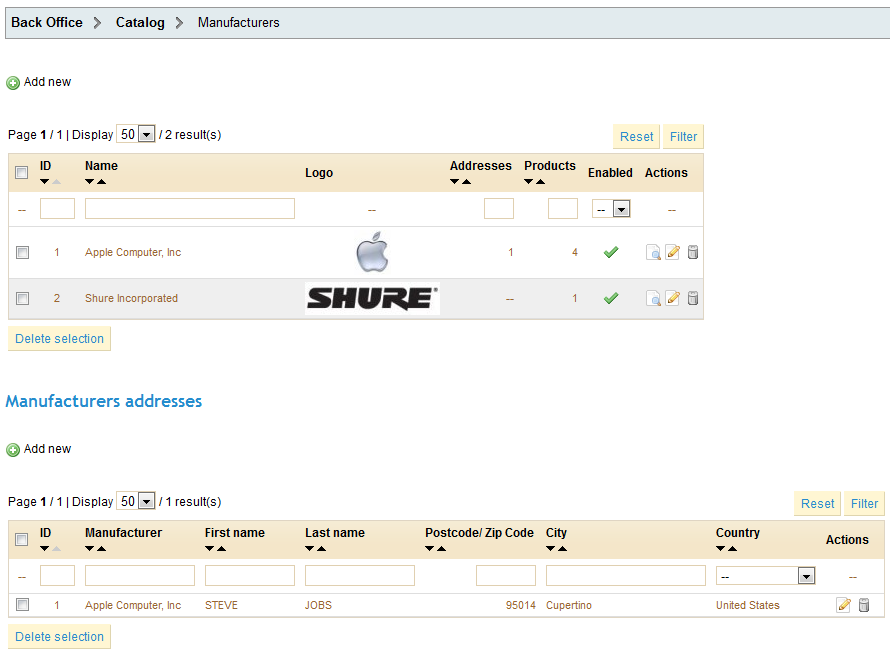
Click on "Add new", and a creation form will appear.

Let's now fill out all of the fields:
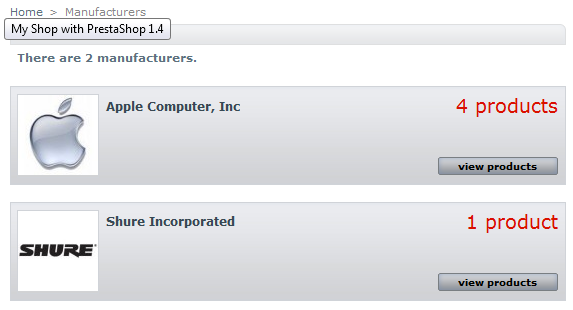
Set up in a similar way, albeit shorter, as the "Manufacturer" form, configuring "Suppliers" is optional if you already have manufacturers. It all depends on your needs, since your product supplier might not be the same as the product manufacturer.
This tab was explained step by step in the "Managing Your Catalog" chapter of this user-guide, in the "Configuring Product Attributes" section. Please refer to that part of the documentation.
This tab was explained step by step in the "Managing Your Catalog" chapter of this user-guide, in the "Configuring Product Features" section.
This tab was explained step by step in the "Managing Your Catalog" chapter of this user-guide, in the "Managing Attachments" section.
In more general terms, when your customers search by using terms that differ from the product itself, the results they will receive depend on the tags that you have associated with the products.