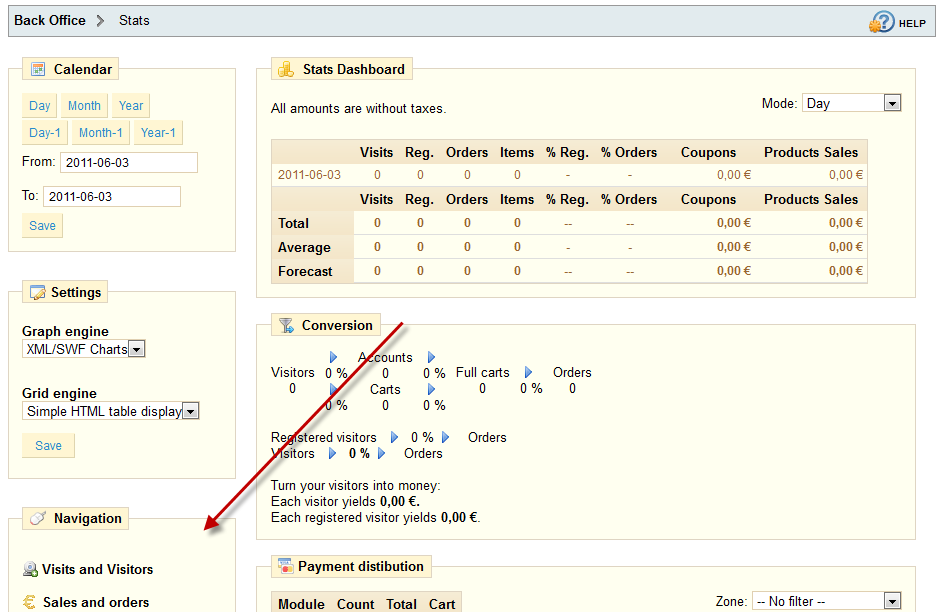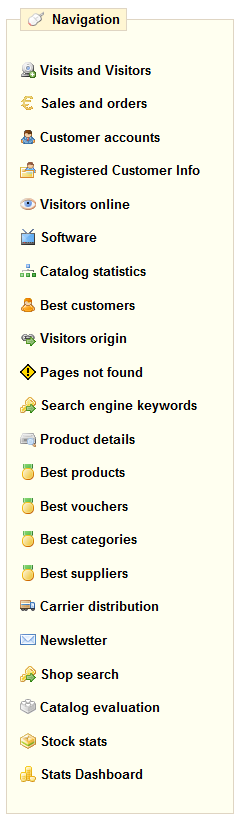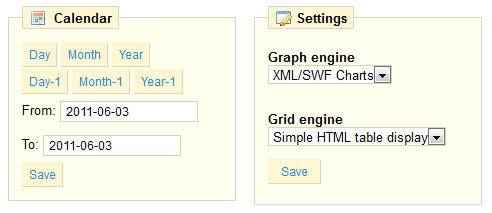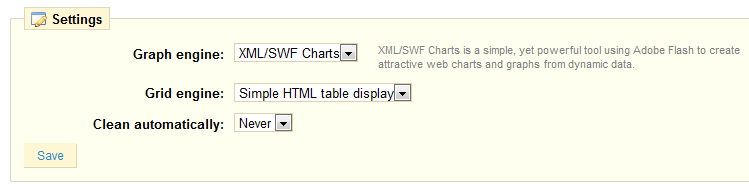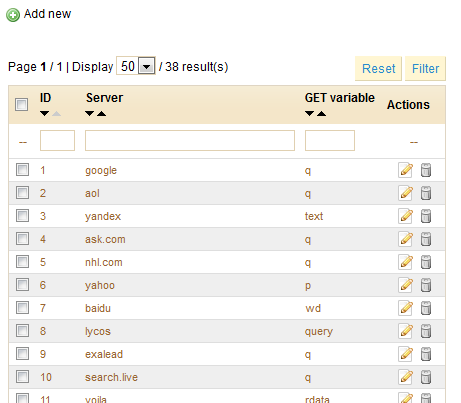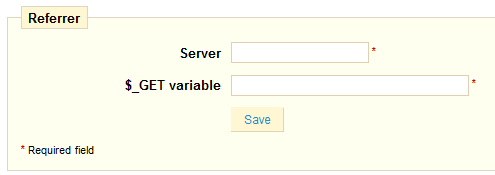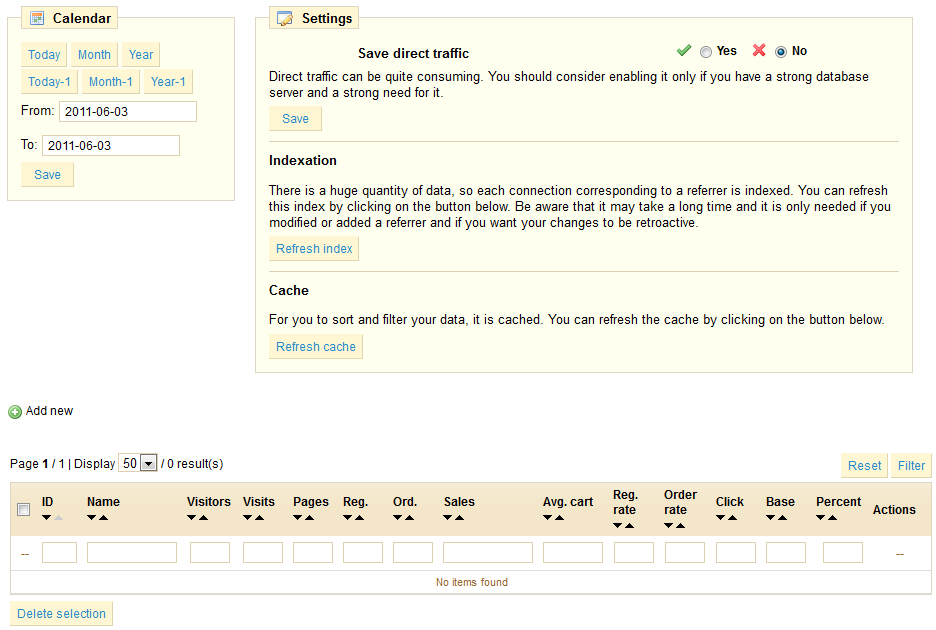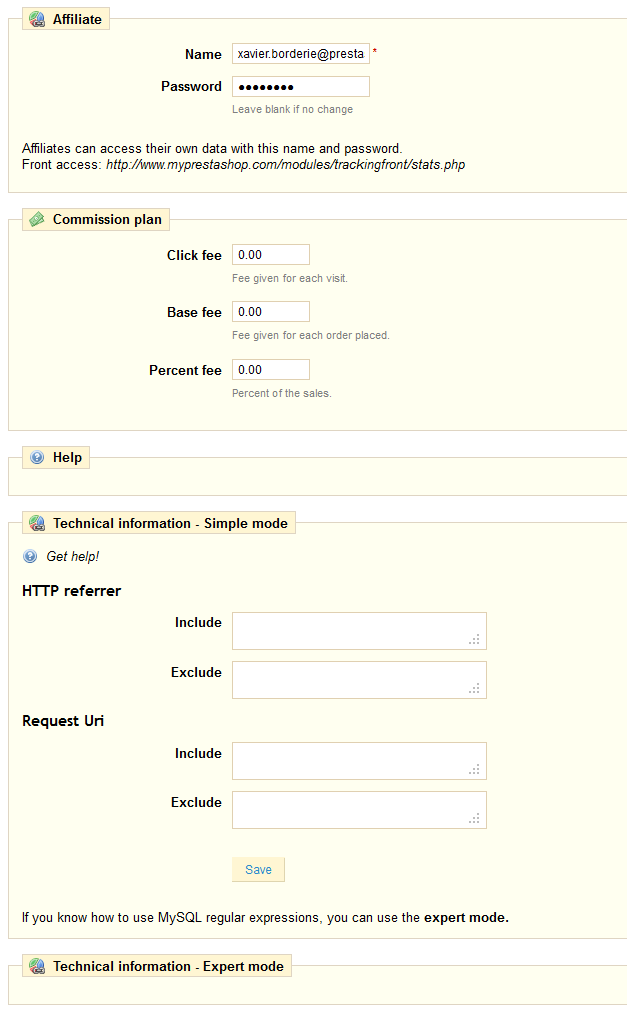Table contents
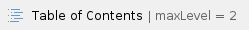
Understanding Statistics
Contrary to the popular saying, statistics are not akin to "lies and damned lies". The numbers PrestaShop provides are rock-solid information which you can count on to improve your shop, change the way products are presented or adapt their prices, remove products that don't sell or simply push forward those that do. All this and more can deduced from the data that PrestaShop automatically gathers for you, and which is presented in a dozen of entries, with graphics and data helping you making decisions.
One of the greatest aspects of PrestaShop is its unrivaled power in digging up information on customer behavior. Let's see how this is done.
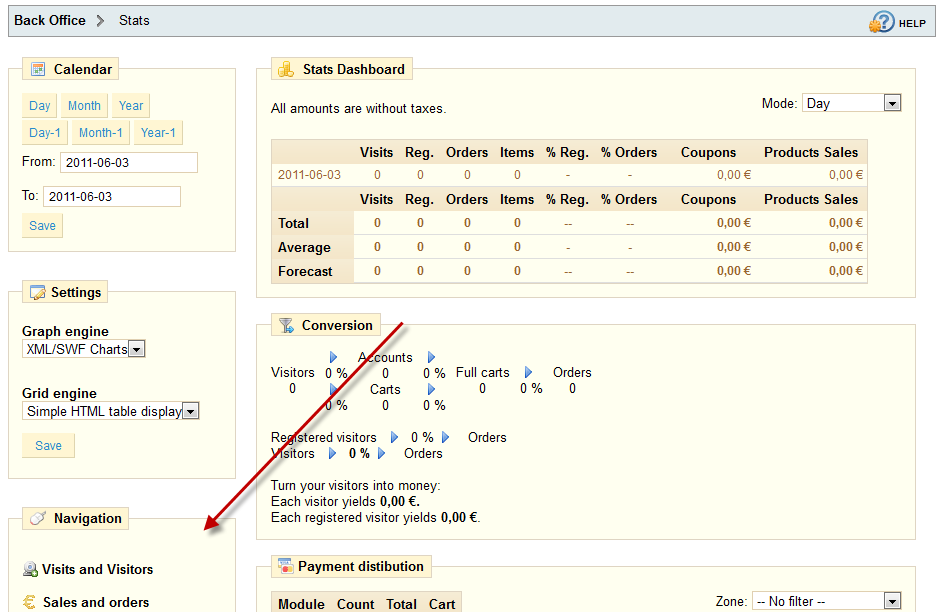
Throughout this section, the manual will quickly explain the utility of different statistics. By clicking on each of the categories at your disposal in the sidebar of the "Stats" tab, a complete explanation is given, helping you understand the data given to you so that you can use the information to improve your store and its conversion rate.
Exploring the Various Available Stats
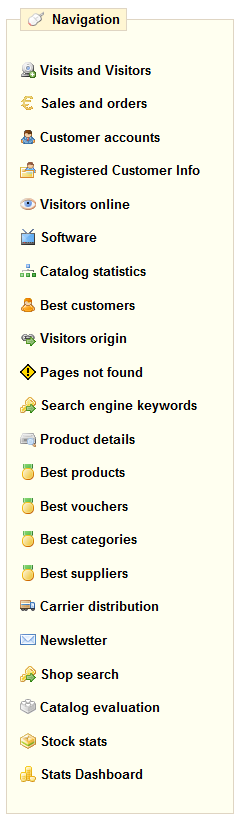
- Visits and Visitors. This page gives you statistics on visitors to your site and the number of times they visit. The larger the number, the more popular your site is. The graph helps you understand the behavior of your visitors. Basically you will see how many visits your site gets, and you can compare it to the number of visitors (PrestaShop can recognize when the same person visits your site multiple times, hence why the number of visits will be much higher than the number of visitors). The greater the difference between the two numbers, the more you are succeeding in creating a faithful base of core customers.
- Sales and Orders. In this page, you have two graphs. They can be filtered by country, using the drop-down menu at the top.
- The first graph indicates the total number of valid orders, as well as the total number of products ordered. With this graph, you can analyze which periods yielded you the greatest quantity of orders.
- The second graph helps you visualize your sales graphically. It can analyze the periods of time when you had the greatest sales. This allows you, for example, to have a better idea of when to push your marketing campaigns.
- Customer Accounts. This page displays a graph with the number of user accounts created in your online store. With this information, you can measure the impact of your marketing campaigns. You can see the number of visitors who subscribed but actually never purchased anything, as well as the number of customers who created an account and bought an item immediately after registering.
- Registered Customer Info. This section is divided into 5 pie charts.
- Gender Distribution
- Age Ranges. You can learn about the distribution of your customers according to their age. If you see that the age range of your customers is not what you imagined it would be, think about adjusting your marketing approach.
- Country Distribution. You can quickly consult from which countries your customers are shipping.
- Currency Distribution. You can see what currencies are used to shop for items in your store, and in what proportions.
- Language Distribution. You can see in what languages your site is consulted most often, and thus decide whether or not you should improve your site's translations
- Visitors online. This section indicates the number of visitors currently on your site. You can see their names and the pages that they are looking at.
- Software. This section informs you of the web browsers being used to see your site. You should verify that your site is perfectly compatible with these browsers. You can also learn if people are using the Internet on their mobile devices (such as a smart-phone) to access your site. If this number is significant, you should think of having a mobile version of your store. Finally, you can see what operating systems your visitors are using. Ensure that your site is fully compatible with all of your visitors' platforms
- Catalog Statistics. This section contains practical information on the products sold in your online store. The results shown here can be classified by category. You can act on your catalog's performance by considering the following indicators:
- Products available. Number of products available in this category.
- Average price (base price). Average product price in the selected category.
- Product pages viewed. Number of pages looked visited by your customers. Compare this data between different categories to see which products are the most viewed, or on the contrary which ones don't attract many customers Use this information to make some improvements in your catalog.
- Products bought. The number of products purchased in each category.
- Average number of page visits.
- Average number of purchases.
- Images available.
- Average number of images.
- Products never viewed. This shows you which products, if any, do not appeal to your customers. Or, on the contrary, if you have a nearly one to one ratio of the number of products viewed versus the number of products made available, then your category or your catalog is well-organized and well-managed.
- Products never bought.
- Conversion rate. Indicates the relationship between the number of visitors and the number of purchases. It is important that this value be as high as possible.
- A table at the bottom of the page tells you what products in this category have never been purchased. You may want to consider changing their price or writing a more attractive description.
- Best Customers. This section lists the best customers in your store. It displays their coordinates, as well as the number of time they have visited the website, the number of pages viewed, and how much they spent. Keep an eye on this page in order to keep track of, and take care of, your best customers. By clicking on the buttons at the top of the columns, you can choose how you would like to see this data.
- Visitors Origin. Uses a graph to give you the top ten sites and search engines that have sent visitors to you. Generally search engines play a very important role. If you create a marketing campaign by publishing articles on other sites, you can see what impact this had on your site. Below the graph are the names of the sites that brought you an audience, with the number of visitors from each on the right hand column.
- Pages Not Found. This page tells you which pages of your catalog people have attempted to access but could not find. This is useful for finding potential technical problems that may hinder your sales.
- Search Engine Keywords. This page tells you what keywords typed into a search engine brought visitors to your online store. This lets you know which terms make your store easily identifiable. Conversely you can see which keywords are absent from this list.
- Product Details. This page shows you all the products in your shop by the reference number, name, and stock. You can sort your results by selecting from the drop-down menu above the product category you want to view. Click on a product to access its statistics. You can then view a chart with two sets of data: sales made and number of visits to the product page. The conversion rate of the product will also be displayed.
- Best products. This section displays your best performing products. You can now view the turnover achieved, the average daily sales, number of page views, and the quantity left in stock. With this table, you can identify your core products and decide whether to perform actions such as increasing or decreasing your prices or giving discounts on a specific product.
- Best vouchers. This section displays the results of the coupons that you circulated through a mail campaign or a street marketing campaign. The table will also display the turnover, and number of coupons used.
- Best categories. This section presents your shop's performance by category. You can find out how many products in each category have been sold, the revenue generated, and number of pages viewed. Check the consistency of your results between different categories in order to adjust your store's cohesiveness.
- Best suppliers. This section gives statistics on your suppliers by providing the quantities sold and the revenue generated.
- Carrier distribution. This page indicates which carriers are used most by your visitors. You can filter all results by order status. If you learn that a carrier is not often used, despite being fast and efficient, it might be appropriate to display it more prominently during checkout, to increase customer satisfaction.
- Newsletter. This page displays newsletter subscription statistics. You can use this database to keep customers informed. The newsletters usually help increase traffic to your site. If you want to improve subscription, consider adding coupons to the newsletter. You can see all of your subscribers' addresses via the Newsletter module under the "Modules" tab.
- Shop search. This section presents two indicators.
- The first one is a chart which shows the distribution of keywords typed into your store's search bar. This allows you to see which products your visitors desire the most.
- The second is a table summarizing your visitors' searches. You can then see what keywords are being used, how often they were typed, and how many results were available. It is important that all of your customers' requests get a result. To improve your store, be sure to add the products that meet the customers' demands (searches) or add additional tags to your products that are easily identifiable.
- Catalog Evaluation. This section gives an overview of your catalog's performance. You can then know if each product is active, or if its description is correctly entered in all of your shop's active languages. You can also see if all your products have enough images their sales performance, and stock status. The overall score for each product is displayed using a colored icon. You can define your criteria by filling in the table at the top of the page, then clicking "Save" to save your settings.
- Stock Stats. This section gives you an overview of the value of your current stock.
- Stats Dashboard. This is the stats homepage. It presents a bird's eye view of you store's stats.
Graph Display Options
A graph can take several forms, depending on your preferences. You can configure them in two different ways.
One: When you click a topic under the stats tab, you should see a graph. The graph options below are shown on the left side of the page. You can then choose the type of display. You can make a display choice that is both aesthetically pleasing and compatible with your browser.
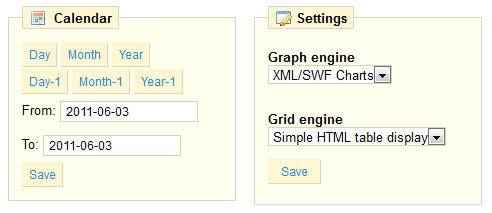
On each page, you will have access to the navigation sidebar of course, but also to two settings:
- Calendar. Set the date range for which you want statistics displayed. You can either use the shortcut buttons, or enter your own date range.
- Settings. Choose which graph engine and which grid engine with your statistics should be presented. This does not change your statistics, only the way they are presented, so simply choose the one you prefer. You can currently choose between these four:
- Visifire
- XML / SWF Charts
- Google Chart
- Artichow
Two: You can also access these settings by clicking on the "Settings" sub-tab, under the "Stats" tab.
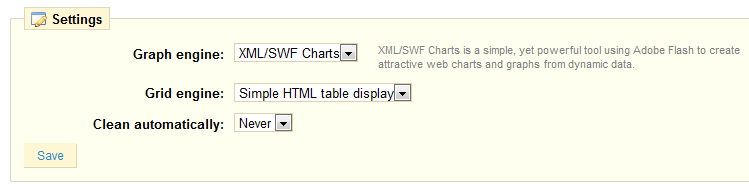
Compared with the first option, this second option includes comments on the various "graph engines" used. You can also automatically select the way the statistics will be erased from your shop.
Erasing data will usually make the site more responsive, and thus improve the comfort of your visitors. You have four choices, depending on your traffic and your server's performance: Never, Week, Month or Year.
Search Engines
A lot of you visitors will come from search engines. In order to know what they were looking for, and how you can improve your website for their search queries, you need to know their queries.
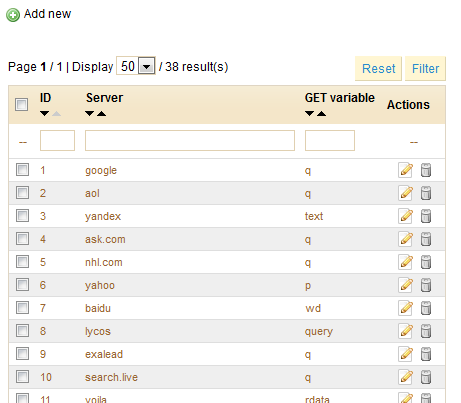
While Google has the biggest share of search engines users, there are many other search engines that people could use to find your website. Therefore, you have to be able to retrieve their search requests too. When an unknown search engine is starting to bring regular visitors, it is high time that you add it to your database.
Adding a Search Engine
It is very simple to add a new search engine to your list.
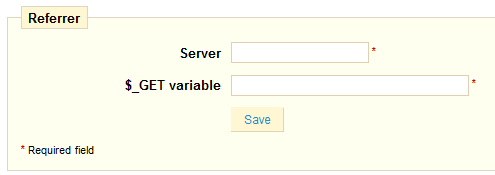
Let's say you want to add Baidu, the Chinese search engine giant (note that it is already included in PrestaShop):
- Get the full referrer URL for the search. For instance, http://www.baidu.com/s?wd=kids+shoes&inputT=1303
- Take the server part, which is specific to that search engine, and put it in the "Server" field. In our case, "baidu".
- Find the query variable:
- Find the query string. It should be a set of letters, followed by an "=" sign, followed by the query itself, closed by a "&" or the end of the string. In our case, it's "wd=kids+shoes".
- The query variable is the set of letters before the "=" sign. In our case: "wd". Put that in the "$_GET variable" field.
Referrers
PrestaShop gives you detailed information on sites that generate traffic for you. Click on the "Referrers” sub-tab. The page below appears:
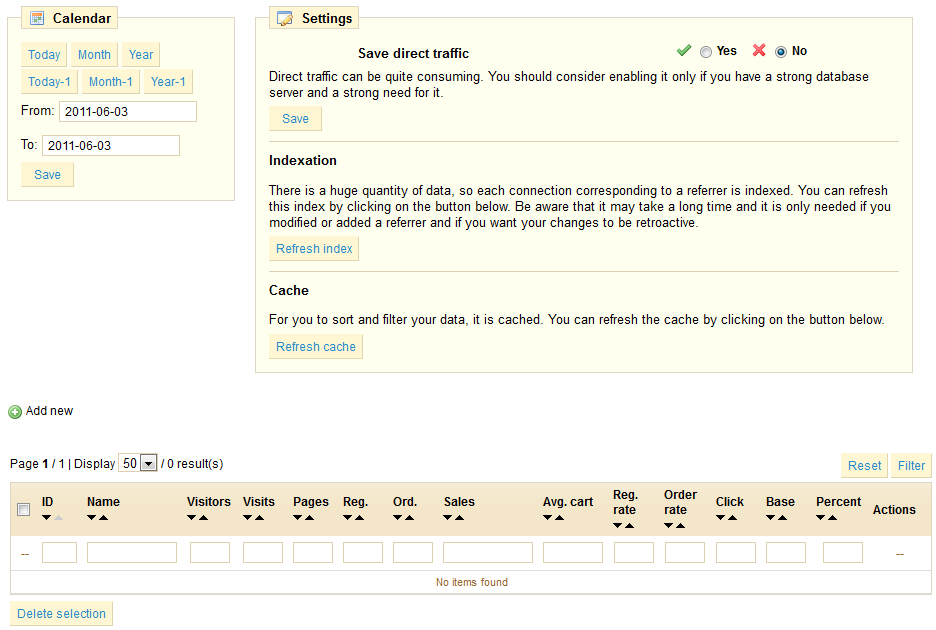
The function of a referrer site can be likened to that of an extranet. When you create an affiliate campaign through another site you can allow the other site access to all of the activity it will have made for your site.
Let's add a referrer site: click on "Add New", and fill out the form below.
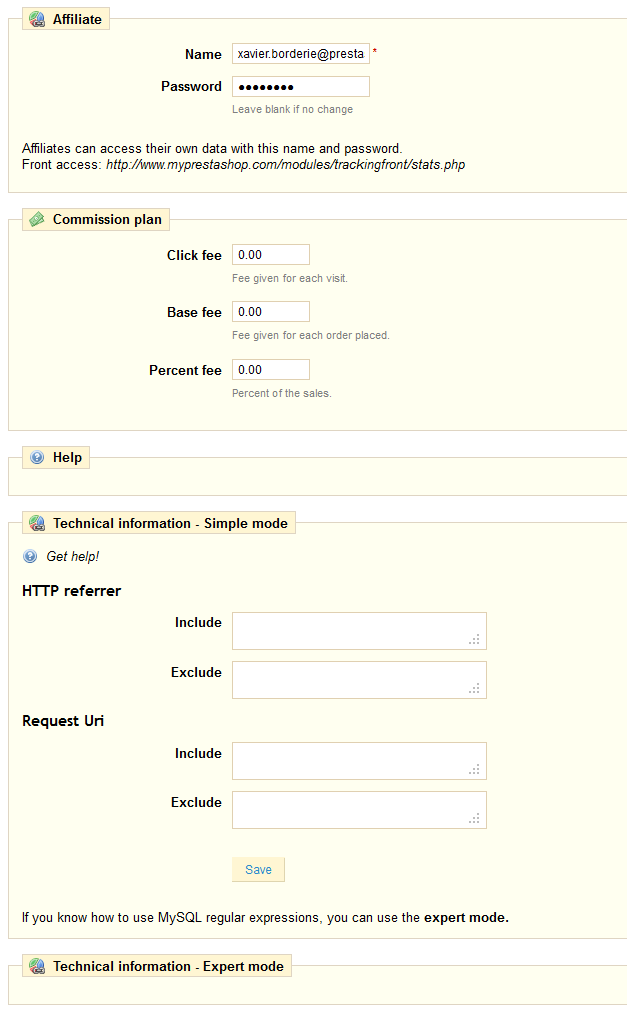
The affiliate space enables you to create privileged access for your partners. They will then have access to all statistics on the flow from their site to your online store. To create their privileged space, fill in the name and password fields. Then define how you will pay based on
traffic and sales generated in the fields provided. Finally configure the URL of the origin of the traffic you will receive.