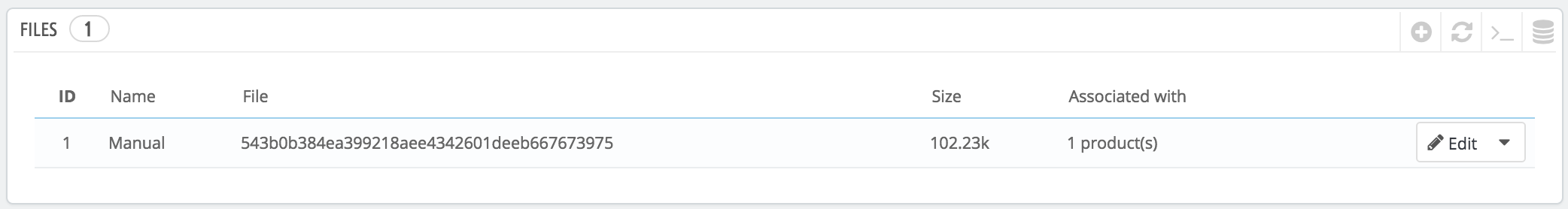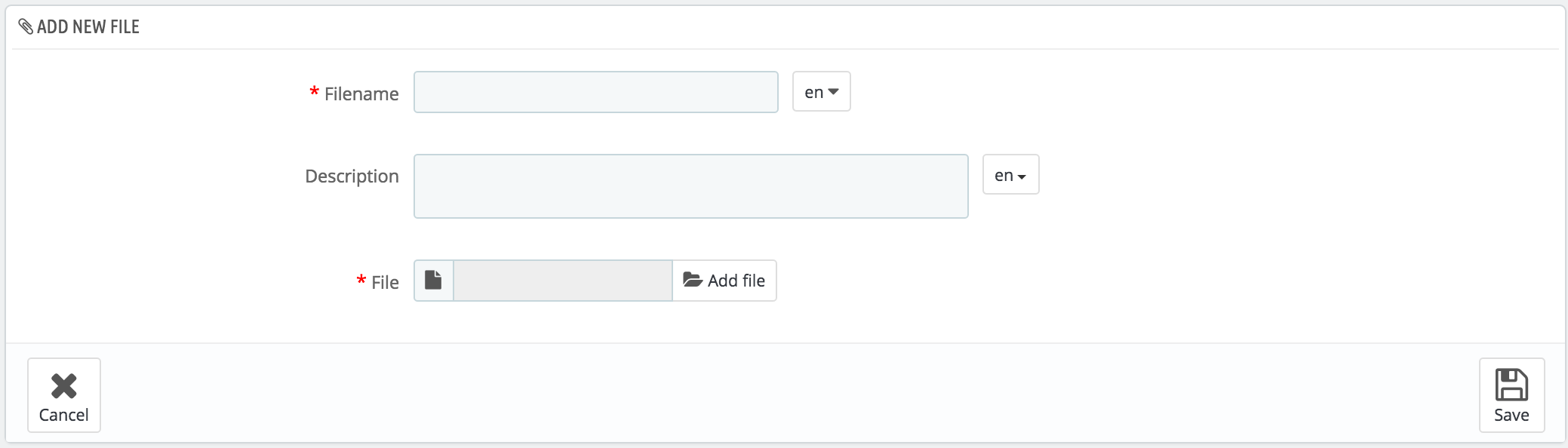Gestionar Archivos
PrestaShop le permite poner algunos archivos a disposición de sus clientes antes de su compra.
Los archivos ya no son denominados "Archivos Adjuntos" en PrestaShop 1.7
Lo que llamamos "Archivos" en PrestaShop 1.7 solía ser referido como "Adjuntos" en versiones anteriores de PrestaShop. Excepto por el nombre, todo funciona igual!
For example, let's say you sell electronics, and you would like to urge your customers to read a document on how a product works. You can upload a document for that purpose.
You could also simply have the product's PDF manual directly available for download right on the product page.
Each product can have files, which can be individually set in the "Options" tab, under "Attached files". That page gives you access to all the attached files of the shop: if you need to apply the associated one file with many products, you will thus only have to upload it once.
You can also upload attachments on their own, before associating them to products. This is done from the "Files" page, under the "Catalog" menu.
The process to register a new attachment to your shop is straightforward:
- Click on the "Add new file" button. A form appears.
- Filename. Give your file a name, in all the needed languages. It will be seen by your customers.
- Description. Give it a quick description, also in as many languages as needed.
- Click on "Add file" to select a file on your computer to upload.
- Click on "Save".
You are then redirected the list of files, where your file now appears. It is now available to all products, through their "Attached files" option.
Now the "Attachments" tab will appear in your online shop and your customers can download that file if needed.