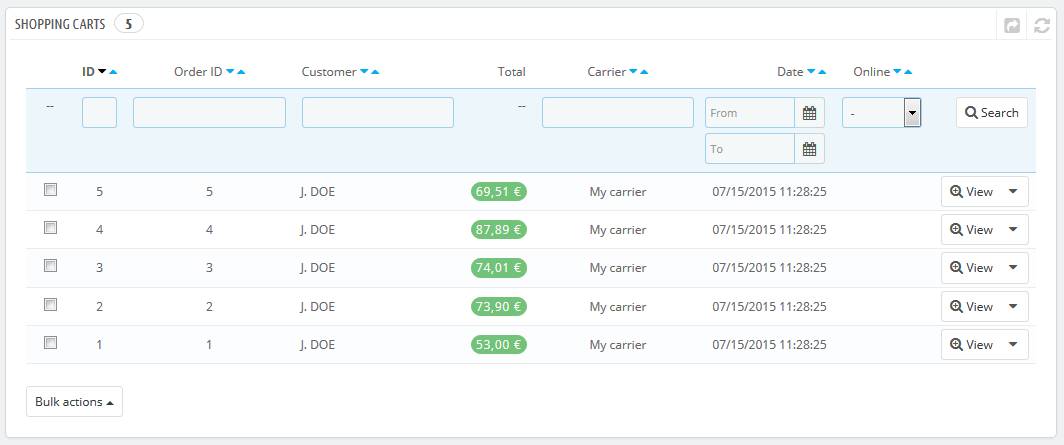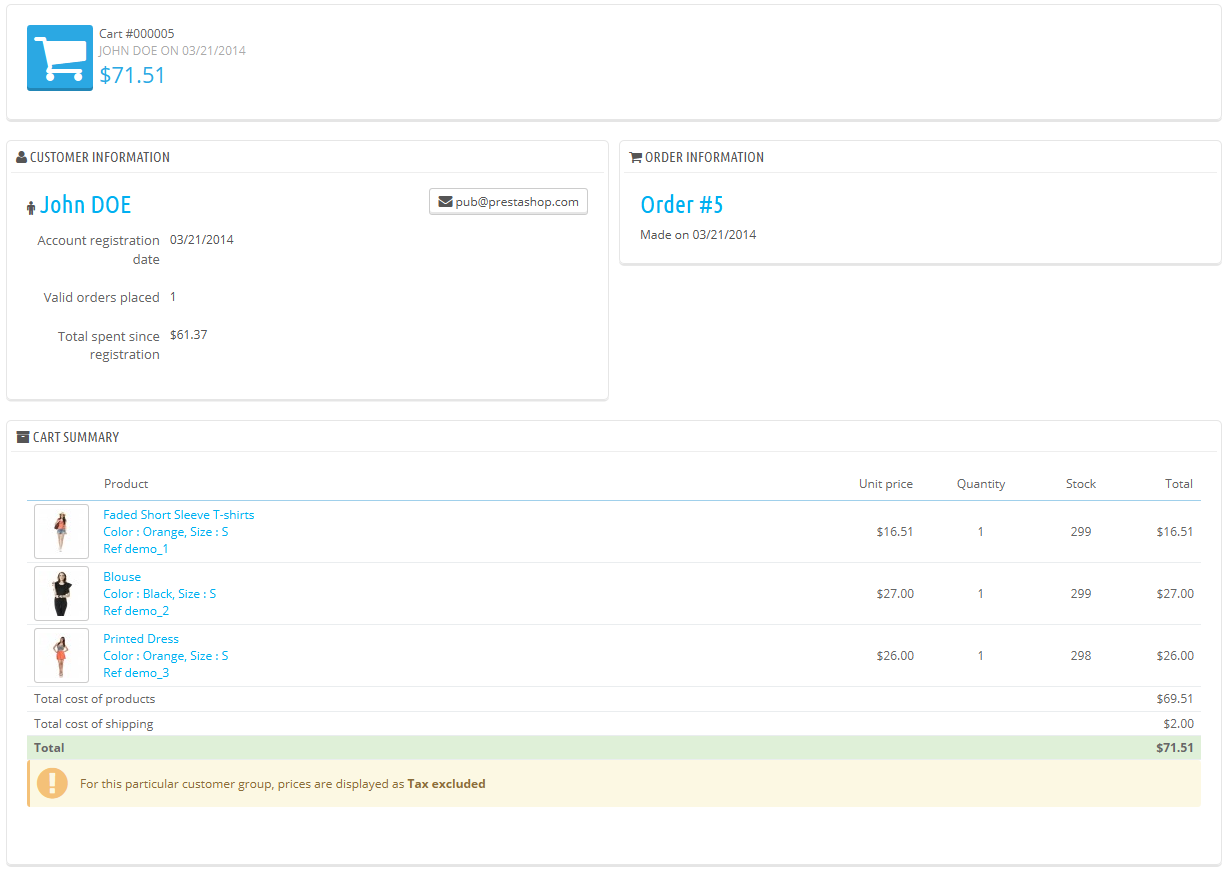Shopping Carts
PrestaShop besitzt einige sehr leistungsfähige Marketing-Funktionen, die Ihnen ermöglichen, die Artikel, die Kunden zurzeit im Warenkorb haben, in Echtzeit zu sehen. Es gibt zwei Wege, dies zu erreichen:
- Gehen Sie auf die Seite "Kunden" im Menü "Kunden", suchen Sie den entsprechenden Kunden aus und sehen sich dessen Kundenprofil an. Blättern Sie im Profil nach unten zum Abschnitt "Warenkörbe", in diesem sind alle Warenkörbe des Kunden gelistet.
- Gehen Sie auf die Seite "Warenkörbe" im Menü "Kunden". Die Warenkörbe werden hier nach ihrer ID sortiert.
In beiden Fällen können Sie den Button "Anzeigen" anklicken, um den Inhalt des Warenkorb Ihres Kunden zu sehen und diese Informationen zu nutzen, Ihren Umsatz zu verbessern.
Auf der Seite des entsprechenden Warenkorbs finden Sie die wichtigsten Informationen im Abschnitt "Inhalt des Warenkorbs", in dem Sie sehen, welche Artikel vom Kunden ausgewählt wurden, inklusive Preise, Mengen und dem Gesamtwert des Warenkorbs.
Verwaiste Warenkörbe
Cart abandonment often means that a sale has been lost. The "Shopping cart" page indicates the carts that have not been turned into proper orders, and it is up to you to remind the customer that they can still come back to finish their purchase.
Abandoned carts (or "ghost carts") will have a delete link at the end of each row, while carts without delete links are processed carts, i.e. the purchase has been confirmed and you are supposed to send the products.
By default, it is up to you to contact the customer about his abandoned cart. You can install the Customer Follow-up module, which is available in the default installation and enables you to send vouchers to those who have abandoned their shopping carts, or to those who you want to thank for their order, to the best clients to thank them for their purchases and for being faithful... Note that this can lead to abuse: some customers might abandon carts on purpose in order to receive a voucher...
You can also buy PrestaShop's Abandoned Cart Reminder module for a complete tool: http://addons.prestashop.com/en/checkout-modules/16535-abandoned-cart-pro.html.