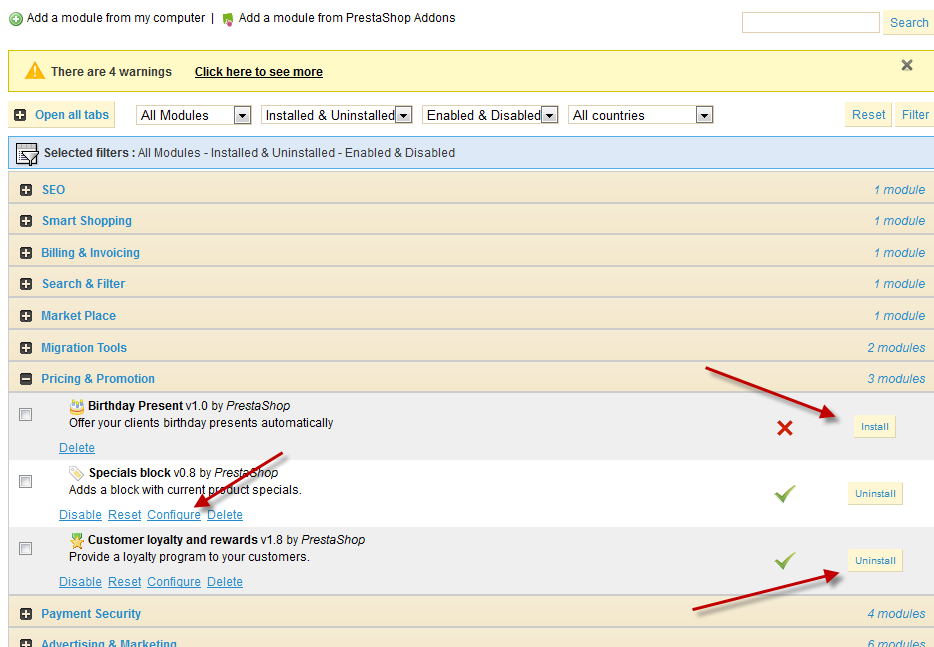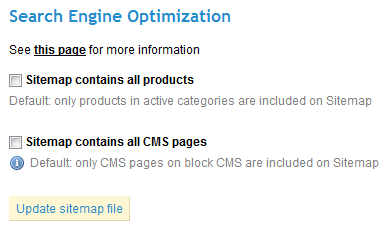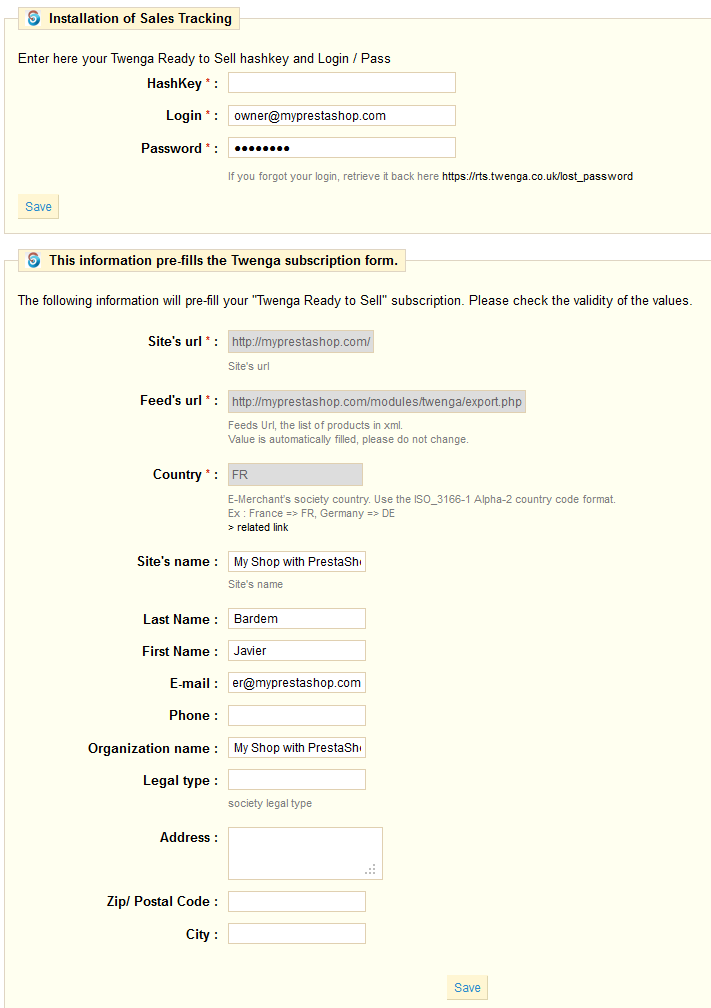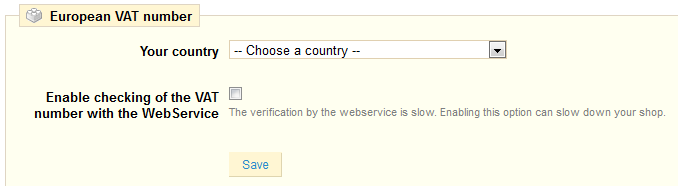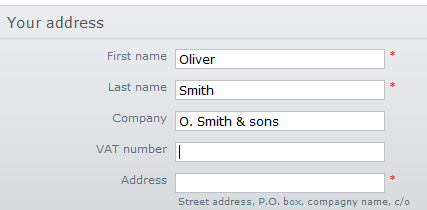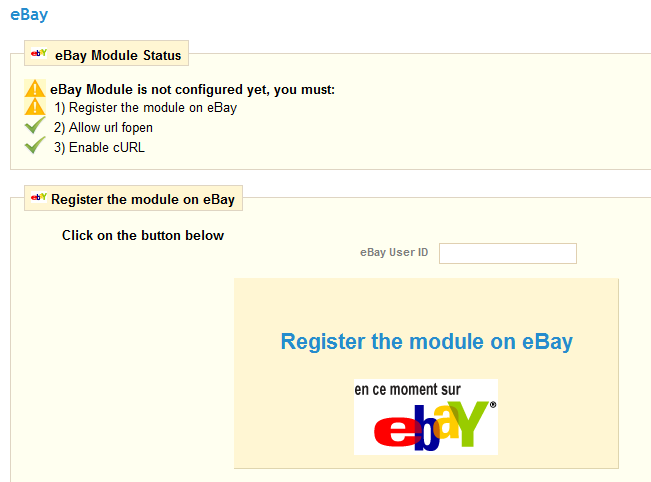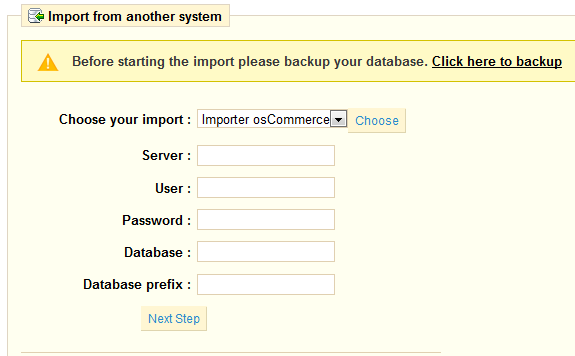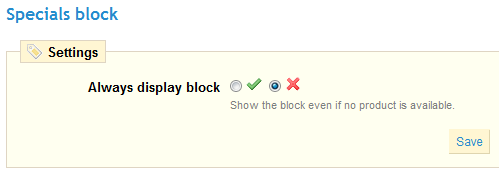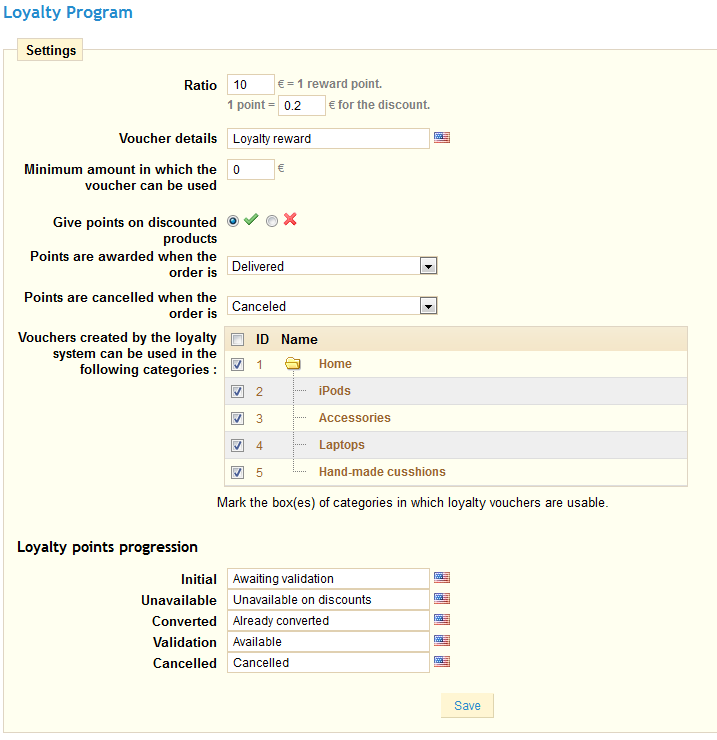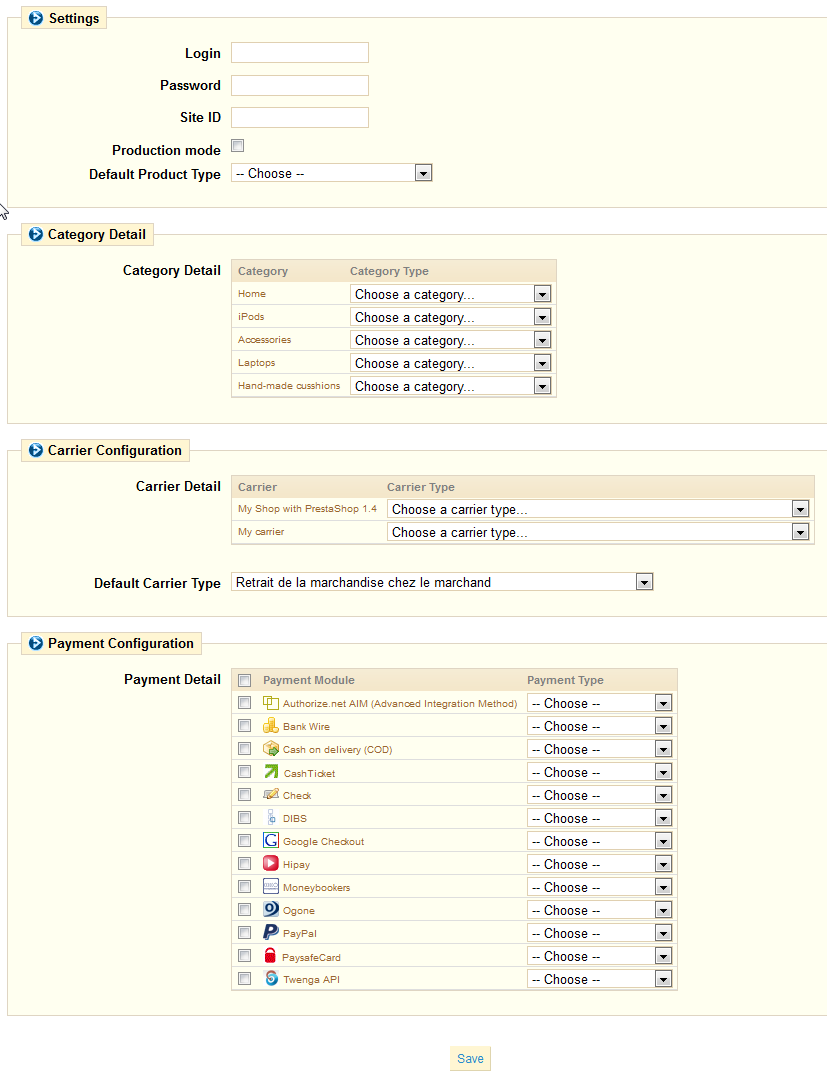Table content
Managing Modules
PrestaShop 1.4 comes bundled with over 110 modules that can be installed/uninstalled and configured as desired, so as to customize and complete your shop. The "Modules" tabs gives you access to the list of modules. On this page you can install, uninstall, and configure each module.
- Click on "Install": in one click, the module is installed.
- When a module needs to be configured, a click on "Configure" will lead you to a set-up wizard.
- Uninstalling can also be done with a single click.
- If you'd rather disable a module than uninstalling it, click on the green tick
Here, we present the modules that already exist as part of PrestaShop, and how to configure them. Click the "+" sign for each category in order to expand them.
SEO
This section contains only one module.
Google Sitemap
In order to optimize your SEO, it is essential to have a sitemap, which is a XML file that lists all pages and products on your store. This will allow search engines to index all pages easily and efficiently. Your products will then appear perfectly in the search engines when a visitor conducts a search. You can create a sitemap using PrestaShop and be indexed by Google (and other search engines that support the file format) using tools such as “Webmaster Tools”. Once installed, click the "Configure" link to reach this page.
The first step is to decide whether or not to display the products that you have not activated in your shop. If you want to use all products, check "Sitemap contains all products". Inactive products will then be indexed by Google so that you can make them visible as soon as you put them back online.
Once you've finished configuring the module, click on "Update sitemap file”. You are given the Sitemap’s address (e.g., mystore.com/sitemap.xml). Copy this URL to save it to your Google Webmaster Tools account. The module will then show you the file size and the number of pages indexed. Remember to update it regularly so that search engines index your content perfectly.
Smart Shopping
This section contains only one module.
Twenga API
Twenga is an online open shopping platform, that aims to bring together "all online products and stores in one place". This module helps you put your product on the Twenga platform: it exports your list of products on their service, and helps you track your sales through them.
You must have a Twenga account to make this module work.
Once installed, click the "Configure" button and follow the instructions.
Billing & Invoicing
This section contains only one module.
European VAT Number
This module enables you customer to fill in their VAT number in their details. The VAT can be fetched through a web service, based on your country.
The VAT field appears only when the user enters the company name.
Search & Filter
This section contains only one module.
Quick Search block
This module installs a search field in your store. It is installed and enabled by default, and you should leave it enabled to facilitate visitor's navigation. The search block can display results as soon as the first letters are typed.
There is no configuration page.
Market Place
This section contains only one module.
eBay
This module enables you to easily bring your your product catalog on eBay. This is an excellent way of widening your shop's audience.
Install the module, click on the "Configure" link, and follow the module's instructions. For instance, you will have to register your module/shop on eBay first in order for it to work.
Migration Tools
This section contains two modules.
Shop Importer
A generic module to import your products stock from another e-commerce system to your PrestaShop shop. By default it doesn't provide anything, it needs platform-specific modules in order to work. Once at least one such module is activated, this module's configuration page gives access to a drop-down menu. Choose the platform of the source system, and enter the required authentication details. Click next and follow the module's instructions.
CAUTION: Do make a backup of borth platforms before doing anything! It is vital that you be able to restore your data in case of import failure.
Importer osCommerce
This is an import module for the Shop Importer. Install it in order to use it with the Shop importer module.
Pricing & Promotion
This section contains three modules.
Birthday Present
This module can create and send discount vouchers to your clients on their birthdays. Install it and then click “Configure” to include this feature. Several options will appear:
- Activate the module.
- Choose what type of discount you want to send, i.e. discount on order %, etc.
- Enter the amount in the "Value" field and specify the minimum amount that the customer must buy to use this voucher.
In order for this module to work, you must configure a cron task on your server that will be run every day. The address of the file is:
http://www.myprestashop.com/modules/birthdaypresent/cron.php
Note: A CRON task automatically and regularly executes a task. You can configure it from your admin server. If you are not comfortable with this operation, please contact your administrator.
Specials block
This module adds a block to your shop's home page, where the customer can discover the current specials (randomly chosen).
Install it, and see how simple the configuration is:
Customer loyalty and rewards
PrestaShop’s loyalty tool offers your clients a certain amount of loyalty points depending on the amount they spend at your store Install it and click "Configure" to access this form:
Fill in the various fields and selectors according to your needs, and save.
Payment Security
This section contains 4 modules.
FIA-NET - Système d'Analyse des Commandes
FIA-NET is a French third-party e-commerce trust partner: it protects both customers and online shops against against credit card frauds and other malevolent activities. You have to already have a FIA-NET account in order to use the module. Ask for one here. Once you have an account, configure the module with your details.