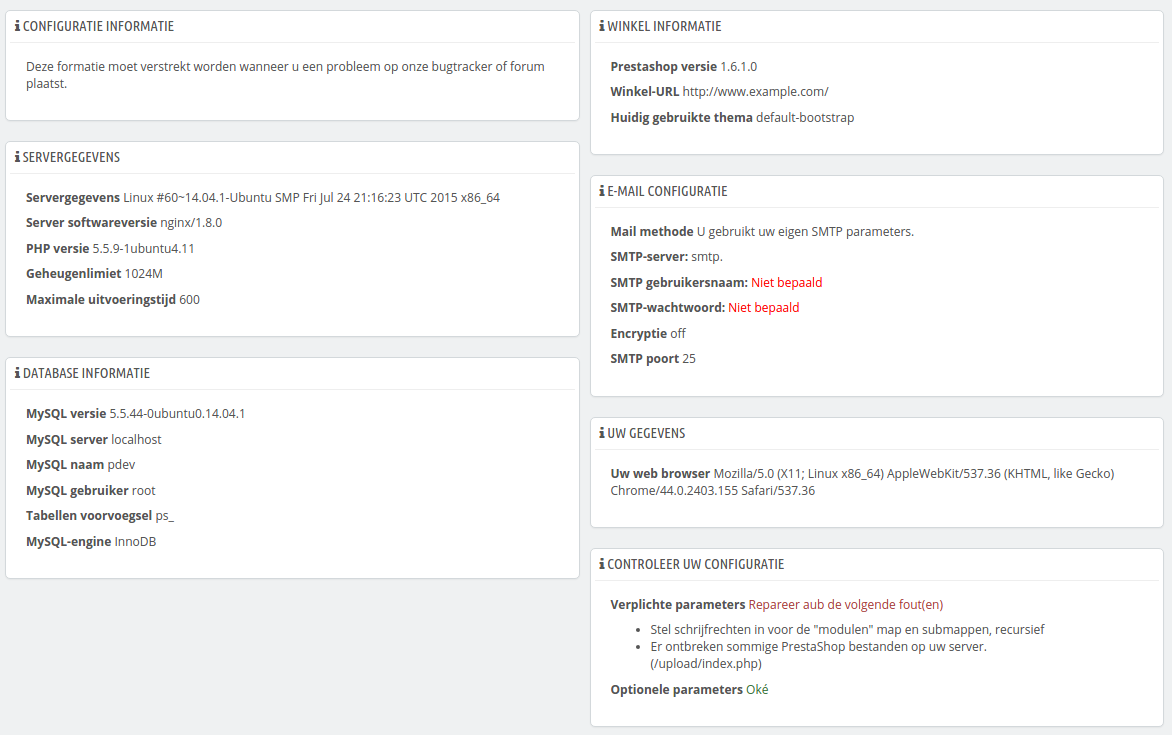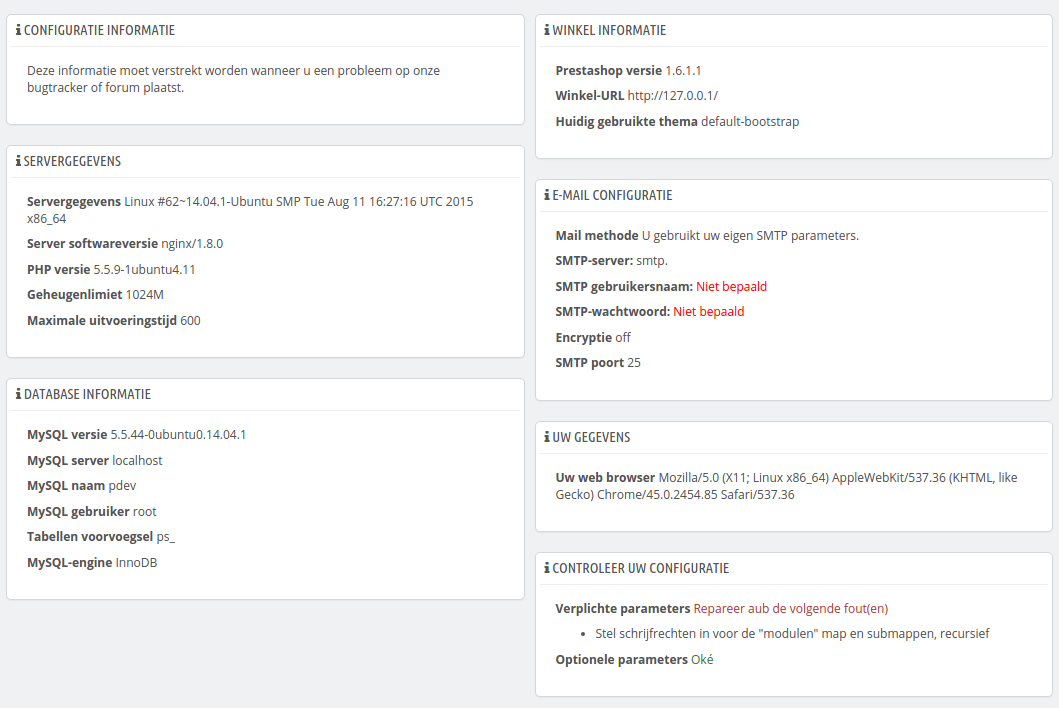Configuration Information
This page serves as a handy reminder of your PrestaShop configuration: version, server info, PHP version, a MySQL version. All these prove really useful when you need to report an issue to the PrestaShop developers, or simply your webmaster or web host.
There is one last section, titled "List of changed files". Right after you have first installed PrestaShop, the only thing that this section displays is "No change has been detected in your files".
But after you've installed some modules and a couple of themes, made advanced changes to some override classes or deleted files altogether, this list will show the difference between your current installation of PrestaShop and what it used to look like in its pristine state. This helps you see what changes have been made to your installation... and therefore what to take into account if you want to update your store manually, or if you are moving files to a new server.
...
Configuratie-informatie bekijken
Deze pagina toont een handig overzicht van uw PrestaShop-configuratie: versie, serverinfo, PHP-versie, MySQL-versie. Alle informatieblokken zijn erg nuttig wanneer u een issue wilt aanmaken op de PrestaShop Forge voor de ontwikkelaars van PrestaShop of simpelweg uw webmaster of hostingprovider van informatie voorzien.
Er is één laatste sectie, getiteld "Overzicht van aangepaste bestanden". Vlak nadat u PrestaShop hebt geïnstalleerd toont deze sectie "Geen veranderingen zijn gevonden in de bestanden."
Maar als u een aantal modules hebt geïnstalleerd en een aantal thema's, geavanceerde wijzigingen hebt doorgevoerd om klassen te overriden of bestanden te verwijderen, dan toont dit blok het verschil tussen uw huidige PrestaShop-installatie en een brandschone versie. Dit helpt u om te zien welke bestanden zijn veranderd... en waar u rekening mee kunt houden als u uw winkel handmatig wilt bijwerken, of als u bestanden naar een nieuwe server verplaatst.
| Info |
|---|
Zelfs met een versie installatie kan deze sectie bestanden tonen als " |