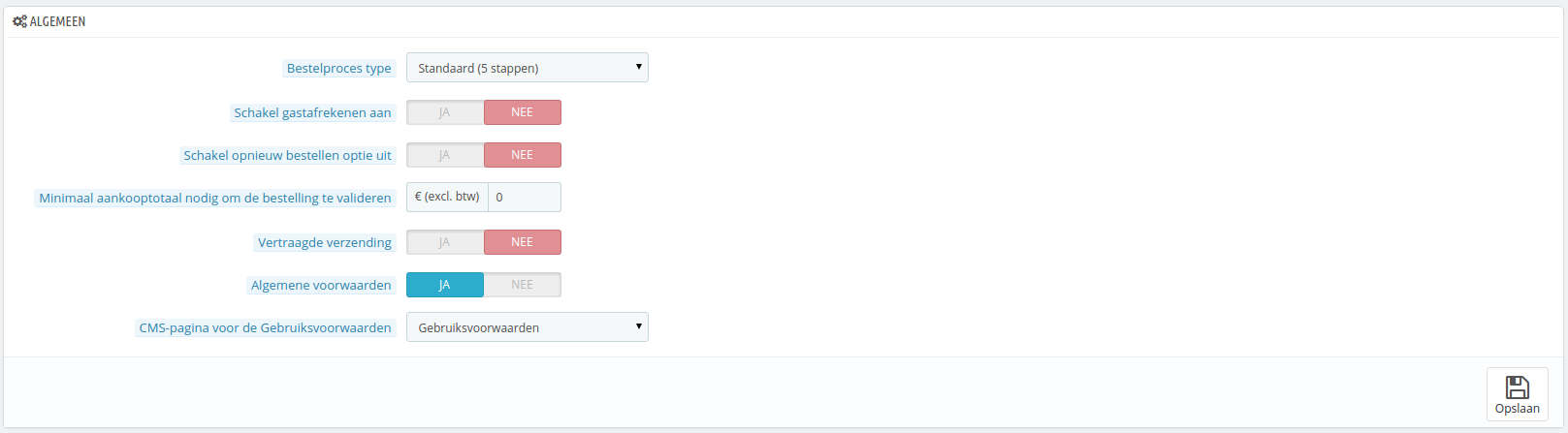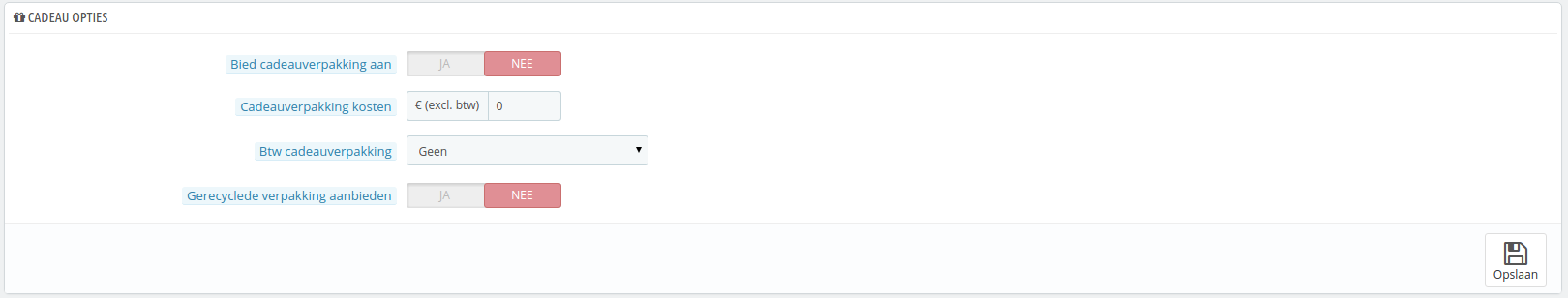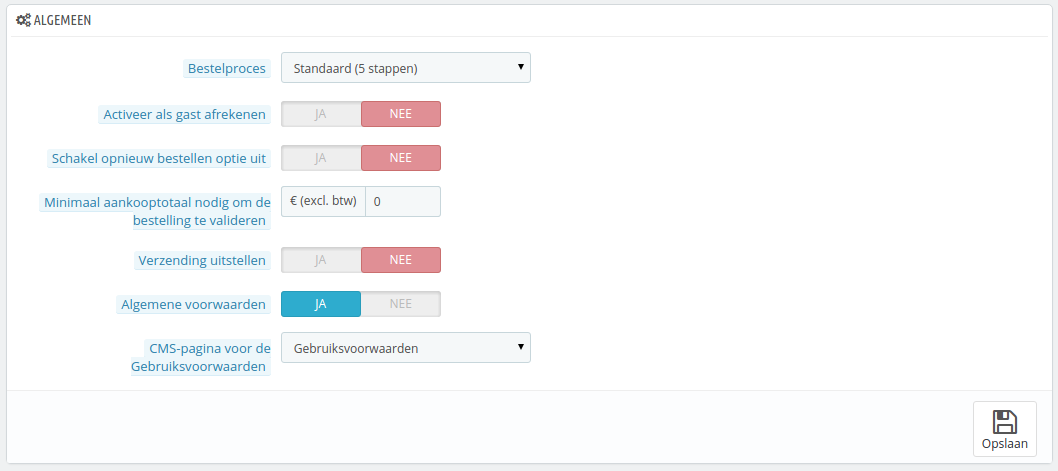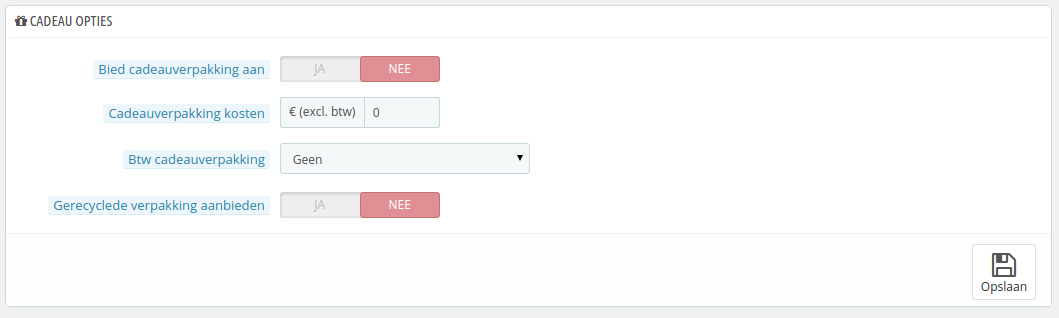Orders Preferences
The settings from the "Orders" preference page apply to the orders that your customers make, but also to some other details, such as gifting.
General preferences
- Order process type. By default, the customer has to go through 5 steps in order to complete the checkout process, each on a different page. However, you can choose to have it all done in a single page. The page will be longer, but some customers might prefer this approach.
- Enable guest checkout. Allows non-registered visitors to place an order, without having to create an account.
- Disable reordering option. If set to "Yes", customers will not be able to reorder something in one click by going to their order history (this is requirement in some European countries: you must disable this option – and thus put this option on "Yes").
- Minimum purchase total required in order to validate order. Indicates the minimum amount that must be in the shopping cart to submit an order. If the amount in this field is not reached, your customer cannot complete their purchase. If you do not want to set a minimum amount, enter "0" in the field.
- Delayed shipping. If you enable the "Allow ordering of out-of-stock products" option (in the "Products" preference page), you can allow order items to be dispatched as they become available, in as many shipment as needed (depending on how you team sees it fit). Initially, PrestaShop will split the order in two: the available items are sent right away, while the other items become a second order, waiting to be validated.
- Terms of service. Makes your customers have to accept your terms of service before they can validate an order.
- CMS page for the Conditions of use. Your shop's "conditions of use" are to be stored in a static page (a "CMS page"). Select which page to use so that PrestaShop can point to it correctly.
Gift options
...
Bestellingen instellen
De instellingen op de configuratiepagina "Bestellingen" zijn bedoeld voor bestellingen die geplaatst worden door uw klanten, maar ook om andere opties in te stellen zoals cadeauverpakkingen.
Algemene instellingen
- Bestelproces. Standaard moet de klant 5 stappen doorlopen om af te rekenen, waarbij elke stap een eigen pagina heeft. U kunt ervoor kiezen om alles op één pagina te tonen. De pagina zal langer zijn, maar sommige klanten geven de voorkeur aan deze aanpak
- Activeer als gast afrekenen. Sta niet-geregistreerde gebruikers toe om een bestelling te plaatsen, zonder een account aan te maken.
- Schakel opnieuw bestellen optie uit. Als deze op "Ja" is gezet, dan kunnen klanten niet opnieuw dezelfde bestelling plaatsen met één klik op de bestelgeschiedenis-pagina (dit is een vereiste in sommige Europese landen – en hier moet de optie dan ook op "Ja" zijn gezet).
- Minimum aankooptotaal nodig om te bestelling te valideren. Geeft het minimumbedrag aan dat in de winkelwagen aanwezig moet zijn om een bestelling te kunnen plaatsen. Als het bedrag in dit veld niet bereikt wordt dan kan de klant de bestelling niet voltooien. Als u geen minimum wilt dan zet u dit getal op "0".
- Verzending uitstellen. Als u de optie "Sta het bestellen van producten toe die niet op voorraad zijn" (beschikbaar op de configuratiepagina "Producten" onder het menu "Instellingen") inschakelt, dan kunt u artikelen verzenden zodra ze beschikbaar zijn, opgedeeld in zoveel verzendingen als nodig is. Zonder deze optie verdeelt PrestaShop de bestellingen in twee losse bestellingen.
- Algemene voorwaarden. Zorg ervoor dat uw klanten uw voorwaarden moeten accepteren, voordat ze een bestelling kunnen plaatsen.
- CMS-pagina voor de Gebruiksvoorwaarden. De voorwaarden van uwe winkel worden bewaard in een CMS-pagina. Kies de pagina waar PrestaShop naartoe moet verwijzen.
Cadeau opties
- Bied cadeauverpakking aan. Laat PrestaShop cadeauverpakkingen aanbieden en de mogelijkheid om een bericht toe te voegen. Het is altijd een handige feature voor klanten die cadeaus willen versturen via uw winkel.
- Cadeauverpakking kosten. Stelt de prijs van uw cadeauverpakkingsservice in.
- Btw cadeauverpakking. Als het nodig is om btw te verrekenen, dan kunt u dat hier instellen. U kunt extra belastingen toevoegen op de pagina "Belastingen" onder het menu "Lokalisatie".
- Gerecyclede verpakking aanbieden. Als u deze service wilt bieden zullen veel klanten dat waarderen.