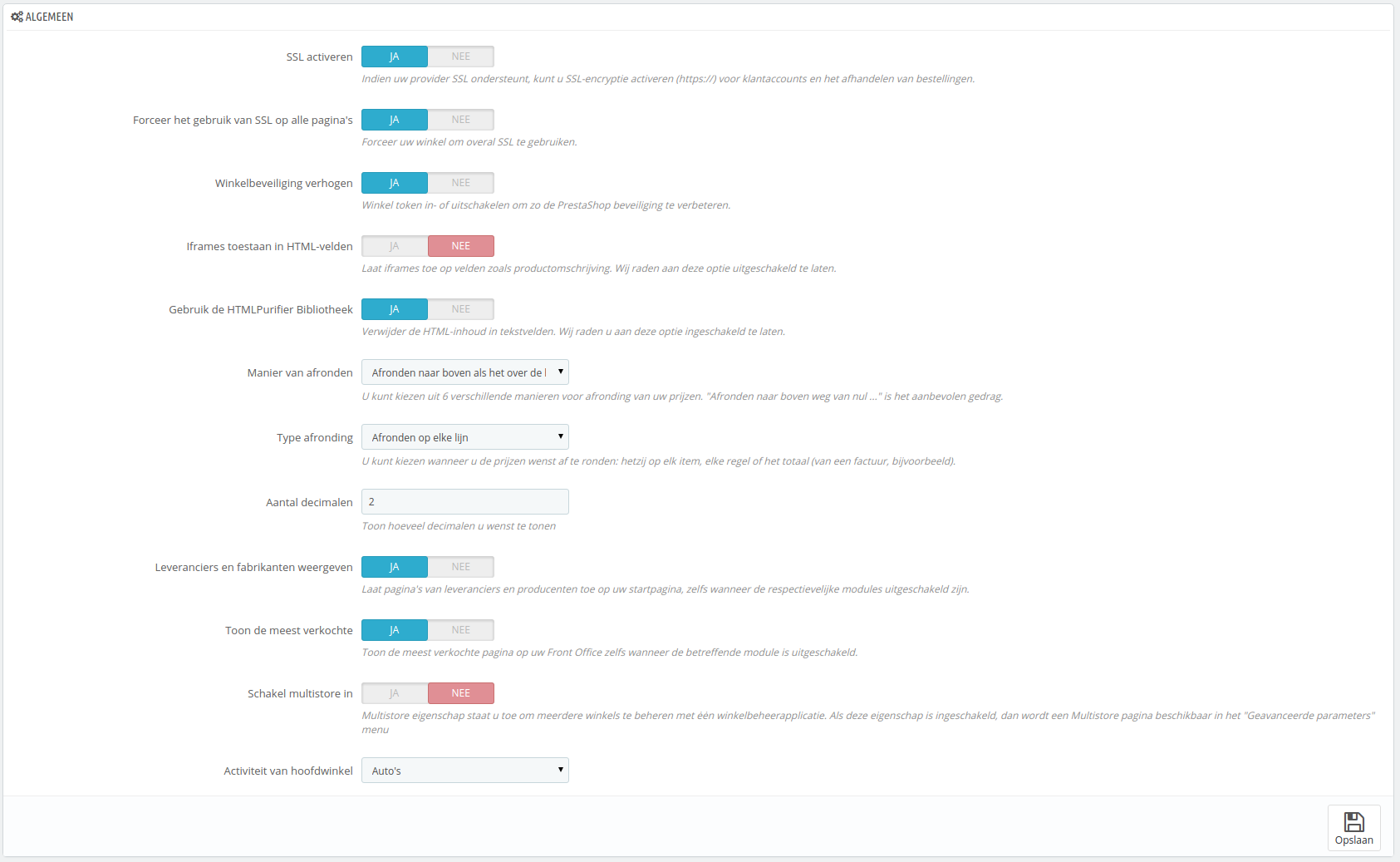General Preferences
The "General" preference page features a handful of specific settings that could not fit in the other menus. They are nonetheless essential:
...
Algemeen instellen
De pagina "Algemene instellingen" bevat een handvol instellingen die niet geplaatst konden worden in de andere menu's. Ze zijn hoe dan ook belangrijk:
- SSL activeren. SSL betekent "Secure Sockets Layer" , and includes en omvat ook TSL (for voor "Transport Layer Security"). Both are cryptographic Internet protocols which secure Web communications. You can read more about these protocols on WikipediaBeide zijn cryptografische internetprotocollen welke webcommunicatie beveiligen. U kunt meer over deze protocollen te weten komen op de volgende Wikipediapagina: http://en.wikipedia.org/wiki/Secure_Sockets_Layer.
Providing an SSL connection to your shop is not only excellent for any Internet exchanges, but also a great way to reassure your customers about the safety of their own data (authentication, credit card, etc.) on your shop, as modern browsers now display visual cues showing that the connection is secured. If your hosting provider does support SSL, make sure to activate PrestaShop's SSL support, by clicking on the link. This will reveal a selector, where you should choose "Yes". - Increase Front Office security. This adds security tokens to your shop in order to improve its security. In effect, each URL is specific to a customer's session, and cannot be used as-is on another browser, thus protecting whatever information they might have stored during that session.
- Allow iframes on HTML fields. The option enables you to put iframes in text fields, such as product description. Iframes are HTML elements that make it possible to load an external content into the page's own content. We recommend that you leave this option disabled unless necessary.
- Use HTMLPurifier Library. Customers can send information to your shop using text fields (for instance, product descriptions or customer information), but hacker can also try to use these fields to send malicious code in order to try and hack your shop. This option guarantees that any data sent to your shop is safe. You should only disable it if you know very well what you are doing.
- Round mode. Once taxes and discount are applied, a price can feature too many decimals, such as $42.333333333. The round mode is used throughout PrestaShop, in the front-office price display as well as during the price calculation process (taxes, discount, etc.). In and off themselves, they change little to the way things are calculated, but the impact is much bigger once taken into account in the invoice total, when many items are added up to taxes and discounts.
There are six modes:- Round up away from zero, when it is half way there. This is the recommended mode. 42.55555555 becomes 42.56.
- Round down towards zero, when it is half way there. 42.55555555 becomes 42.56.
- Round towards the next even value. 42.55555555 becomes 42.56.
- Round towards the next odd value. 42.55555555 becomes 42.56.
- Round up to the nearest value. 42.55555555 becomes 42.56.
- Round down to the nearest value. 42.55555555 becomes 42.55.
Note title For versions below 1.6.0.11 The rounding option got heavily reworked for version 1.6.0.11. Before that version, there was only one option:
Round mode. Once taxes and discount are applied, a price can feature too many decimals, such as $42.333333333. The round mode is used during the price calculation process (taxes, discount, etc.). There are three modes:
- Superior. Rounding up: 42.333333333 becomes 42.34.
- Inferior. Rounding down: 42.333333333 becomes 42.33.
- Classical. It rounds the value up or down depending on the value: up when above .5, down when below .5.
- Round type. This option enables you to choose the type of rounding, which can greatly impact the calculation of the total. There are three available types, in progressive order:
- Round on each item. Each item price will be rounded before calculation of the total. If there are more than one of the same item, each of those will be rounded separately before calculation.
- Round on each line. Each line of items will be rounded before calculation of the total. If there are more than one of the same item, the rounding will be done on their total value.
- Round on the total. The rounding will only be done on the final calculation, after the values of all items have been added up.
- Number of decimals. You can choose the number of decimals that the value should be rounded to. For instance, if you choose "3", 42.333333333 becomes 42.334.
- Display suppliers and manufacturers. Enable the suppliers and manufacturers pages on your front-office even when their respective modules are disabled.
- Display best sellers. Enable the best-sellers pages on your front-office even when the Top-Sellers Block module is disabled.
- Enable Multistore. This little option has major implications: it turns your single-shop installation of PrestaShop into a multiple stores installation. This gives you access to the new "Multistore" page in the "Advanced parameters" menu, and every administration page can be contextualized to apply its settings to either all stores, a specific group of stores, or a single store.
You can read more about PrestaShop's multistore feature by reading the "Managing multiple shops" chapter of this guide. - Main Shop Activity. You might have set the wrong shop activity when installing PrestaShop. You can choose the correct activity hereDoor een SSL-verbinding te bieden kunt u klanten geruststellen over de beveiliging van hun data (authenticatie, creditcardgegevens, etc.) binnen uw winkel, omdat moderne browsers tegenwoordig waarschuwen dat de verbinding is beveiligd. Als uw hostingprovider SSL ondersteunt, zorgt u er dan voor dat u SSL-ondersteuning binnen PrestaShop inschakelt door op de link te klikken. Dit zal een instelling vrijgeven, waar u vervolgens "JA" moet kiezen.
- Winkelbeveiliging verhogen. Dit voegt beveiligingstokens toe aan uw winkel om de beveiliging te verhogen. Effectief wordt welke URL gekoppeld aan een sessie van een gebruiker en kan niet hergebruikt worden in andere browsers, dus hiermee voorkomende dat sessieinformatie gestolen kan worden.
- Iframes toestaan in HTML-velden. Deze optie maakt het mogelijk om iframes toe te voegen aan tekstvelden, zoals productbeschrijvingen. Iframes zijn HTML-elementen die het mogelijk maken om externe content toe te voegen aan uw eigen pagina's. We raden aan om deze optie uitgeschakeld te houden, tenzij deze optie noodzakelijk is.
- Gebruik de HTMLPurifier bibliotheek. Klanten kunnen informatie invoeren in uw winkel in de tekstvelden (bijvoorbeeld productbeschrijvingen of klantinformatie), maar een hacker kan deze velden gebruiken om schadelijke code in te voeren en uw winkel te hacken. Deze optie garandeert dat data dat naar uw winkel wordt verzonden veilig wordt gefilterd. U moet deze optie alleen uitschakelen als u weet waar u mee bezig bent.
- Manier van afronden. Zodra belastingen en kortingen worden toegepast kan een prijs veel decimalen achter de komma bevatten, zoals €42,333333333. De afrondingsmodus wordt door PrestaShop gebruikt, om in de frontoffice prijzen te tonen, maar ook tijdens prijsberekeningen (belastingen, kortingen, etc.). Een wijziging hier kan klein lijken, maar heeft uiteindelijk een grote impact op het totaalbedrag op de factuur, wanneer items bij elkaar worden opgeteld.
Er zijn zes modi:- Afronden naar boven als het over de helft is. Dit is de aanbevolen methode. 42,55555555 wordt 42,56.
- Afronden naar beneden als het over de helft is. 42,55555555 wordt 42,56.
- Afronden naar de volgende even waarde. 42,55555555 wordt 42,56.
- Afronden naar de volgende oneven waarde. 42,55555555 wordt 42,56.
- Afronden naar boven naar de dichtstbijzijnde waarde. 42,55555555 wordt 42,56.
- Afronden naar beneden naar de dichtstbijzijnde waarde. 42,55555555 wordt 42,55.
Note title Voor versies lager dan 1.6.0.11 De afrondingsoptie is behoorlijk veranderd sinds 1.6.0.11. Voor deze versie was er slechts één optie:
Afrondingsmodus. Zodra belastingen en kortingen worden toegepast kan een prijs veel decimalen achter de komma bevatten, zoals €42,333333333. De afrondingsmodus wordt door PrestaShop gebruikt, om in de frontoffice prijzen te tonen, maar ook tijdens prijsberekeningen (belastingen, kortingen, etc.). Er zijn drie modi:
- Omhoog. Naar boven afronden: 42,333333333 wordt 42,34.
- Omlaag. Naar beneden afronden: 42,333333333 wordt 42,33.
- Klassiek. Het rondt de waarde naar boven of naar beneden af, afhankelijk van de waarde: omhoog wanneer boven ,5, naar beneden zodra onder ,5.
- Type afronding. Deze optie maakt het mogelijk om de afrondingstype te kiezen, wat een behoorlijk invloed kan hebben op het totaal. Er zijn drie typen mogelijk, in oplopende volgorde:
- Afronden op elke item. Elke itemprijs wordt afgerond vóór de totaalberekening. Als er meer dan één item is, dan wordt elk item afzonderlijk afgerond vóór de berekening.
- Afronden op elke lijn. Elke lijn met items wordt afgerond vóór de totaalberekening. Als er meer dan één item is op een lijn, dan wordt de afronding uitgevoerd op het totaalbedrag op de regel.
- Afronden op het totaal. De afronden wordt gedaan op de totaalberekening, nadat alle waarden zijn opgeteld.
- Aantal decimalen. U kunt het aantal decimalen kiezen, voordat de waarden worden afgerond. Als u "3" kiest, dan verandert 42,333333333 in 42,334.
- Leveranciers en fabrikanten weergeven. Maakt het mogelijk om leveranciers- en fabrikantenpagina's te tonen op uw frontoffice, zelfs als hun modules zijn uitgeschakeld.
- Toon de meest verkochte. Maakt het mogelijk om best-verkochte items weer te geven op uw frontoffice, zelfs wanneer de module "Best-verkochte producten" is uitgeschakeld.
- Schakel multistore in. Deze kleine optie heeft een grote impact: het verandert uw PrestaShop-installatie bestaande uit één winkel in een installatie met meerdere winkels. Dit geeft u toegang tot de nieuwe multistore-mogelijkheden onder het menu "Geavanceerde instellingen" en elke administratiepagina krijgt een context gebaseerd op de winkel.
U kunt meer te weten komen over multistore-mogelijkheden via hoofdstuk Meerdere winkels beheren. - Activiteit van hoofdwinkel. U hebt misschien de verkeerde activiteit gekozen bij het installeren van PrestaShop. U kunt ervoor kiezen om deze hier te corrigeren.