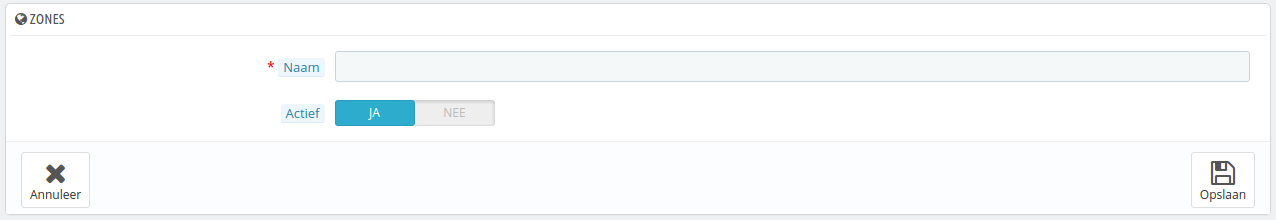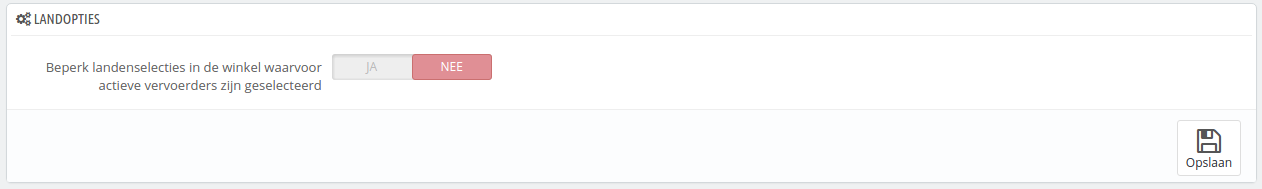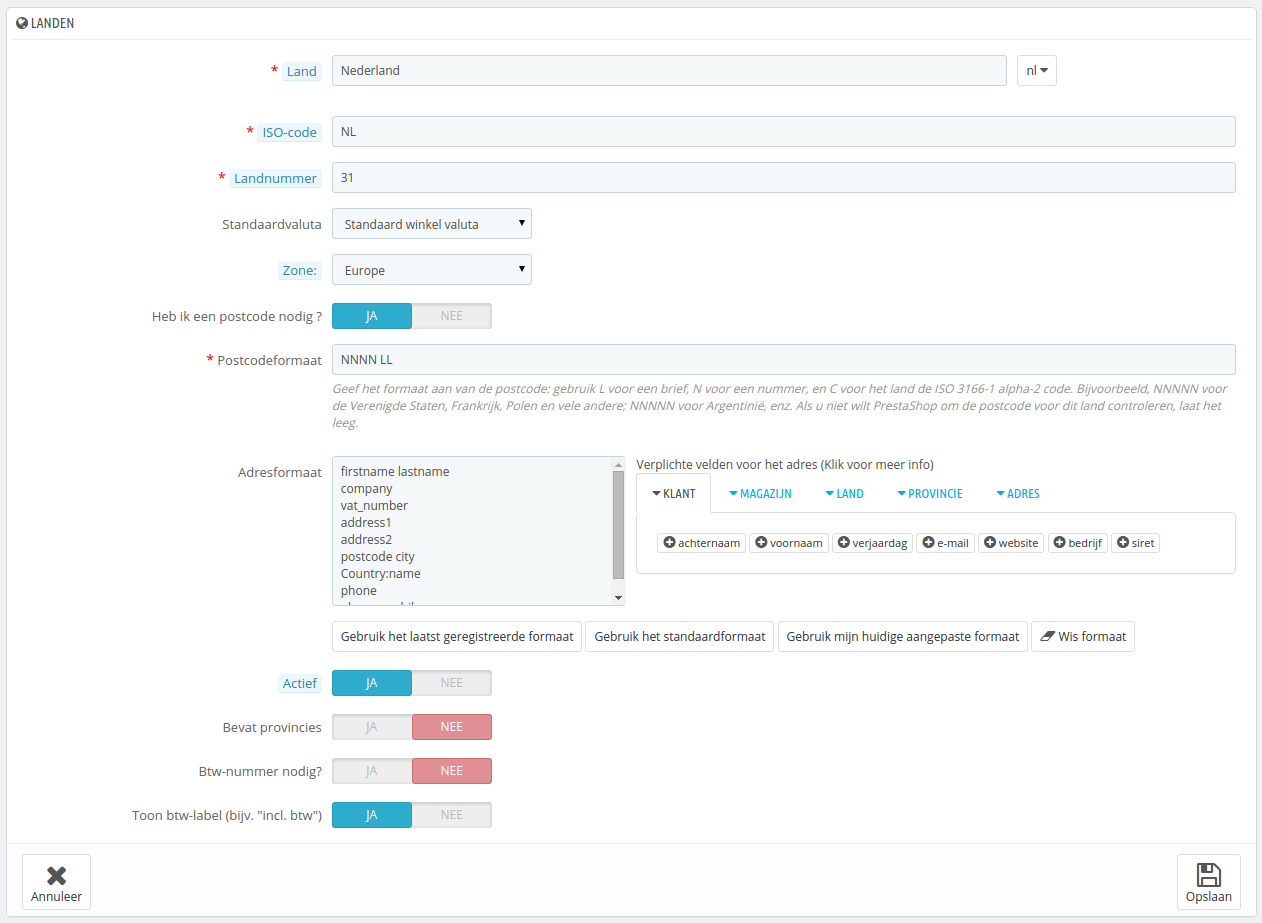...
Landen
Your PrestaShop installation must know all existing countries in order for your customers to clearly indicate where in the world they live.
There are roughly 200 countries in the World, but PrestaShop has 244 registered. This is because some countries include overseas regions are part of the country proper.
For instance, the French departments formerly known as DOM (GuadeloupeUw PrestaShop-installatie moet alle bestaande landen kennen om ervoor te zorgen dat uw klanten duidelijk kunnen aangeven waar ze in de wereld wonen.
Er zijn grofweg 200 landen in de wereld, maar PrestaShop kent 244 geregistreerde landen. Dit is omdat sommige landen overzeese regio's kennen.
Bijvoorbeeld, de Franse departementen, voorheen bekend als DOM (Guadelope, Martinique, Mayotte, Reunion , and French Guiana) nowadays have equals status as the French metropolitan region. Likewise, Alaska and Hawaii are US States proper.
Still, sending a package to Guadeloupe does not mean sending it to France, if only for the shipping fees. Therefore, the list of countries in PrestaShop actually separates the country from the mainland.
Be default, only your own country is enabled. You should enable them one by one, as needed for your customers. If you are unsure which to enable, check your stats to see the countries with most visitors.
At the bottom of the list, the "Country options" section to only display on your front office the countries that your carriers cover. We recommend that you enable this setting, as it prevents customers from having to scroll through all the country names to find their own.
Adding a New Country
Normally, PrestaShop comes with all current countries in the database. But in the case new ones are created, you would need to add a new country.
...
en Frans-Guinee) hebben tegenwoordig dezelfde status als de Franse metropolitaanse regio. Op dezelfde manier zijn Alaska en Hawaii eigen staten binnen de Verenigde Staten.
Nog altijd betekent het verzenden naar Guadelope niet hetzelfde als naar Frankrijk, al was het om de verzendkosten alleen. Daarom zijn de overzeese territoria, etc. in PrestaShop gescheiden van het hoofdland.
Standaard is alleen uw land ingeschakeld. U moet landen één voor één inschakelen, als dat nodig is voor uw klanten. Als u niet zeker bent welke landen u moet inschakelen dan kunt u de statistieken bekijken voor de landen met meeste bezoekers.
Aan de onderkant van de lijst geeft de sectie "Landopties" de mogelijkheid om uw frontoffice alleen te tonen voor de landen waarvoor u vervoerders hebt ingesteld. We raden aan dat u deze intellingen inschakelt, want het voorkomt dat klanten gaan scrollen naar hun land om hun eigen te vinden en dit bespaart ze de moeite.
Een nieuw land toevoegen
Normaal komt PrestaShop met alle huidige landen in de database. Maar in het geval er nieuwe landen bij komen, dan komt het voor dat u handmatig een nieuw land moet toevoegen.
- Land. De officiële naam van het land dat u wilt toevoegen, in alle ondersteunde talen. Bekijk het Wikipedia-artikel van het land als u twijfels heeft.
- ISO-code. De ISO-1366-code van het land, welke u in dit artikel kunt vinden: http://www.iso.org/iso/country_codes/iso_3166_code_lists/country_names_and_code_elements.htm.
- Call prefix. Its international call code, which you can find on this Wikipedia page: http://enLandnummer. Het internationale netnummer, welke u kunt vinden in dit Wikipedia-artikel: https://nl.wikipedia.org/wiki/ListLijst_ofvan_countrylandnummers_callingin_codesde_telefonie.
- Default currency. You can use your shop's default currency (as set in the "Localization" page, under the "Localization" menu), or one of the other installed currencies. Remember that if needed, you can add a new currency to your shop using the "Currencies" page.
- Zone. The world's subregion to which this country is attached. If necessary, you can add new zones using the "Zones" page, under the "Localization" menu.
- Does it need zip/postal code?. Indicates whether a user living in this country must give a zip code or not when signing up to your shop.
- Zip/post code format. You may also give more detail on the format of the postal code (or zip code). If you do not put anything, PrestaShop will not verify the validity of the zip code when given a new address for this country.
Use the following codes for the postal code: "L" for one letter, "N" for one number and "C" for the country's ISO code (the one which you entered in the ISO field above).
If you do not know the country's postal code format, you can rely on this Wikipedia page Standaardvaluta. U kunt de standaardvaluta van uw winkel gebruiken (zoals ingesteld op de pagina "Lokalisatie" onder het menu "Lokalisatie") of één van de andere geïnstallerde valuta. Onthoud dat als het nodig is, u altijd een nieuwe valuta kunt toevoegen op de pagina "Valuta's". - Zone. De subregio in de wereld waartoe dit land behoort. Asl het nodig is, kunt u nieuwe zones toevoegen op de pagina "Zones" onder het menu "Lokalisatie".
- Heb ik een postcode nodig?. Geeft aan of een gebruiker uit dit land verplicht is om een postcode in te voeren bij het invoeren van een adres.
- Postcodeformaat. U kunt meer details invoeren over het formaat van de postcode. Als u niets invoert, dan zal PrestaShop het formaat niet valideren.
Gebruik de volgende codes voor de postocde: "L" voor een letter, "N" voor een cijfer en "C" voor de ISO-code van het land (de code die u in het veld ISO-code hebt ingevoerd).
Als u het formaat van het land niet weet, dan kunt u dit opzoeken in dit Wikipedia-artikel: http://en.wikipedia.org/wiki/List_of_postal_codes. Make sure you do NOT copy/paste the notation from Wikipedia, but to adapt it! For instance, Wikipedia indicates Zorg ervoord dat u de notatie niet kopieert en plakt vanaf Wikipedia, maar deze aanpast aan PrestaShop! Zo geeft Wikipedia bijvoorbeeld "AAA 9999*" for voor Malta, so the notation for PrestaShop becomes waardoor de notatie in PrestaShop dit wordt: "LLL NNNN" (without the final zonder de laatste *). - Address format. Give details about the address layout, when displaying it to customers. You can click on the various helper links on the side of the text-field in order to add more fields. In live usage, they are automatically replaced by PrestaShop with the data from the customer's account.
Your changes are only saved when you save the whole page. If you have made a mistake, you can make use of one of the four helper buttons at the bottom of the form, depending on your situation. - Active. A disabled country will not be suggested as an option when a visitor wants to register and create a new account.
- Contains states. Indicates whether the country has "states" or not. This adds a new field to the PrestaShop address form. Note that "states" can be regions, provinces, departments... anything that makes sense to that country's postal service.
- Do you need a tax identification number? and Display tax label (e.g. "Tax incl."). A Tax Identification Number is an identification number used by the country's revenue service in the administration of tax laws. Not every country needs of even has such a number for business. Inquire about this with the country's revenue service.
- Shop association. You can make the country only available to a selection of your shops, for instance shops that target a specific localeAdresformat. Geeft informatie op over de layout van het adres, wanneer u het toont aan klanten. U kunt op verschillende links klikken aan de linkerkant van het tekstveld om meer velden in te voegen. Op het klantportaal wordt deze volgorde gebruikt om de gegevens van de klant weer te geven. Uw wijzigingen worden alleen opgeslagen als u de gehele pagina opslaat. Als u een vergissing hebt gemaakt, dan kunt u gebruikmaken van één van de hulpknoppen onder het formulier, afhankelijk van uw situatie.
- Actief. Een uitgeschakeld land zal niet worden gesuggereerd als een optie wanneer een klant alleen wil registreren en een nieuw account wil aanmaken.
- Bevat provincies. Geef aan of het land staten of provincies heeft of niet. Dit voegt een nieuw veld toe aan het adresformulier van PrestaShop. Let op dat "provincies" ook staten, regio's, departementen, etc. kunnen zijn... alles dat nuttig is voor de postbezorging in het desbetreffende land.
- Btw-nummer nodig? en Toon btw-label (bijv. "incl. btw"). Een Btw-nummer is een identificatienummer gebruikt door de belastingauthoriteiten van het land. Niet elk land maakt gebruik van een dergelijk nummer. Vraag de authoriteiten van het land om meer informatie.
- Winkelassociatie. U kunt dit land beschikbaar maken voor een beperkte selectie van uw winkels, bijvoorbeeld voor winkels die alleen een specifieke regio bedienen.