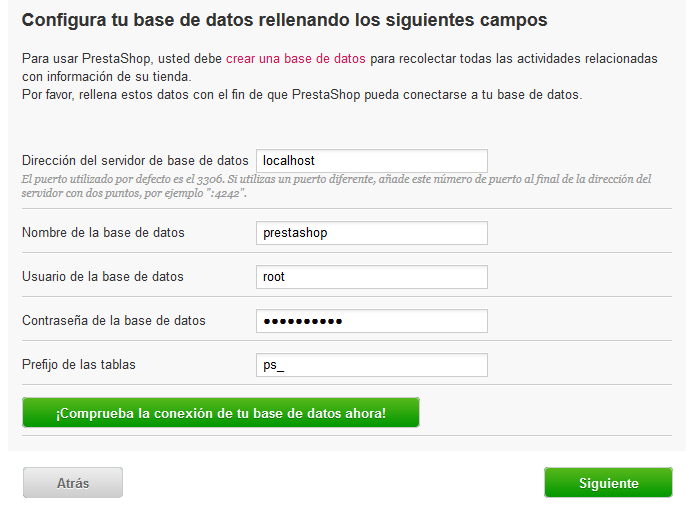...
Esta página contiene un formulario que le permite informar a PrestaShop donde se encuentra el servidor de la base de datos, y que base de datos desea utilizar, junto con algunos otros detalles. Toda esta información debería haber sido proporcionado por su proveedor de alojamiento web.
Fill all the fields with the database connection information provided by your web-host
Rellene todos los campos con la información de conexión de base de datos proporcionada por su proveedor de alojamiento web:
- Database server address. The hostname of your MySQL server. It can be tied to your domain name (i.e. http://sql.example.com), tied to your web host (i.e. http://mysql2.alwaysdata.com), or simply be an IP address (i.e. 46.105.78.185).
- Database name. The name of the database where you want PrestaShop to store its data. This is either an existing database on your MySQL server, or the one that you created using phpMyAdmin (or any other SQL tool) in the "Creating a database for your shop" section of this guide.
- Database login. The name of the MySQL user that has access to your database.
- Database password. The password of the MySQL user.
- Database engine. The database engine is the core of your database server. InnoDB is the default one and you should use it, but the more technical among you might want to choose another engine. Generally, there is no need to change the default setting.
- Tables prefix. The prefix for your database tables. "
ps_" is the default, resulting in the PrestaShop SQL tables having names such as "ps_cart" or "ps_wishlist"; but if you need to install more than one instance of PrestaShop on the same database, then you must use a different prefix for each installation. However, we do recommend that you create one database per installation of PrestaShop, if your web host allows it. Better yet: make one installation of PrestaShop, and enable the multistore feature in order to manage many stores from the same PrestaShop back-end. - Drop existing tables. This is only available in "Dev mode". When re-installing PrestaShop, you can choose to drop the existing PrestaShop database tables in order to start on a clean slate.
...