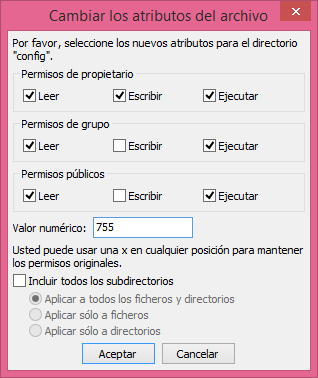...
Gracias a FileZilla (y la mayoría de los clientes FTP), no tiene que utilizar ningún comando de Unix. La mayoría de los clientes FTP permiten cambiar los permisos con facilidad y de forma gráfica: una vez que haya encontrado un archivo o directorio que necesita un cambio de este tipo, haga clic con el botón derecho del ratón sobre éste, y en el menú contextual, seleccione "Permisos de archivo...". Se abrirá una pequeña ventana como la que se muestra a continuación.
Depending on your server configuration (which you don't always have a hand at), you will need to check both the "Read" and "Execute" columns of boxes, and at least the "Owner" and "Group" rows for the "Write" column. Some hosts might require you to have the public "Write" box checked, but be careful with that: it is rarely a good thing to have anyone on your server be able to edit the content of your PrestaShop installation.
...