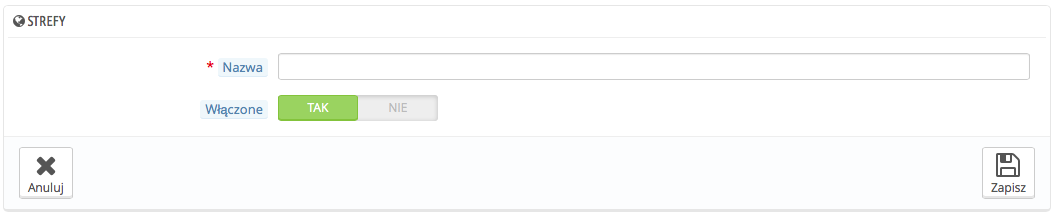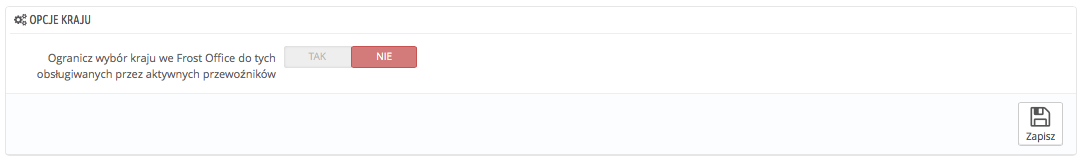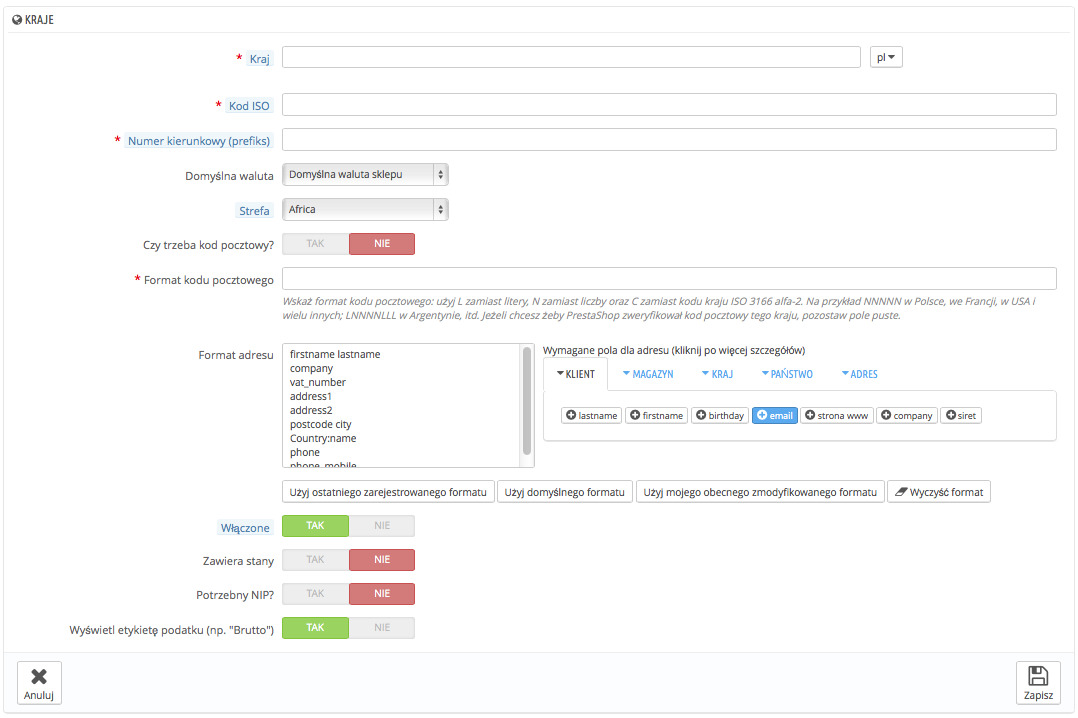...
Państwa
Your PrestaShop installation must know all existing countries in order for your customers to clearly indicate where in the world they live.
There are roughly 200 countries in the World, but PrestaShop has 244 registered. This is because some countries include overseas regions are part of the country proper.
For instance, the French departments formerly known as DOM (Guadeloupe, Martinique, Mayotte, Reunion, and French Guiana) nowadays have equals status as the French metropolitan region. Likewise, Alaska and Hawaii are US States proper.
Still, sending a package to Guadeloupe does not mean sending it to France, if only for the shipping fees. Therefore, the list of countries in PrestaShop actually separates the country from the mainland.
Be default, only your own country is enabled. You should enable them one by one, as needed for your customers. If you are unsure which to enable, check your stats to see the countries with most visitors.
At the bottom of the list, the "Country options" section to only display on your front-office the countries that your carriers cover. We recommend that you enable this setting, as it prevents customers from having to scroll through all the country names to find their own.
Adding a New Country
Normally, PrestaShop comes with all current countries in the database. But in the case new ones are created, you would need to add a new country.
...
Podczas instalacji PrestaShop musi znać listę wszystkich istniejących krajów, aby klienci mogli jasno wskazać, gdzie mieszkają.
Istnieje około 200 krajów na świecie, ale w PrestaShop jest 244 zarejestrowanych 244. Różnica ta wynika z faktu, że lista krajów obejmuje regiony zamorskie stanowiące część kraju właściwego.
Na przykład, departamenty francuskie oficjalnie znane jako DOM (Gwadelupa, Martynika, Reunion, Majotta i Gujana Francuska) obecnie mają równy status z Francją i noszą nazwę Francuskiego regionu metropolitalnego.Podobnie, Alaska i Hawaje należą do USA.
Mimo to, przesyłka do Gwadelupy nie jest równoznaczna z przesyłką do Francji, jeśli już to tylko dla opłat wysyłki.Dlatego też lista krajów w PrestaShop oddziela kraj od kontynentu.
Domyślnie włączony jest tylko twój kraj. Jeśli chcesz dodać inne musisz je włączyć je jeden po drugim, w miarę potrzeb klientów. Jeśli nie jesteś pewien, które z nich należy włączyć, sprawdź statystyki. Zobacz z jakich krajów pochodzi większość użytkowników.
Na dole listy sekcja "Opcje krajów" służy tylko do wyświetlenia na front-office krajów, które obejmują Twoi dostawcy. Warto włączyć to ustawienie. Zapobiegnie ono przed koniecznością przewijania wszystkich nazw krajów przez klienta i ułatwi mu znalezienie własnego kraju.
Dodawanie nowego kraju
Normalnie PrestaShop jest wyposażony w bazę danych ze wszystkimi obecnymi krajami. Jednakże w przypadku gdyby został stworzony nowy kraj, istnieje możliwość dodania go.
- Kraj. Oficjalna nazwa kraju, który chcesz dodać, we wszystkich obsługiwanych językach.W razie jakichkolwiek wątpliwości odnośnie nazwy kraju, sprawdź jego stronę na Wikipedii.
- Kod ISO. Kod kraju ISO-3166, który można znaleźć na oficjalnej stronie ISO: http://www.iso.org/iso/country_codes/iso_3166_code_lists/country_names_and_code_elements.htm.
- Call prefix. Its international call code, which you can find on this Wikipedia pagePrefiks połączeń. Międzynarodowy kod połączenia kraju, który możesz znaleźć na stronie Wikipedii: http://en.wikipedia.org/wiki/List_of_country_calling_codes.
- Default currency. You can use your shop's default currency (as set in the "Localization" page, under the "Localization" menu), or one of the other installed currencies. Remember that if needed, you can add a new currency to your shop using the "Currencies" page.
- Zone. The world's subregion to which this country is attached. If necessary, you can add new zones using the "Zones" page, under the "Localization" menu.
- Does it need zip/postal code?. Indicates whether a user living in this country must give a zip code or not when signing up to your shop.
- Zip/post code format. You may also give more detail on the format of the postal code (or zip code). If you do not put anything, PrestaShop will not verify the validity of the zip code when given a new address for this country.
Use the following codes for the postal code: "L" for one letter, "N" for one number and "C" for the country's ISO code (the one which you entered in the ISO field above).
If you do not know the country's postal code format, you can rely on this Wikipedia page Domyślna waluta. Możesz użyć domyślnej waluty (jak również ustawić ją na stronie "Lokalizacja", w menu "Lokalizacja"), lub wybrać jedną z już istniejących. Pamiętaj, że w razie potrzeby możesz dodać nową walutę za pomocą strony "Waluty". - Strefa. Podregion świata, do którego jest przypisany konkretny kraj. Jeśli to konieczne, możesz dodać nowe strefy za pomocą strony "Strefy", z menu "Lokalizacja".
- Czy trzeba zip / kod pocztowy?. Wskazuje, czy użytkownik mieszkający w danym kraju musi podać kod pocztowy, podczas logowania się do sklepu.
- Format kodu pocztowego i kodu zip. Możesz również podać więcej szczegółów na temat formatu kodu pocztowego (lub kodu zip). Jeśli nie umieścisz niczego, PrestaShop nie będzie weryfikował poprawności kodu pocztowego, gdy otrzyma nowy adres dla danego kraju.
Użyj następujących kodów dla kodu pocztowego: "L" dla litery "N" dla numeru i "C" dla kodu ISO kraju (ten, który wprowadziłeś przy ISO powyżej).
Jeśli nie wiesz jak wygląda format kodu pocztowego w konkretnym kraju, możesz to sprawdzić na stronie Wikipedii http://en.wikipedia.org/wiki/List_of_postal_codes. Make sure you do NOT copy/paste the notation from Wikipedia, but to adapt it! For instance, Wikipedia indicates Upewnij się, że nie skopiowałeś notacji z Wikipedii, ale ją dostosowałeś! Na przykład, Wikipedia wskazuje, że kod pocztowy na Malcie to "AAA 9999 *" for Malta, so the notation for PrestaShop becomes , a zatem dla PrestaShop zapis ten powinien wyglądać następująco "LLL NNNN" (without the final bez końcowego *). - Address format. Give details about the address layout, when displaying it to customers. You can click on the various helper links on the side of the text-field in order to add more fields. In live usage, they are automatically replaced by PrestaShop with the data from the customer's account.
Your changes are only saved when you save the whole page. If you have made a mistake, you can make use of one of the four helper buttons at the bottom of the form, depending on your situation. - Active. A disabled country will not be suggested as an option when a visitor wants to register and create a new account.
- Contains states. Indicates whether the country has "states" or not. This adds a new field to the PrestaShop address form. Note that "states" can be regions, provinces, departments... anything that makes sense to that country's postal service.
- Do you need a tax identification number? and Display tax label (e.g. "Tax incl."). A Tax Identification Number is an identification number used by the country's revenue service in the administration of tax laws. Not every country needs of even has such a number for business. Inquire about this with the country's revenue service.
- Shop association. You can make the country only available to a selection of your shops, for instance shops that target a specific localeFormat adresu. Podaj szczegóły dotyczące układu adresu, podczas wyświetlania go do klientowi. Możesz kliknąć na poszczególne linki pomocnicze na stronie pola tekstowego, aby dodać więcej pól. W użytkowaniu na żywo, są one automatycznie zastąpione przez PrestaShop z danymi z konta klienta.
Zmiany są zapisywane podczas zapisywania całej strony. Jeśli popełnisz błąd, w zależności od sytuacji możesz skorzystać z jednego z czterech przycisków pomocniczych na dole. - Włączone. Wyłączony kraj nie będzie znajdował się w podpowiedziach podczas rejestrowania się klienta w Twoim sklepie.
- Zawiera stany/regiony. Wskazuje czy kraj składa się ze stanów/regionów, czy też nie. Dodaje to nowe pole w formularzu adresu PrestaShop. Należy pamiętać, że "stanami" mogą być regiony, prowincje, departamenty. Wszystko to co ma jakiekolwiek znaczenie dla adresu pocztowego danego kraju.
- Czy potrzebny jest numer identyfikacji podatkowej? oraz Wyświetlanie etykiety podatku (np "brutto"). Numer identyfikacji podatkowej jest używany przez urzędy skarbowe krajów określonych przez prawa podatkowe. Nie każdy kraj potrzebuje, czy posiada taki numer. Dowiedz się, czy nie potrzebujesz takiego numeru w ramach Twojej działalności.
- Przypisanie sklepu. Możesz udostępnić kraj do wybranych produktów w Twoim sklepie, na przykład sklepy, które celują w określoną lokalizację.