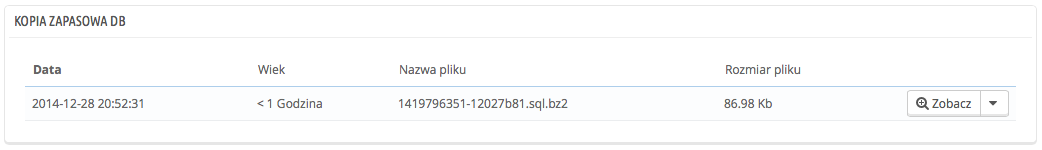...
- Zobacz - pozwala pobrać Ci kopię zapasową.
- Usuń - pozwala na jej usunięcie.
After each backup process, you should download the generated backup file by clicking on its "View" icon, or simply by using the link in the notification box at the top. Put your backup file in a safe place, for you might need it at any given time. Furthermore, you can find these backups directly on your server, in the /backup folder, under your custom-named /admin folder.
Your database is saved using the standard SQL format and its .sql file extension, and compressed using the BZip2 algorithm (simply put, a variant of the popular Zip format. Read more: http://en
Po każdym procesie tworzenia kopii zapasowej, powinieneś pobrać wygenerowany plik naciskając przycisk "zobacz", albo korzystając z linku na u góry strony. Następnie zachowaj plik w bezpiecznym miejscu, ponieważ możesz go potrzebować kiedyś.Ponadto możesz znaleźć wszystkie te kopie bezpośrednio na serwerze w katalogu /backup
Twoja baza danych zostanie zachowana w formacie SQL oraz pod rozszerzeniem .sql, oraz skompresowana za pomocą algorytmu BZIp2 (to jeden z wariantów popularnego formatu zip http://pl.wikipedia.org/wiki/Bzip2) and its i rozszerzeniem .bz2 file extension. That gives a file archive with the ., co złoży się na rozszerzenie .sql.bz2 file extension
Backup Options
At the bottom of the screen, two options are available:
- Ignore statistics tables. PrestaShop stores your site's statistics in a handful of database tables, and these can grow big quite quickly. While it can be sound to keep your stats in a safe place, they also make for huge files to download, while you are probably more interested in a backup of your products, categories, customers, orders, etc.
By default, PrestaShop backups all tables, but if you are short on disk space on your web server, change this option to "Yes". - Drop existing tables during import. When importing a backup file, the system can either overwrite the existing live tables with the content of the ones that were backed up, or delete all existing in order to replace them with the content of the backup. The first case can result in doubles, which is why this option is enabled by default.
.
Opcje Kopii Zapasowej
Na dole strony dostępne są dwie opcje:
Ignoruj tabelę statystyk. PrestaShop przechowuje statystyki Twojego sklepu w kilku tabelach, a ten mogą dość szybko się powiększać. I chociaż dobrze jest mieć zachowane statystyki, to jednocześnie powiększają one kopię zapasową, podczas gdy możesz być bardziej zainteresowany zachowywaniem twoim produktów, klientów, zamówień
Domyślnie ta opcja jest wyłączona, czyli statystki są dołączane, ale jeśli masz mało miejsca na serwerze, to możesz zaznaczyć "Tak".
- Usuń istniejące tabele podczas importu. Podczas importu pliku kopii zapasowej, system może albo nadpisać istniejące tabele zawartością kopii zapasowej, albo usunąć najpierw istniejące tabele, a następnie załadować zawartość kopii zapasowej. Pierwsza opcja może skutkować duplikatami, dlatego też opcja ta jest domyślnie włączona.