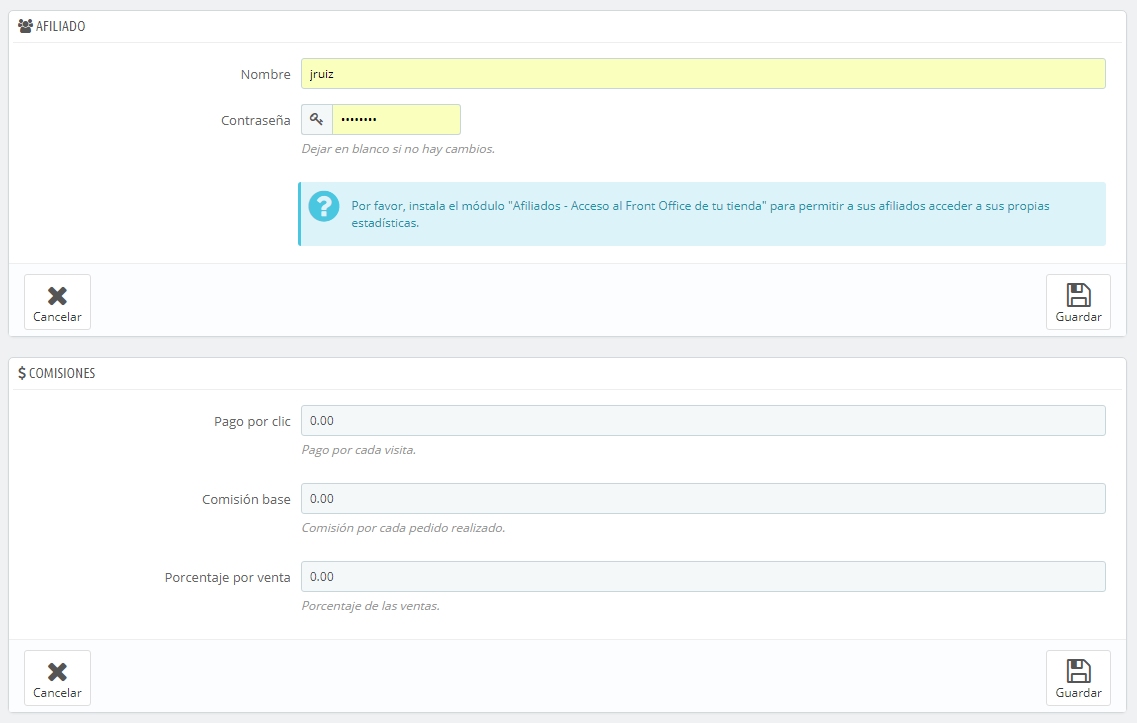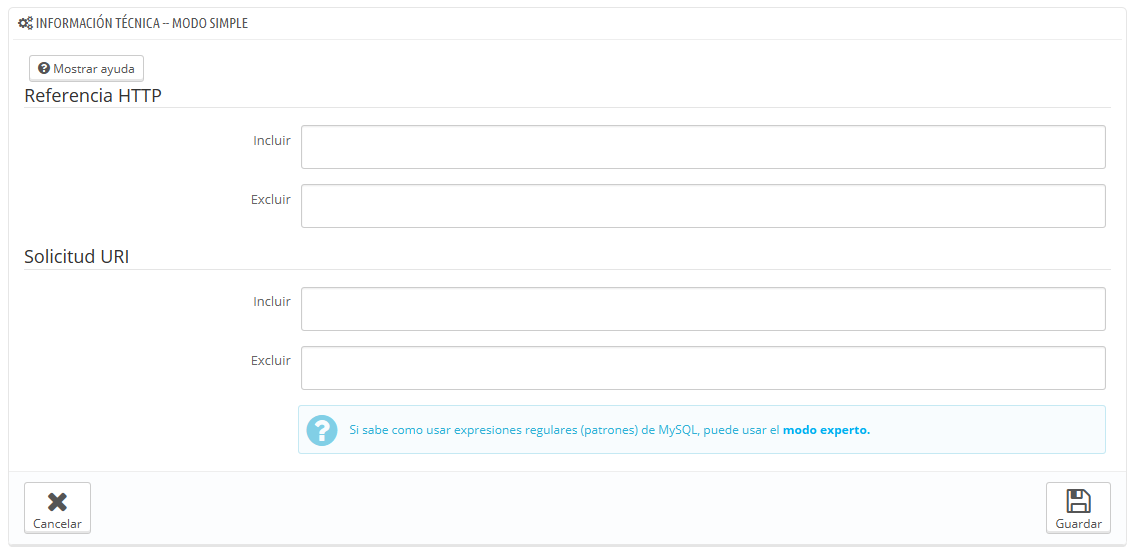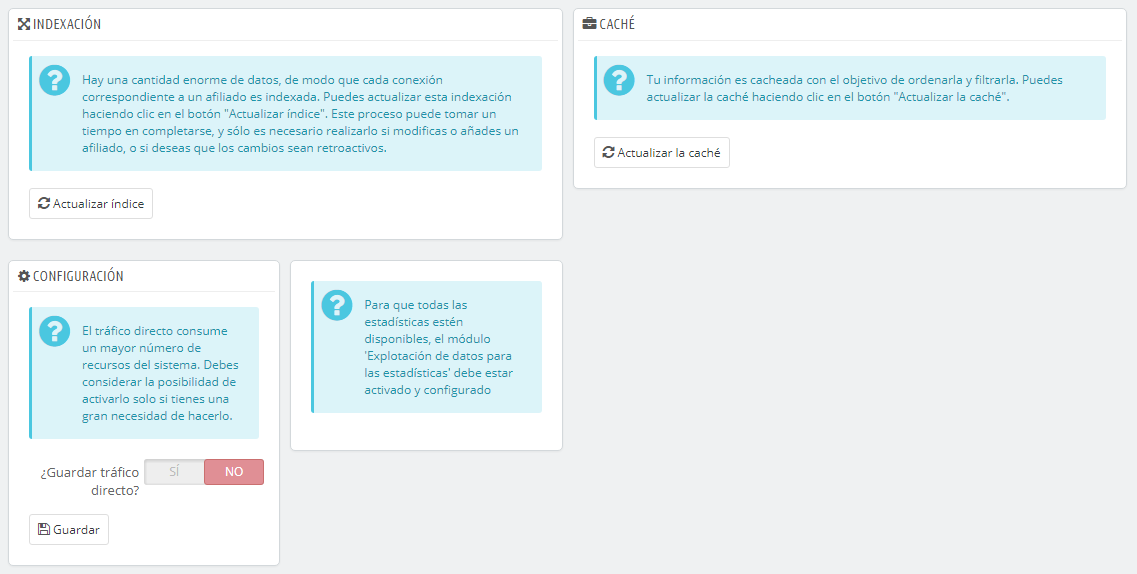Programa de afiliados
A referrer means a website that brings you at least one visitor. This website features a link to your shop, and thus it helps you build an audience and eventually make more sales.
Some referrers are more important to you than others: you might have partners that have links to your shop on their own website, and both you and your partners would certainly want to know how many visitors those links brought you. You could even pay your partners to display a link to your shop, depending on how much you value your traffic.
This, in effect, is called affiliation, and the "Referrers" page helps you build a complete affiliate program, to which even your partner can connect to see the number of visits and sales their links have generated. Registered affiliates generate traffic to your shop, you want to reward them for those visitors, and the affiliate program is how both of you can access the figures the reward is based on.
PrestaShop's referrer tool can be likened to that of a statistical dashboard open to others than only your staff members. When you create an affiliate campaign for a site, you can grant that site access to all of the activity it will have made for your site, through a password-protected URL: http://exampleUn afiliado es un sitio web que trae al menos un visitante a tu tienda. Este sitio web cuenta con un enlace a tu tienda, y que por lo tanto te ayuda a tener mayor audiencia y a realizar un mayor número de ventas.
Algunos afiliados son más importantes que otros: puedes tener afiliados que tengan establecidos enlaces a tu tienda en sus propios sitios web, y posiblemente tanto tu como tus asociados queráis saber cuántos visitantes llegaron a tu tienda desde estos enlaces. Mediante esta opción es posible conocer lo que tienes que pagar a tus asociados por todos los visitantes que han traído hasta tu tienda, en función del pago acordado con ellos por cada visita.
A esto, se le llama afiliación, y utilizando esta página podrás crear un completo programa de afiliados, al que incluso tu asociado podrá conectarse para ver el número de visitas y ventas que su enlace ha generado. Los afiliados registrados generan tráfico a tu tienda, por lo que querrás recompensar a ellos por sus visitantes, y el programa de afiliados es la herramienta que debes utilizar para conocer las cifras en las que se basa esta recompensa.
La herramienta de afiliados de PrestaShop puede ser comparada a la del panel de estadísticas del personal de tu tienda. Al crear una campaña de afiliación para un sitio, puedes dar acceso a toda la actividad que el sitio ha generado en tu tienda a través de una URL protegida con contraseña: http://URL-DE-TU-TIENDA.com/modules/trackingfront/stats.php.
| Note |
|---|
In the list of referers, the Click, Base and Percent values are calculated depending on the actual clicks, sales and percent of sales from the referer site. |
Adding a new referrer
The affiliate space enables you to create privileged access for your partners. They will have access to all statistics on the flow of visitors from their site to your online shop. To create their privileged space, you need to create their account in your affiliation program, then define how you will pay based on traffic and sales generated.
To create a new affiliate partner, click on the "Add new" button, which will take you to the affiliate creation form.
Each section is important:
- Affiliate. The account of the partner in your affiliation program.
- Name. To connect to your affiliation back-office, your partner needs a login name; you can use a simple name or an e-mail, but make sure to use something both you and your partner can remember easily.
- Password. The first time you create the account, PrestaShop saves the password along the login name. When you need to edit the account (for instance, when needing to change the commission), the password will be blank. This does not mean there is no password; if you fill the blank field when editing the account, it will change the password.
- Commission plan. This is where you indicate the fees of your affiliate – meaning the money you will owe your partner for actions of visitors from their site.
- Click fee. This defines how much you estimate a visitor from this partner's site is worth. Every time a visitor from your partner's site comes to your shop by clicking on their link, the partner earns the marked amount.
- Base fee. You can also reward your partners if visitors from their sites do buy one of your products. Note that this is only valid if the purchase is made during the browsing session that follows the click on the partner's link.
- Percent fee. In addition to the base fee, or as a replacement, you can reward partners with a percentage of the sales made during the browsing session of visitors from their sites.
- Technical information - Simple mode. This is very important, as this is what will make the system differentiate this partner from other referrer links. Once configured, you should make a couple of test in order to make sure that you are indeed tracking the affiliate correctly.
- HTTP referrer. In the "Include" field, set the partner's domain name that you want to track as your affiliate domain.
- Request URI. In the "Include" field, set the last part of the query string. The system will track referrers that use a special query string. For instance, you can track referrers that use the
?prestaff=argument in their URL. This can help you further differentiate referrers.
- Technical information - Expert mode. While the simple mode matches words using MySQL's "LIKE" function, the expert mode enable you to use MySQL regular expressions. This can prove very powerful but also very hard to maintain. Be sure to master the subject of regular expressions before putting anything in these fields.
The "Help" section gives you some precious indications on how to best configure your affiliate. Read it through.
Settings
The referrer settings are mostly tools to help you make the best of your affiliate program.
There are three possibilities:
- Save direct traffic?. Direct traffic represents visitors who arrive on your shop directly, by typing your URL in their browser. While these are important because they are visitor who really know about your shop and are interested in your products (contrary to visitors with referrer, who might have simply stumble upon your shop by chance), saving this traffic can put a huge toll on your database. This is why this traffic is not saved nor analyzed by default. Only enable this option if you know what you are doing.
- Indexation. You must click once on the "Refresh index" button when you add a new referrer and you want to analyze your past traffic for this new referrer.
- Cache. PrestaShop caches the data it gathers. You can use the "Refresh cache" button to regularly refresh your data cache.
En el listado de afiliados, los valores Clic, Base y Porcentaje son calculados en función de los clics reales, las ventas y el tanto por ciento de las ventas provenientes desde el sitio referente. |
Añadir un nuevo sitio de afiliación
El espacio de afiliación te permite crear un acceso privilegiado para tus socios. Ellos tendrán acceso a todas las estadísticas relacionadas con el flujo de visitantes procedentes desde tu sitio web. Para crear su espacio privilegiado, debes crearles una cuenta en tu programa de afiliación, y a continuación, definir cuántos les vas a pagar a ellos en función del tráfico y las ventas generadas.
Para crear un nuevo afiliado, haz clic en el botón "Añadir nuevo", para abrir el formulario de creación de afiliados.
Cada sección es importante:
- Afiliado. La cuenta del asociado en tu programa de afiliación.
- Nombre. Para conectar a tu back-office como afiliado, su socio necesita un nombre para identificarse y poder iniciar sesión; puedes utilizar un simple nombre o una dirección de correo electrónico, pero asegúrate de utilizar un identificador que pueda fácilmente ser recordado por ti y por tu socio.
- Contraseña. Cuando se crea la cuenta, PrestaShop almacena la contraseña junto con el nombre de usuario. Cuando necesites editar la cuenta (por ejemplo, para cambiar la comisión), la contraseña estará en blanco. Esto no significa que no haya ninguna contraseña; si especificas una nueva contraseña en este campo vacío, reemplazará la contraseña que registraste.
- Comisiones. Aquí es donde puedes indicar las cuotas de tus afiliados – es decir el dinero que tendrás que pagar a tu asociado según las acciones que realicen los visitantes en tu sitio.
- Pago por clic. Esto define cuánto te cuesta recibir a un visitante procedente del sitio del afiliado. Cada vez que un visitante llega a tu tienda haciendo clic en el enlace disponible en el sitio del asociado, el asociado gana la cantidad indicada.
- Comisión base. También puedes recompensar a tus asociados si los visitantes que proceden desde sus sitios compran uno de tus productos. Ten en cuenta que esta compra es solamente válida si la compra se realiza durante la misma sesión de navegación que se crea tras hacer clic en el enlace del asociado.
- Porcentaje por venta. Además de la comisión base por venta, o como un reemplazo de esta, puedes recompensar a tus asociados con un porcentaje de las ventas realizadas durante la misma sesión de navegación que se crea tras hacer clic en el enlace del asociado.
- Información técnica - Modo simple. Esta opción es muy importante, ya que es la que te garantiza que el sistema distinga a este asociado de otros enlaces de afiliados. Una vez configurada, debes hacer un par de pruebas para asegurarte de que sigue correctamente al afiliado.
- HTTP del referenciado. En el campo "Incluir", establece el nombre de dominio del asociado del que deseas realizar un seguimiento como afiliado.
- URI de consulta. En el campo "Incluir", establece la última parte de la cadena de consulta. El sistema realizará un seguimiento utilizando una cadena de consulta especial. Por ejemplo, puedes realizar un seguimiento de los sitios referentes que utilizan el argumento
?prestaff=en sus URLs. Esto puede ayudarte a diferenciar aún más a tus afiliados.
- Información técnica - Modo experto. Aunque el modo simple encuentra palabras coincidentes utilizando la función "LIKE" de MySQL, el modo experto te permite utilizar las expresiones regulares de MySQL. Esto puede resultar mucho más potente, pero también es mucho más difícil de mantener. Asegúrate de ser un experto en el tema de las expresiones regulares antes de poner cualquier cosa en estos campos.
La sección "Ayuda" te ofrece algunas indicaciones precisas sobre cómo mejorar la configuración de tu afiliado. Lee estas instrucciones con detenimiento.
Ajustes
Estas herramientas te ayudarán a sacar el mayor beneficio de tu programa de afiliación.
Existen tres posibilidades:
- Indexación. Debes hacer clic una vez en el botón "Actualizar índice", cuando añadas un nuevo afiliado y desees analizar su tráfico generado.
- Caché. PrestaShop almacena en caché los datos que recoge. Puedes utilizar el botón "Actualizar la caché ", para actualizar regularmente la caché de datos.
- ¿Guardar tráfico directo?. El tráfico directo representa a los visitantes que llegan a tu tienda directamente, tecleando la URL de tu tienda en el navegador. Si bien éstas son importantes porque son visitantes que realmente conocen tu tienda y están interesados en tus productos (contrariamente a los visitantes que llegan desde tus sitios afiliados, también podrían haber llegado a tu tienda de casualidad), guardar este tráfico puede llegar a suponer una carga excesiva para tu base de datos. Es por ello que este tráfico no se guarda ni se analiza de manera predeterminada. Sólo debes activar esta opción si sabes lo que estás haciendo.