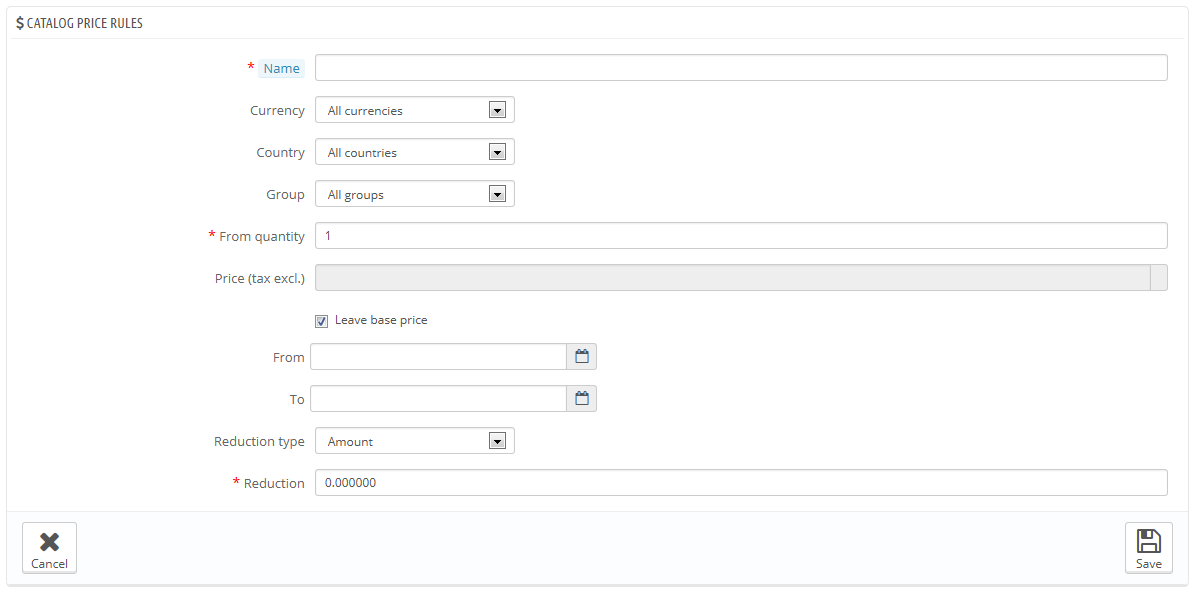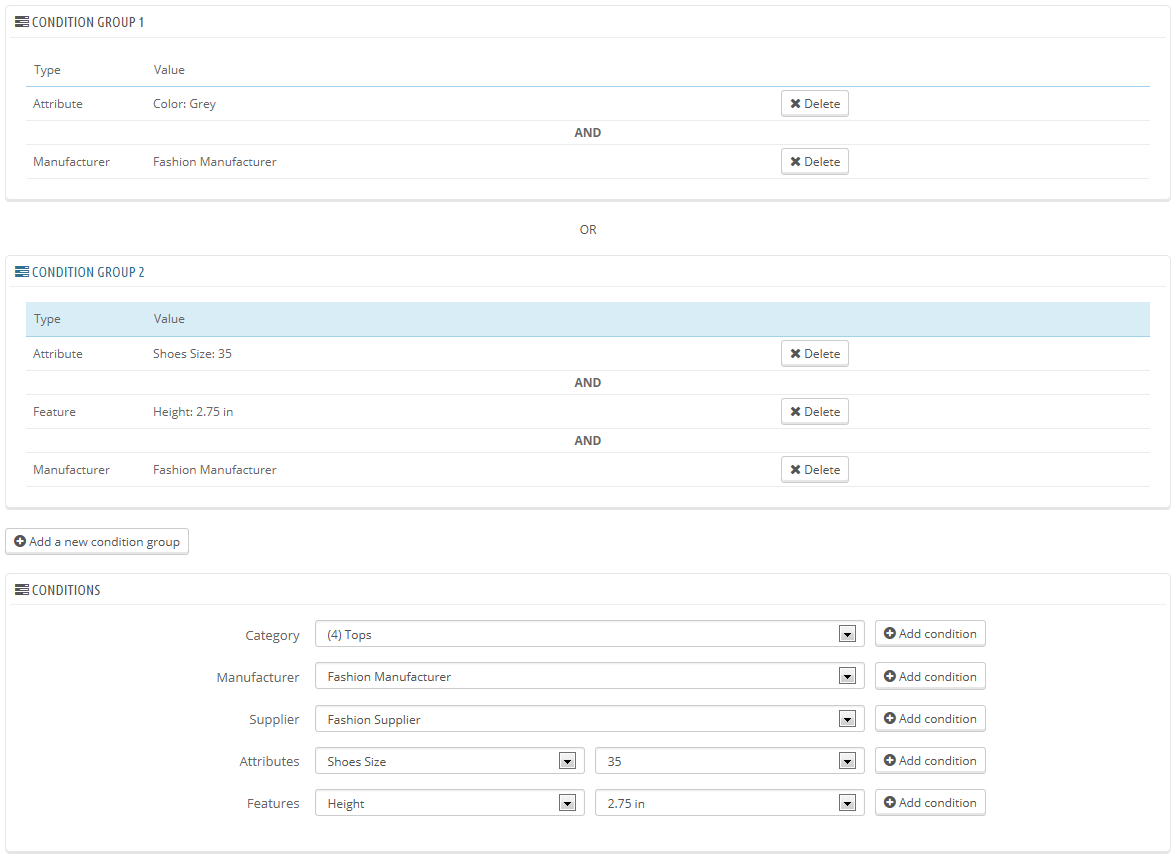...
The first form is easy to understand.
This is where you set who should benefit from the rule, what the discount should be, and other details.
...
The "Conditions" section is where you set the products to which the category price rule applies. You only appears if you click on the "Add a new condition group" button.
Conditions are built around condition groups, meaning that your data from the "Specific price rule" section above can be applied to many different ranges of products.
...