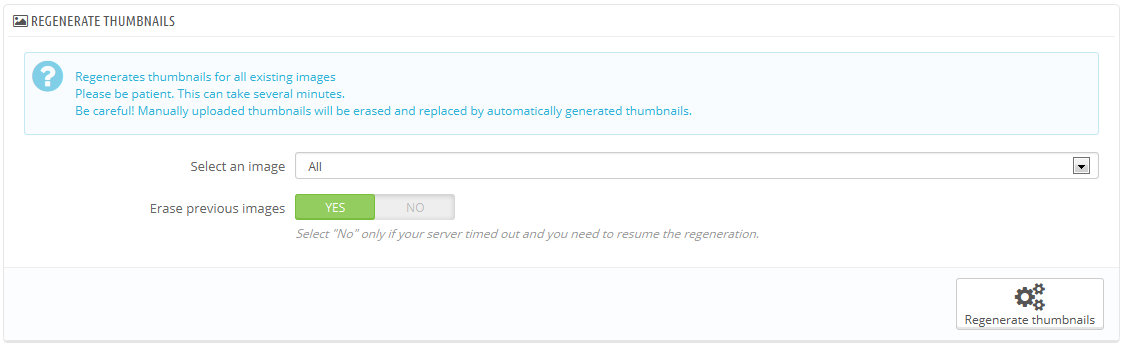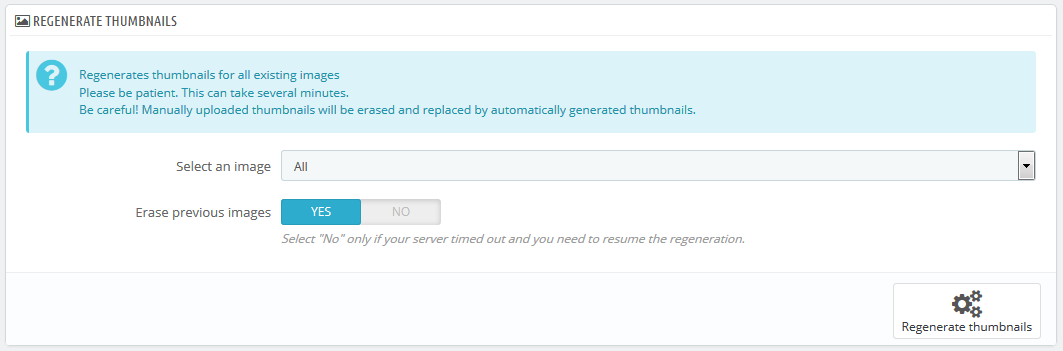...
You may be dissatisfied with your shop's current thumbnails size. This section makes it possible for you to regenerate them all – or only those for a specific type of content:
- Change the image size settings in the table at the top of the "Images" preference page.
- Select which content's images should be regenerated.
- Indicate whether the previous thumbnails should be kept or not.
- Click "Regenerate thumbnails".
...