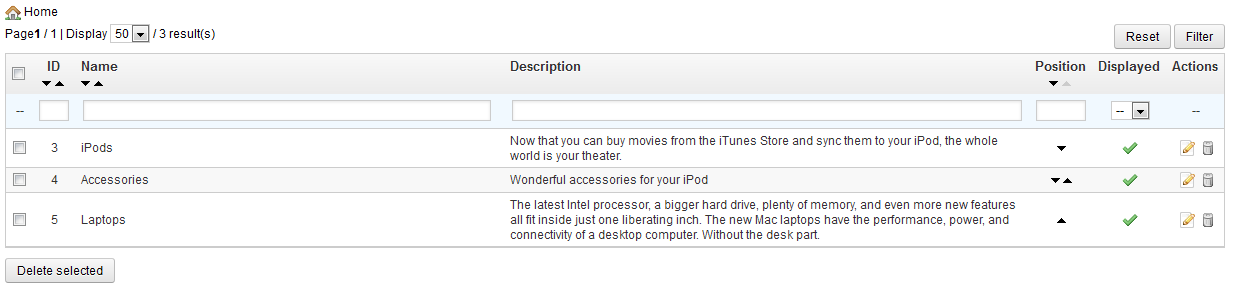...
Categories are managed in the "Categories" page of the "Catalog" menu.
On the right side of the table, you can sort the categories (either using the arrows, or by dragging the row around), and disable the ones you want hidden from the customer.
To create a new category, click on the "Add New" button from the any level of categories.
...
You can add new products by clicking on "Add new". A form appears, with several tabs in the left column.
| Info |
|---|
You cannot reorganize the products. The customer chooses the product's order in the front-end using the available sorting algorithms: lowest price first, highest price first, product name A to Z, product name Z to A, in-stock first. |
In the following sections, we will explore these tabs one by one. We begin with the first tab in the form, which enables you to fill out the general information about your products.
...