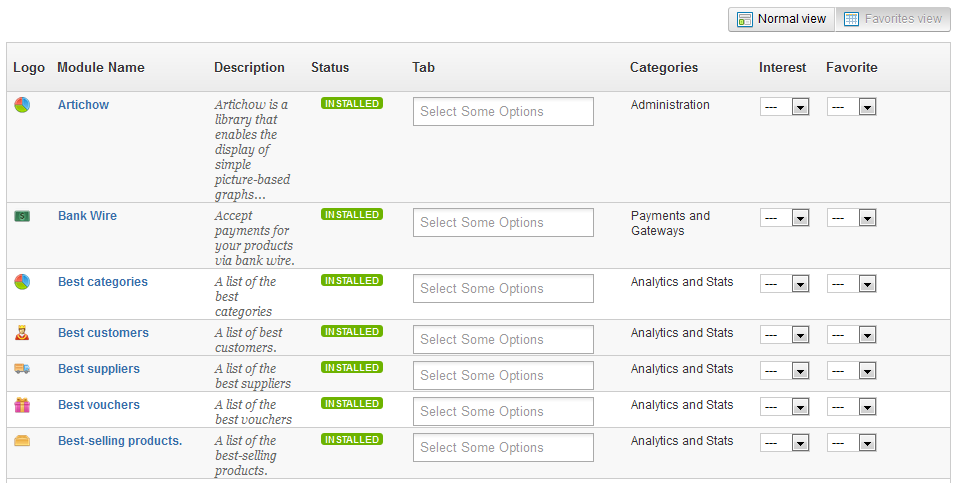...
This view gives a whole different presentation of your modules: gone is the list of category selectors, the install/uninstall buttons and the action links.
This view gives an alphabetical list of all your modules, both installed or not, their categories in plain text and two drop-down menus:
...
Interest | Favorite | Appears in module list? | Appears in "Favorites" category? |
|---|---|---|---|
Yes | Yes | Yes | Yes |
No | Yes | No | No |
Yes | No | Yes | No |
No | No | No | No |
Since v1.5.4, you can use the selector from the "Tab" column to indicate in which contextual page the module should appear. This has a direct impact on each page's "Modules list" button. If no selection is made, the module will appear in its default contextual page.
You cannot perform any other action on the available modules using this view: installing, configuring, etcand others must be done in normal view.
Performing Actions On Modules
...
- A search field, with which you can search the whole content of the Addons website.
- On the right, a "Discover our modules" box , which features 4 modules chosen among the most downloaded.
...
The template is made of HTML, CSS and JavaScript files: its structure is therefore the same as for the default theme, but it's its design is radically different, as it was built for the smaller screens of mobile devices.
...