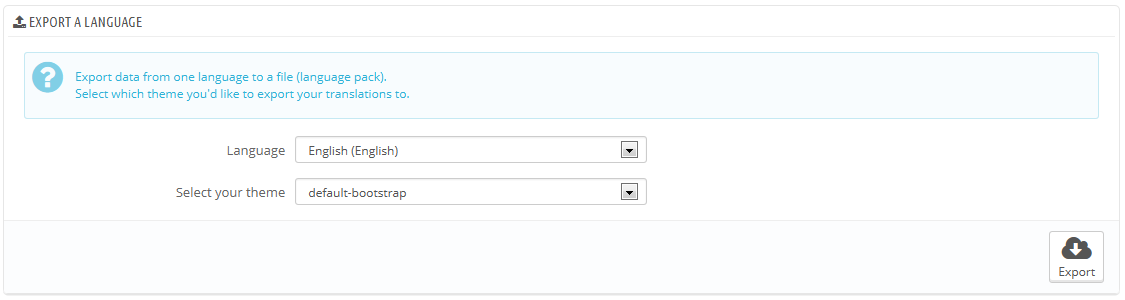...
- Front Office translations. The text visible to your customers when browsing your store.
- Back Office translations. The text visible to you and your team from your store's administration panel.
- Error message translations. The error messages that may appear on the front-office.
- Fields Names translations. The name of the fields in both the front-office and back - office.
- Module translations. The terms used by the installed modules. Note that modules which are available but not installed will not appear in the tool.
- PDF translations. The terms used in the generated PDF files: invoices, delivery slips, etc.
- E-mail template translations. The terms used in the default e-mail templates.
...
You can create your own language pack using this tool, either as a way of making a backup of your customizations, or in order to share your translations with other PrestaShop installation – your own or someone else's.
Simple Simply choose the language and the theme of the translation you wish to export, and click the "Export" button.
Note that the pack will contain the theme that your translation is supposed to support.
...