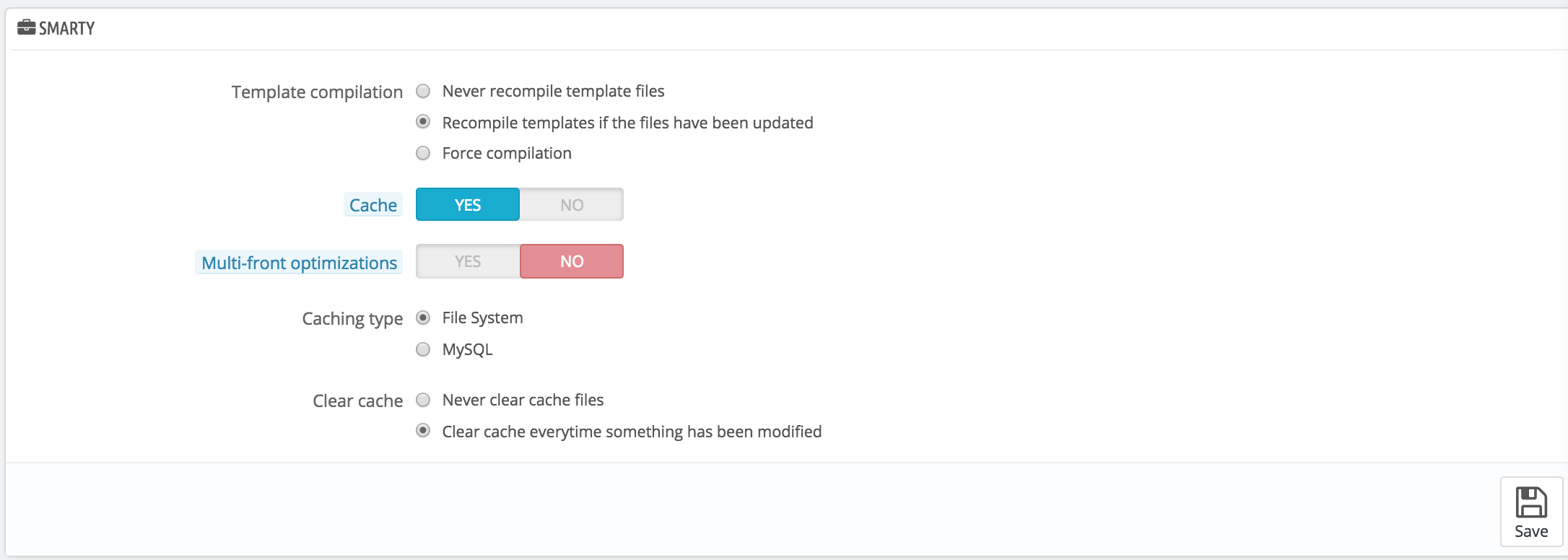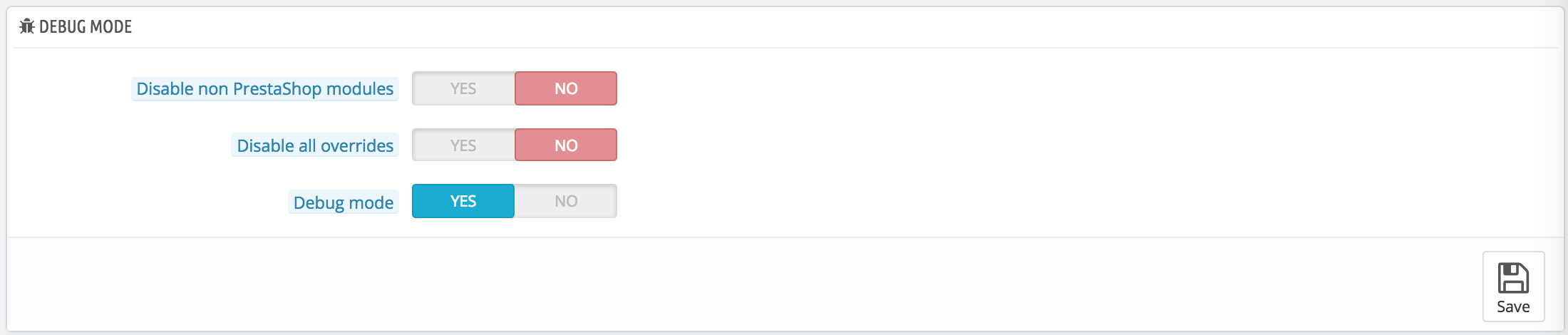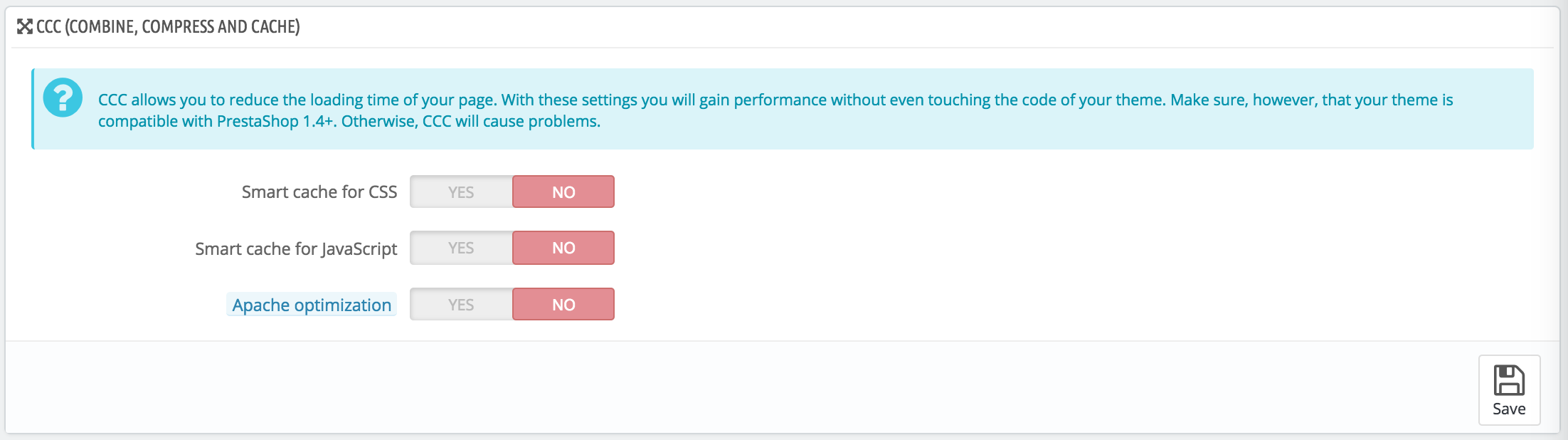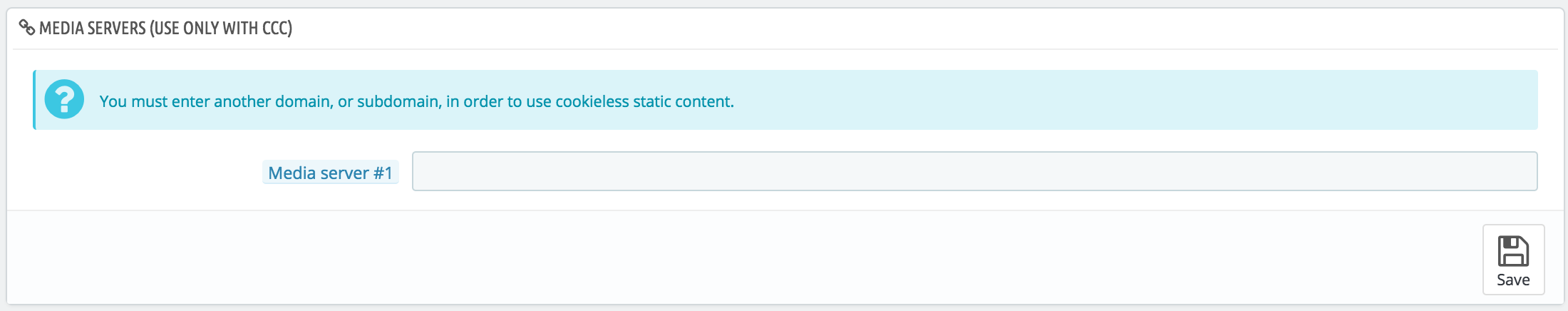...
Smarty is the name of the template language used by PrestaShop's themes. You can learn more about it at http://www.smarty.net/.
There are several options:
...
When in debug mode, you can choose to lessen the impact of certain features on PrestaShop, in order to best pinpoint where an error comes from:
- Disable non PrestaShop modules. PrestaShop's own module are heavily tested and should present no issue whatsoever. If you enable this setting, you will be able to tell if the problem comes from PrestaShop's own code (core or module), or from a third-party module.
- Disable all overrides. Many features in PrestaShop can be overridden. If you enable this settings, all overriding code will be disabled, and you will be able to tell if the problem comes from PrestaShop's own code, or from a third-party override.
- Debug mode. By enabling this option, technical error messages will be visible. It is useful when you are being helped by someone who does not have access to your shop but who needs to know what is going on technically.
...
It does what it says: it combines textual files of the same type into one bigger file, which makes for fewer files to download; it then compresses the file using the common Zip algorithm, which makes for faster downloads; finally, it caches the compressed file, so that the server does not have to do this process every time a page is loaded, which relieves the burden on the server's processor.
- Smart cache for CSS. CSS files are text-based, and can be safely combined and compressed.
- Smart cache for JavaScript. JavaScript files are also text-based, but their combination can sometimes prove problematic. Make sure to test everything before leaving that setting enabled.
- Apache optimization. This setting will change your web server's configuration file in order to make it more efficient for CCC.
...
This section enables you to redirect part of your traffic (image and video files, for instance) to other servers under your control, through other domains or sub-domains – most often, the files are hosted on a CDN (Content Delivery Network). By default, PrestaShop supports one media server.
Putting your store's domain name in this field is not the proper way to get fantastic performance. That being said, it is easy to set up a media server, and the benefits are real and almost immediate. Here is how:
...