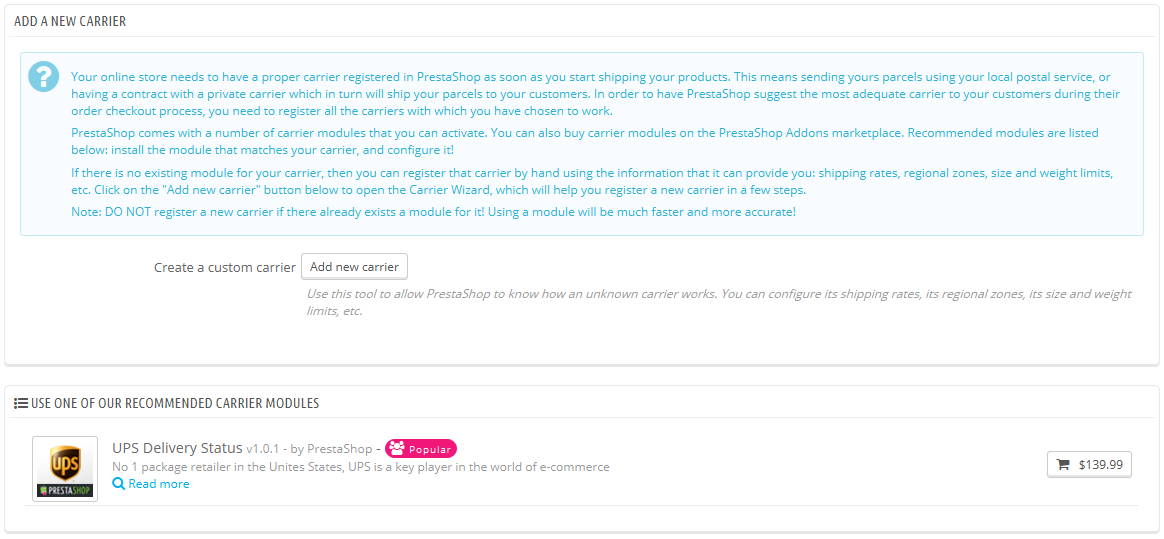...
- Use one of our recommended carrier modules. It is highly recommended to register carriers by installing a carrier module: this will make the process much faster, and the settings will be much more accurate.
- Add a new carrier. If you cannot find a module for your shipping partner, either in the native modules or on the PrestaShop Addons marketplace, then you should register your carrier yourself using the Carrier Wizard: click on "Add new carrier" to open this tool.
This is a new screen that was added in version 1.6.0.7 of PrestaShop. It helps you decide whether you can install a carrier module, or have to configure your own carrier using the Carrier Wizard.
Creating a New Carrier using the Carrier Wizard
...
| Info |
|---|
The available carriers depend on the initial settings of your shop: if you have set your shop as being located in France, you will not get the same modules as if you set your shop in the USA! |
In the "Add new carrier" pageIf youscreen, you can choose between create a carrier using the Carrier Wizard, of use one of our recommended carrier modules. It is highly recommended to register carriers by installing a carrier module: this will make the process much faster, and the settings will be much more accurate.
Depending on the module, you can either click on the "Install" button and let PrestaShop do the work, or click on the shopping cart button. In that second case, you will be taken to the Addons marketplace, where you can buy the module. Once you have bought the module, you can install it and configure it.