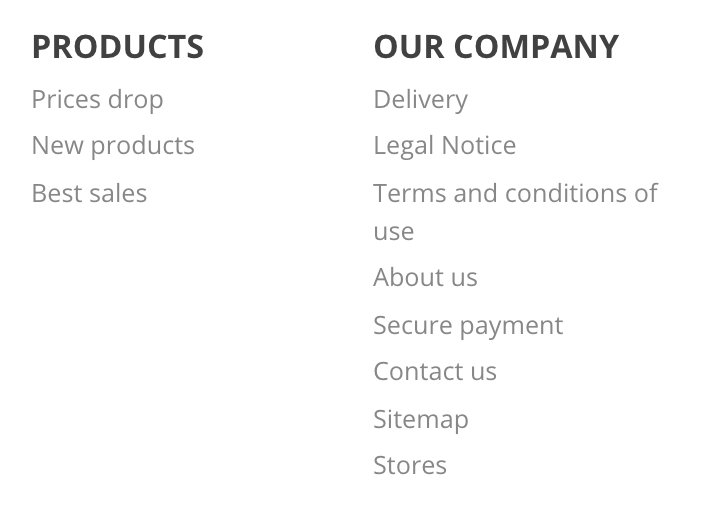...
There are two child blocks in the footer block, "Products" and "Our company" and they represent to the first two columns of links displayed in the footer of your shop. The block names are the titles of these two columns.
Managing blocks
Within a parent block, several actions are possible
- Sort blocks. You can choose a block position: simply drag and drop its row.
- Edit a block. If you click "Edit", a new screen will open and you will see which page links are active for each block.
- Delete a block. The action button at the right of a row allows you to also delete a block.
Creating a new block
If you need a new set of links within your shop, click "New block" to create a block. It will open a creation form which you should fill out.
...