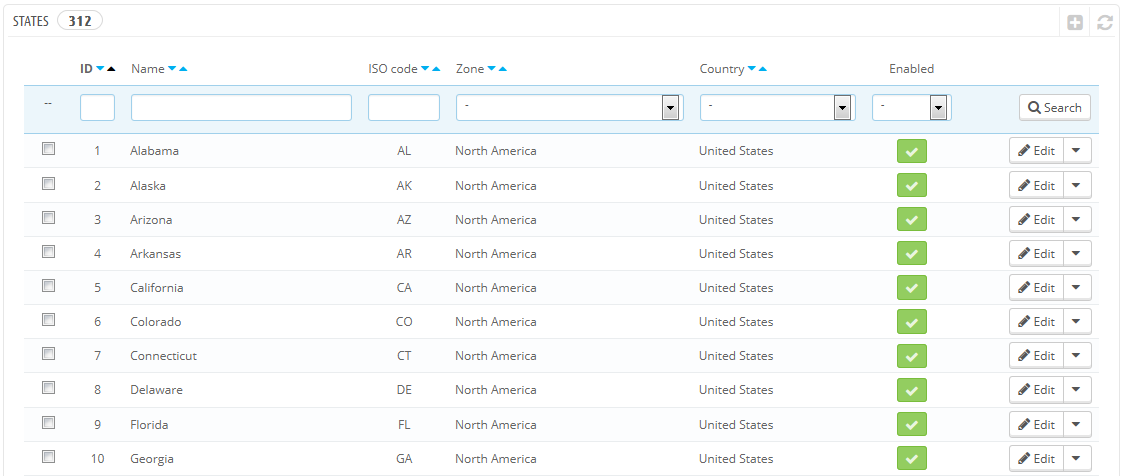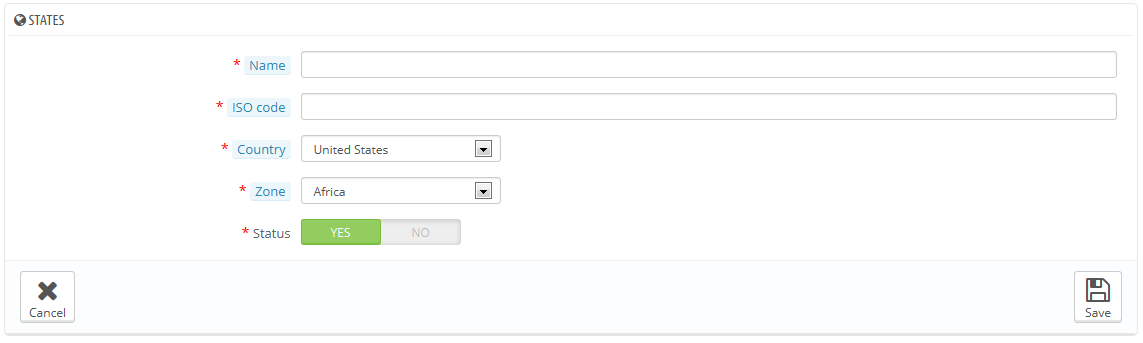...
By "States", PrestaShop calls first-level administrative divisions of a country. In the United-States, they are called states; in Italy, it is regioni (singular: regione); in France, it is régions; in the United-Kingdom, it is regions.
By default, PrestaShop provides you with a set of states: 54 US states and territories, 31 Mexican estados, 13 Canadian provinces and territories, 34 Indonesian provinsi, 24 Argentinian provincias, 47 Japanese todōfuken, and 110 Italian province (singular: provincia).
Having states properly defined in your database helps better represent the delivery possibilities of your carriers. These states can also be essential for tax rates calculation, depending on the country. It is therefore important to enter all of a given country's administrative divisions if they are important to your carriers. You can find a list of such divisions on this Wikipedia page: http://en.wikipedia.org/wiki/Table_of_administrative_divisions_by_country.
...
Let's create a new state. Click the "Add New" button to get to the creation form.
- Name. The name of the state, as it should be displayed on invoices and the package. It should therefore be in the language of the state's country.
- ISO code. The state's ISO-3166-2 code:
- Go to this Wikipedia page: http://en.wikipedia.org/wiki/ISO_3166-2,
- Click the state's country two-letter code (in the "Entry" column of the main table),
- On that page, find the state's code (it should be in a list on the page, or in the text for the smallest countries),
- If there is one, remove the country's prefix in order to keep the code under 4 characters. For instance, the full ISO 3166-2 for Devon, in the United Kingdom, is "GB-DEV". Simply use "DEV" as the state's ISO code – it already is attached to the country using PrestaShop's "Country" drop-down list (see next step).
- Country. Indicate its country using the drop-down list.
- Zone. Indicate its geographical zone using the drop down list. Pay attention not to use the wrong zone, as this can mix up PrestaShop's country and zone settings.
- Status. A disabled state will not be suggested as an option when a visitor wants to register and create a new account.