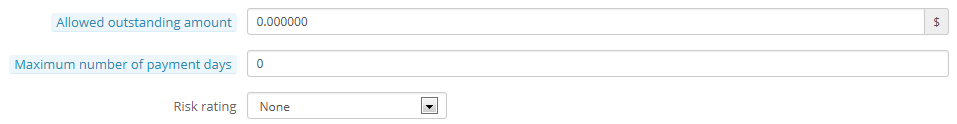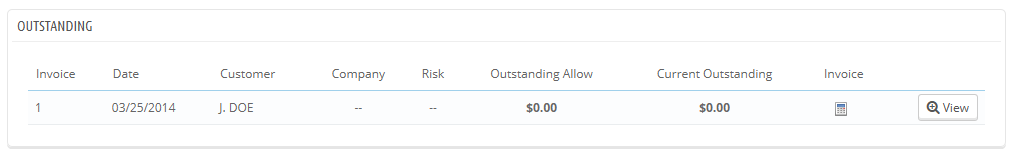...
When the B2B mode is enabled, three fields are added to the customer creation form:
Enabling the Outstanding feature
When the B2B mode is enabled, three fields are added to the customer creation form:
- Allowed outstanding amount. The maximum amount of money this customer can use as an outstanding.
- Maximum number of payment days. The maximum number of days the customer can go before having to pay his outstanding.
- Risk rating. The risk factor for this customer: None, Low, Medium or High. It is up to you to decide if a customer is a risky benefactor of your outstanding feature, or if he will assuredly pay on time.
You should fill these fields for all professional customers.
Current outstanding screen
Once a customer with outstanding allowance buys from your shop, it appears in this the Customers > Outstanding page. This enables you to get an overview of your current outstanding invoiceinvoices.