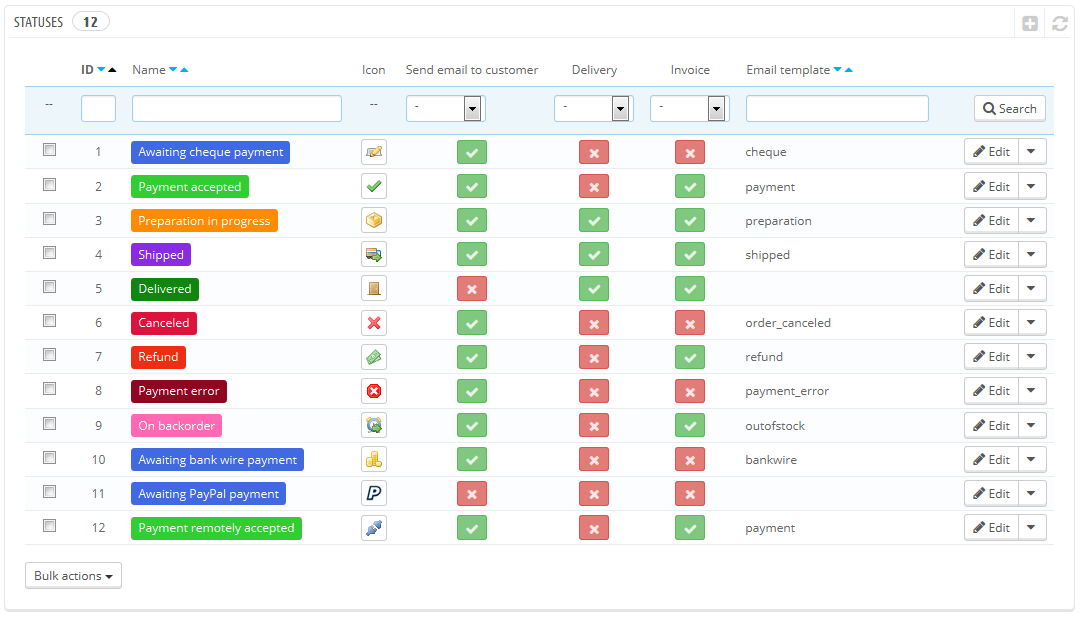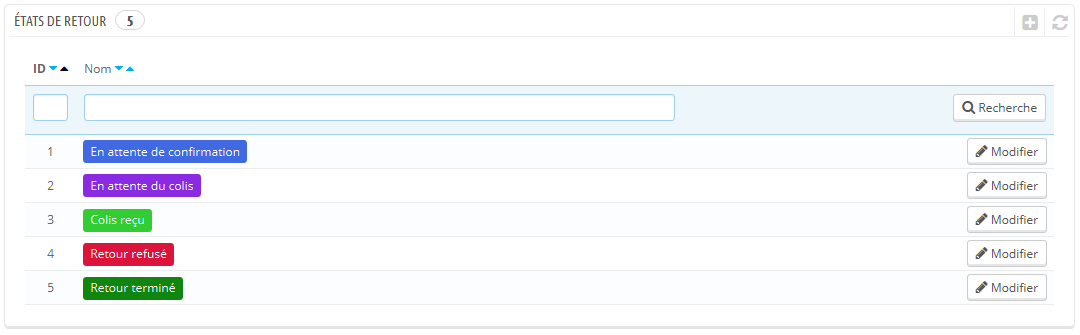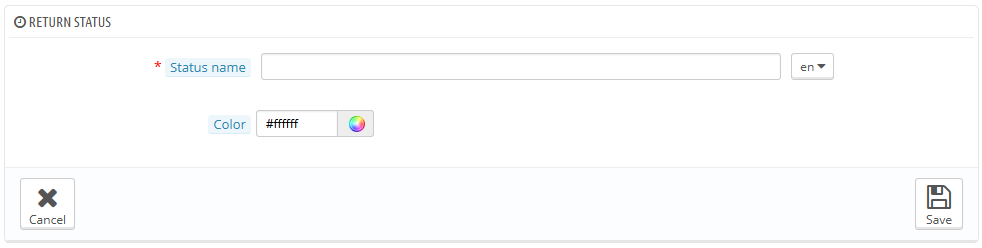...
The various available statuses are visible and editable in the "Statuses" page, under the "Orders" menu.
The page displays a list of the currently registered order statuses, along with:
...
The return status list features less information, because those statuses are merely labels with no impact on the order.
Creating a new order status
You can create a new status with the "Add New" button at the top. The creation form opens.
Fill out the form:
- Status name. Keep it very short and distinctive.
- Icon. You can use any 16*16 icon; for instance, the excellent and free FamFamFam Silk icon set: http://www.famfamfam.com/lab/icons/silk/.
- Color. You should strive to have the status' color match the existing colors (if relevant). The default color usages are:
- Red/Orange: canceled or refunded orders,
- Crimson red: payment error,
- Blue: orders which are still awaiting payment,
- Light green: paid orders,
- Dark green: delivered orders,
- Purple: shipped orders,
- Pink: backordered orders.
- Options:
- Consider the associated order as validated. If enabled, this status marks all associated orders as "paid", and puts them in this same status.
- Allow a customer to download and view PDF versions of their invoice. If disabled, you will have to send customers their invoice yourself.
- Hide this state in all customer orders. This enables you to create internal statuses, for you and your team. Customers will never see this in their order status page.
- Send an e-mail to customer when his/her order status has changed. When enabled, a drop-down menu appears to let you choose which mail template to use.
- Set the order as shipped. Be careful: once an order is set as "shipped", it cannot be set back to the previous status.
- Set the order as paid. Same here: once an order is set as "paid", it cannot be set back to the previous status.
- Show delivery PDF. Displays the delivery PDF.
...
You can create a return status with the "Add New" button at the bottom. The creation form opens.
It only features two fields: set your desired status name and its color, and save your creation.