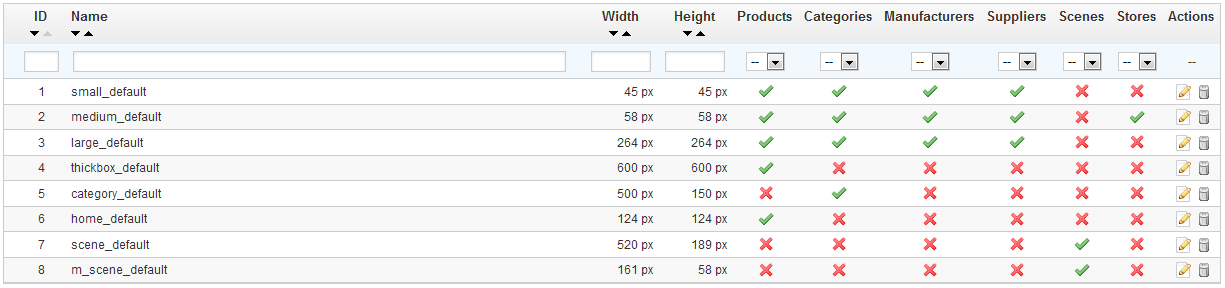...
| Info |
|---|
When you upload an image on PrestaShop, PrestaShop automatically generates various sizes of this image, including thumbnails and a mobile version (depending on what this image will apply to). Therefore, you only have to upload one "master" version of your image, big enough to be resized into all the images sizes. If you want to make sure your image is correctly resized, you should upload an image that fits the size ratio of the various image sizes. If your uploaded image does not have the same width-to-height ratio than the settings in place, you are taking the risk to see whitespace on the resized image. |
Since version 1.5.4, you can enable image size for specific types of content, directly in the image sizes list.
...