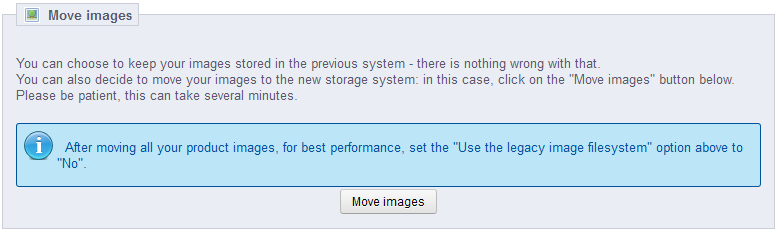...
The process is really simple: just click on the "Move images" button, and PrestaShop will take care of everything. Once the process is completed, do not forget to change the "Use the legacy image filesystem" option, and set it to "No".
| Info |
|---|
PrestaShop stores its images in the /img folder, which contains several sub-folders :
You cannot change these folders manually. The available space depends on that of your server. |
Store Contacts
PrestaShop provides a complete physical store locating tool for your customers, with detailed contact information.
...
- Shop name. You shop's name. Keep it short, as it will be used in all your correspondence.
- Shop email. The official contact address for your business.
- Registration. Indicate your company's legal registration numbers, which depends on your country's legal system (Duns number in the USA, SIRET number in France, CNPJ number in Brazil, etc.). This shows that you are a fully registered business, thus giving a more reassuring opinion of your shop to your potential customers.
- Shop address line 1 / Address line 2 / Postal code/Zip code / City / State / Country. Use the official contact address of your business. The "State" option only appears when the selected country has states set in your database (through the "States" page in the "Localization" menu)
- Phone. Use your shop's contact phone. If you'd rather customers not call you, do not put anything in there.
- Shop e-mail. Use the general contact e-mail address that the customers should see when they receive an e-mail from your shop.
- Phone. The official contact phone number for your business.
- Fax. The official contact fax number for your business.
...