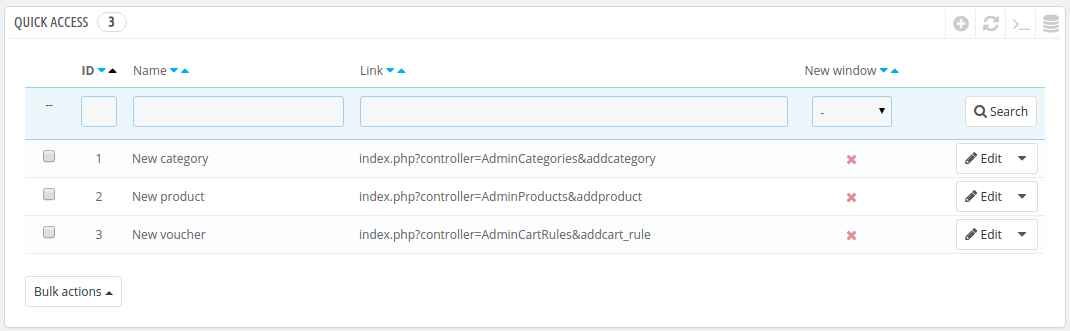
PrestaShop has handy shortcuts to your most important pages, which can be accessed through the "Quick Access" menu, at the top right of every page of the PrestaShop back office (right next to the username).
The "Quick Access" administration page enables you to create customized shortcuts, and make your navigation within the administration area even more relevant to you and your team.
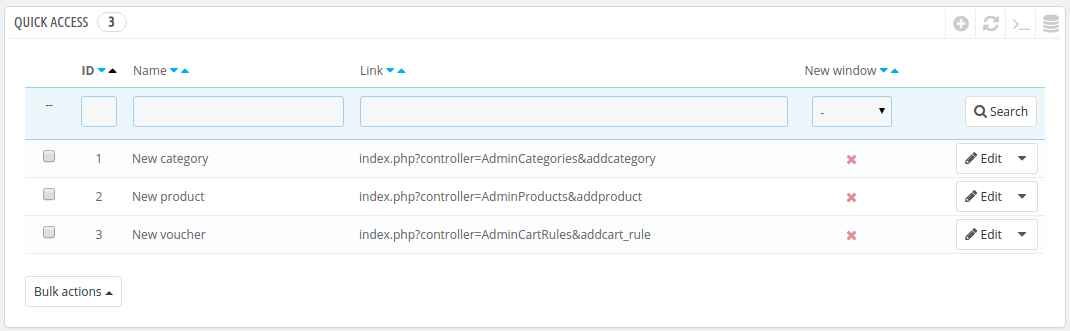
The page displays all the shortcuts that have already been created. By default, they are:
Pages that open in a new tab/window will have a green "Enabled" in the "New window" column.
You can create as many shortcuts as needed – just do not overdo it, obviously, since this would render the "Quick access" menu slower to read.
Let's create a shortcut the order creation page, from which you can create a new order, and even add new customers and their addresses on the fly.
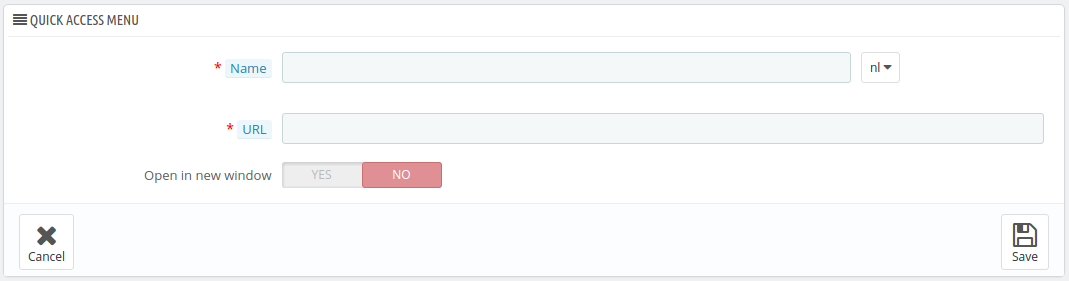
As usual, clicking the "Add New" button takes you to the creation form:
&token=xxx part and keep the specific bits (i.e., do not keep the domain and /admin8945 folder). In our case: index.php?controller=AdminOrders.Note that you can create links to other websites, for instance your PayPal account or your webmail. Simply paste the complete URL in the "URL" field, including the http:// prefix.