Table of contents
PrestaShop has several types of translations:
For each type of translation, PrestaShop's internal translation tool parses a specific set of folders in order to retrieve all the translatable strings it contains, and present them to the translator.
The following folders are parsed:
/themes/name_of_the_theme//themes/name_of_the_theme/override/ (new in 1.5)The translatable strings use the following Smarty syntax:
{l s='There are no products in this category.'} |
Two options can be added to this syntax:
js=1": indicates that this string is contained within JavaScript code.sprintf='any string or number'": see the various examples in the "Sprintf" section of this document (new in 1.5).All the front-end translations are stored in the following file, with iso_code being the ISO 3166-1 code (http://www.iso.org/iso/country_codes.htm) for the language of the translated strings (de, fr, en, it, es, etc.):
/themes/name_of_the_theme/lang/iso_code.phpThe translations are stored in a PHP array, named $_LANG, and take the following form, using an MD5 of the string:
$_LANG['address_19f823c6453c2b1ffd09cb715214813d'] = 'Champ requis';The identification key is built by combining the name of the template file from which the string comes, an underscore, and the MD5 hash of the string itself.
If the same string appears in several different controllers, it will appear as many times in the translation tool. On the other hand, if one string appears in both a controller and its template, it will only appear once for this controller. |
The following folders are parsed:
/admin/
Specific files: header.inc.php, footer.inc.php, index.php, login.php, password.php, and functions.php
/admin/tabs/
/classes/
Specific file: AdminTab.php
/admin/themes/ (new in 1.5)
All the template files in all the sub-folders are parsed
/controllers/admin/ (new in 1.5)
/override/controllers/admin/ (new in 1.5)
/classes/helper/ (new in 1.5)
/classes/ (new in 1.5)
AdminController.phpThe translatable strings use the following syntaxes:
Controllers and classes:
$this->l('Add new root category') |
PHP files at the root of the /admin folder:
translate('Customer name:') |
Back-office templates:
{l s='Add tag'} |
Three options can be added to these syntaxes:
"js=1": indicates that this string is contained within JavaScript code.
"slashes=1": enables you to add backslashes (\) to a string.
"sprintf='any string or number'": see the various examples in the "Sprintf" section of this document (new in 1.5).
All the back-end translations are stored in the following file, with iso_code being the ISO 3166-1 code (http://www.iso.org/iso/country_codes.htm) for the language of the translated strings (de, fr, en, it, es, etc.):
/translations/iso_code/admin.phpThe translations are stored in a PHP array, named $_LANGADM, and take the following form:
$_LANGADM['AdminAccess151648106e4bf98297882ea2ea1c4b0e'] = 'Mise à jour réussie';The identification key is built by combining the name of the controller from which the original string comes and the MD5 hash of the string itself.
Note that:
/admin/themes/default/templates/controllers/ folder are prefixed with "Admin" + the name of the file./classes/helper/ folder are prefixed with "Helper"./admin/themes/default/templates/ are prefixed with "AdminController".If the same string appears in several different controllers, it will appear as many times in the translation tool. On the other hand, if one string appears in both a controller and its template, it will only appear once for this controller. |
The following folders are parsed:
/: all the PHP files at the root of the site.
/classes/
/controllers/
/override/classes/
/override/controllers/
/admin/
/admin/tabs/
/modules/: all the modules' files are parsed.
/controllers/admin/ (new in 1.5)
/controllers/front/ (new in 1.5)
/override/controllers/admin/ (new in 1.5)
/override/controllers/front/ (new in 1.5)
/override/classes/ (new in 1.5)
The translatable strings use the following syntax:
Tools::displayError('An error occurred while creating archive.') |
By default, the string goes through the htmlentities() function, in order to convert special characters to HTML entities on the fly. You can specify that htmlentities() should not be used by adding a final option:
Tools::displayError('An error occurred while creating archive.', false) |
This method must not be used within modules, because then the string translations would be saved in the |
All the error messages translations are stored in the following file, with iso_code being the ISO 3166-1 code (http://www.iso.org/iso/country_codes.htm) for the language of the translated strings (de, fr, en, it, es, etc.):
/translations/iso_code/errors.phpThe translations are stored in a PHP array, named $_ERRORS, and take the following form:
$_ERRORS['00569f4db559dc94d9a954a090c22b85'] = 'Impossible d\'écrire';The identification key is built using the MD5 hash of the string itself.
If one string appears in several different files, it will only appear once in the translation tool. |
The following folder is parsed:
/classes/ and all of its sub-folders.The string are those returned by the getValidationRules() method from ObjectModule for each class.
All the field names translations are stored in the following file, with iso_code being the ISO 3166-1 code (http://www.iso.org/iso/country_codes.htm) for the language of the translated strings (de, fr, en, it, es, etc.):
/translations/iso_code/fields.phpThe translations are stored in a PHP array, named $_FIELDS, and take the following form:
$_FIELDS['Address_2df2ca5cf808744c2977e4073f6b59c8'] = 'Téléphone mobile';The identification key is built by combining the name of the class from which the string comes, an underscore, and the MD5 hash of the string itself.
When in production mode, only the currently installed modules can be translated. If you wish translate all modules, whether installed or not, you must put your installation of PrestaShop in "debug" mode. |
The following folder is parsed:
/modules/ and all the sub-folders for the various modules.The translatable strings use the following syntax:
For all PHP files:
$this->l('Add new root category')
...or...
$module->l('Add new root category') |
For template files:
{l s='Add tag'} |
Three options can be added to these syntaxes:
"js=1": indicates that this string is contained within JavaScript code.
"mod='blockcms'": adds the name of the module.
"sprintf='any string or number'": see the various examples in the "Sprintf" section of this document (new in 1.5).
The |
Since PrestaShop 1.5, you can translate modules depending on the theme. Therefore, the list of translation files is as such:
/modules/name_of_the_module/translations/iso_code.php: for the default theme./themes/name_of_the_theme/modules/name_of_the_module/translations/iso_code.php: for any other theme.The translations are stored in a PHP array, named $_MODULE, and take the following form:
$_MODULE['<{blockcms}prestashop>blockmobilecms_d1aa22a3126f04664e0fe3f598994014'] = 'Promotions';The identification key is built by combining the name of the module from which the original string comes (i.e. "blockcms"), following by the name of the theme (i.e. "prestashop"), followed by the name of the file (i.e. "blockmobilecms"), followed by an underscore, and finally the MD5 hash of the string itself.
If one string appears in several different files, it will only appear in the translation tool. |
The following folders are parsed:
/classes/PDF.php/override/classes/PDF.php
/classes/pdf/ (new in 1.5)
/override/classes/pdf/ (new in 1.5)
/pdf/ (new in 1.5)
/themes/name_of_the_theme/pdf/ (new in 1.5)
The translatable strings use the following syntax:
For classes files, ClassName::l():
HTMLTemplateInvoice::l('Invoice ')
...or...
HTMLTemplateDeliverySlip::l('Delivery') |
For templates:
{l s='Delivery Address'} |
Two options can be added to these syntaxes:
"pdf=true": adds the name of the module.
"sprintf='any string or number'": see the various examples in the "Sprintf" section of this document (new in 1.5).
All the error messages translations are stored in the following file, with iso_code being the ISO 3166-1 code (http://www.iso.org/iso/country_codes.htm) for the language of the translated strings (de, fr, en, it, es, etc.):
/translations/iso_code/pdf.phpIf you use the default theme, translations will be stored among the default translations: If you use any other theme, translations will be stored in the theme's folder: |
The translations are stored in a PHP array, named $_LANGPDF, and take the following form:
$_LANGPDF['PDF_invoicecb5efbba6a6babef9082ca6976928ca7'] = 'Bon de livraison n°';The identification key is built by combining "PDF_invoice" (v1.4) or "PDF" (v1.5) with the MD5 hash of the string itself.
If the same string appears in several different controllers, it will appear as many times in the translation tool. On the other hand, if one string appears in both a controller and its template, it will only appear once for this controller. |
There are two types of translation when touching upon e-mail templates: the template itself, and the mail object/title. They are completely different things.
The following folders are parsed:
/classes/
/controllers/
/admin/
/admin/tabs/
/modules/name_of_the_module/: if a module contains a /mails/ folder, all of the module's files are parsed.
/controllers/admin/ (new in 1.5)
/controllers/front/ (new in 1.5)
/override/classes/ (new in 1.5)
/override/controllers/admin/ (new in 1.5)
/override/controllers/front/ (new in 1.5)
The translatable strings use the following syntax:
Mail::l('Your new admin password', (int)$id_lang) |
The second parameter is mandatory. If it is absent, the mail will be sent with an object in the shop's default language.
All the mail translations are stored in the following files, with iso_code being the ISO 3166-1 code (http://www.iso.org/iso/country_codes.htm) for the language of the translated strings (de, fr, en, it, es, etc.):
/mails/iso_code/lang.php: for the default translations.
/themes/name_of_the_theme/mails/iso_code/lang.php: for each theme's translations.
The translations are stored in a PHP array, named $_LANGMAIL, and take the following form:
$_LANGMAIL['Welcome!'] = 'Bienvenue !';The identification key is built by using the original string directly.
The following folders are parsed:
/mails/iso_code/: for the default e-mail templates.
/themes/name_of_the_theme/mails/iso_code/: for each theme's e-mail templates.
The translated e-mail templates are those available in English. For instance:
If the /mails/en/account.html file exists, then it will be translatable for each language enabled in the back-office.
If the /themes/name_of_the_theme/mails/en/account.txt file does not exist, then it will not be available for translation in the back-office.
By default, the installer in handful of languages: French, English, Spanish, Portuguese, etc. But you might want to help users from your country by translating the installer in a language that is not yet featured.
Let's work with Vietnamese, for instance.
The following is based on PrestaShop 1.5.4.0, some parts may not work for earlier versions of PrestaShop. |
You must have PrestaShop extracted to some directory, for instance /var/www/prestashop. You should be able to access it the URL http://localhost/prestashop.
Make sure to follow this process:
/var/www/prestashop/install, or /var/www/prestashop/install-dev if you have a development version)/langs folder, duplicate the /en folder and rename it to /vn/fixtures/apple/langs folder, duplicate the /en folder and rename it to /vnin your /langs/vn/img folder, rename all the files substituting the /en prefix with /vn: for instance en-default-category.jpg becomes vn-default-category.jpg.
If you use Linux, you could for instance run the following command:
for i in en*; mv $i `echo $i | sed 's/en/vn/'` |
The language code of Vietnamese in PrestaShop is "vn", not ISO 639-1's "vi". PrestaShop sometimes deviates from the standards for various reasons, but now it is too late to change everything. Therefore, you should first check that you are indeed using the correct language code:
In any case, you should first contact PrestaShop's translation team to make sure you do not work at the same time as another contributor. |
Edit the file /langs/vn/language.xml and put the appropriate values. Instead of:
<?xml version="1.0" encoding="UTF-8"?> <language> <name><![CDATA[English (English)]]></name> <language_code>en-us</language_code> <date_format_lite>m/j/Y</date_format_lite> <date_format_full>m/j/Y H:i:s</date_format_full> <is_rtl>false</is_rtl> </language> |
...you need to use the corresponding values in the language:
<?xml version="1.0" encoding="UTF-8"?> <language> <name><![CDATA[tiếng Việt (Vietnamese)]]></name> <language_code>vn-VN</language_code> <date_format_lite>d.m.Y</date_format_lite> <date_format_full>d.m.Y H:i:s</date_format_full> <is_rtl>false</is_rtl> </language> |
Inside the <name></name> tag, the first word is the language name in that language itself, the second word (in parenthesis) is the language name in English.
At this point, the only missing thing is the country flag. Download the free FamFamFam Flag Icons pack, and find the flag for the language's main country (or most representative). Use the .png version of the file.
Here is what the installer looks like now:
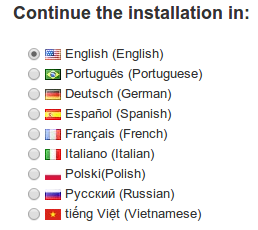
At this point, you should perform a full installation and check that it completes successfully. If it does not, you probably did something wrong, such as forgetting to rename all the images... Please go back up and check everything!
If the installation succeeded, you can start translating! Here is how:
http://localhost/prestashop/install/dev/translate.php, select "vn" in the dropdown, and translate! The "Submit" button is at the bottom of the page. Save your work regularly./langs/vn/install.php with a text editor, and complete the few translations that are not present in the interface : search for "menu_welcome", "menu_license", "menu_system", "menu_database", "menu_configure" and "menu_process". They are usually at the beginning of the file. Take care of escaping all the single quotes with backslashes if you use some in the translation: "Terry/'s". Adjust the information block if needed.There are many things we did not translate yet, they are contained in the XML files:
/langs/vn/data/*.xml: those are the most important, open them in a code editor and translate the contents (everything that looks like real English sentences, not the tags or attributes names!). Pay attention not to translate anything that is an ID! If unsure what to translate in those files, ask away!/fixtures/apple/langs/vn/*.xml: same principle as above, these are the translations of the demo products./langs/vn/img. Some of them contain English text: edit them with your favorite image editor.
Try installing PrestaShop regularly while you translate, so that if the installation fails you will find more easily what change caused it to fail! |
Once you have done all this please share your work with the community by contacting [email protected], or just make a pull request!
The sprintf() function, which is standard to PHP, must be used in the correct way throughout PrestaShop.
Correct way:
sprintf($this->l('Empty string found, please edit: "%s"'), $string);
sprintf(Tools::displayError('Please create a "%1$s.php" file in "%2$s"'), $string1, $string2) |
Incorrect way:
$this->l('Empty string found, please edit:').'"'.$string.'"';
Tools::displayError('Please create a').' "'.$string1.'.php" '.Tools::displayError('file in').'"'.$string2.'"'; |
Correct way:
{l s='renamed the /admin folder (e.g. /admin123%d)' sprintf=$number}
{l s='renamed the /%1$s folder (e.g. /admin123%2$d)' sprintf=[$string, $number]} |
Incorrect way:
{l s='renamed the /admin folder (e.g. /admin123'}{$number})
{l s='renamed the'} /{$string} {l s='folder (e.g. /admin123'}{$number}) |