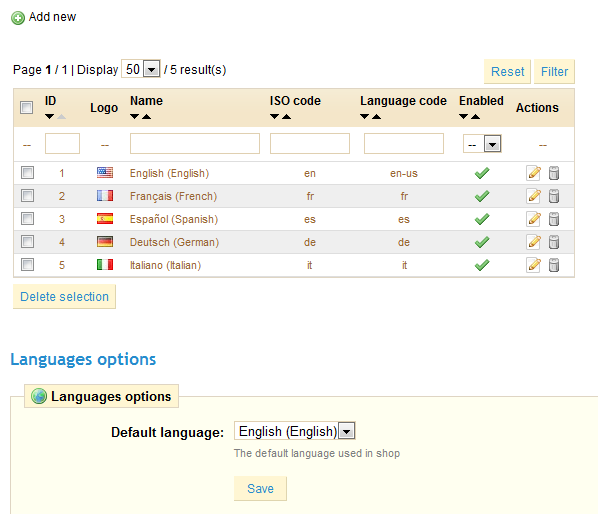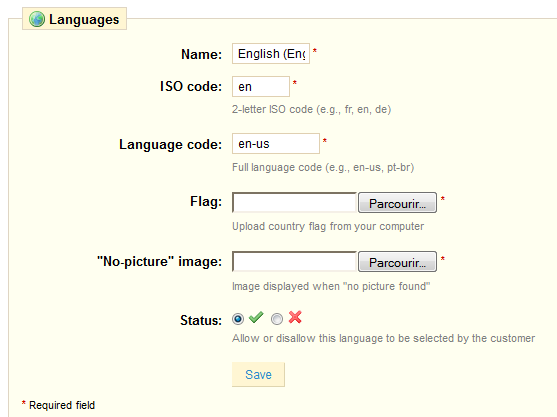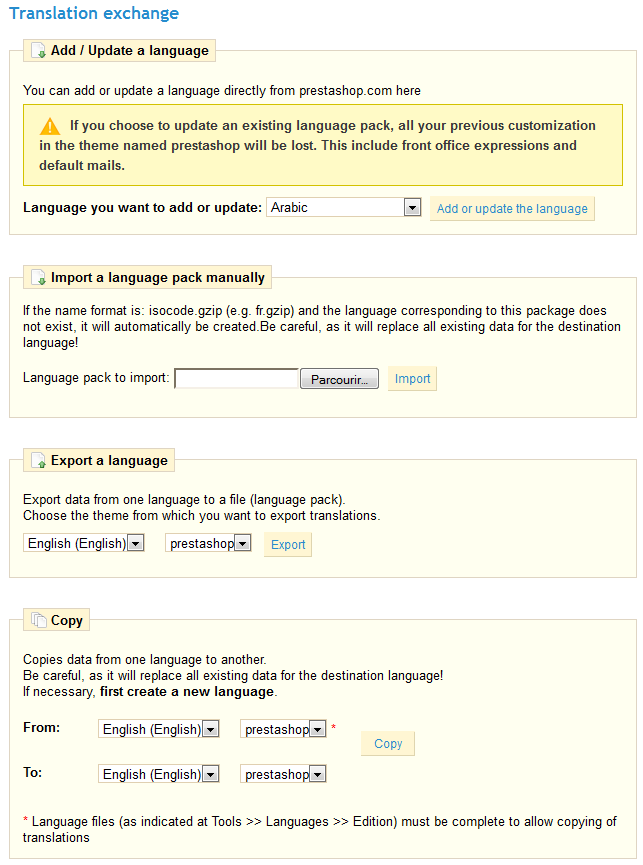Table content
Exploring PrestaShop's Tools
PrestaShop's "Tools" tab provides access to various tools that enhance your PrestaShop experience.
Languages
PrestaShop comes multilingual out of the box: there are 5 default languages (English, French, Spanish, Deutsch and Italian), and many more are available to download.
The "Language" tab manages the languages you'll see in your back office and your shop. When you click on this tab the page below is displayed.
This screen displays the languages already installed on your shop.
In the "Language options" section, you can select which language will be displayed by default, both in the back office and the front office.
If you want to add a language to your store, click the “Add New” to reach the form below.
In order to add a new language:
- Enter the Name.
- Enter the adequate ISO 639-1 code.
- Enter an image of the flag of the language you want to add (Remember to upload a very small sized picture that does not exceed the resolution of 16*11 pixels.)
- Then upload an image in the new language that will appear when an image is missing from your store. In French, this image contains the words "Aucune image", for example.
- Click "Save".
- Go to the "Translations" sub-tab to finalize the installation of the new language.
- In that sub-tab's "Import a language pack" section, click on "Browse" to select the language pack that was already
downloaded to your computer. - Select it, and click on "Import". The "Translations added" notification then tells you that the import was successful.
You can click on the flags at the top of your shop to verify this operation. Similarly, visitors to your shop can now select an additional language by using the icons at the top of the page, as shown in the screenshot below.
Translations
PrestaShop provides you with full translation tool for your shop. This helps you add and edit the current translations. This way, you are the master of your shop, and can handle your translated strings without having to wait for translators to publish their corrections.
Even if you do not want to correct the translators' work, you might want to change the wording they chose to use (less formal, less wordy, etc.), and customize the various available text, thus tailoring your website to your audience (for instance, a hip-hop clothing shop might be better off by replacing "Hi!" with "Yo!").
Translation exchange
The "Translation" provides a few tools for your translation needs.
Add / Update a language
Many languages are available for your to download and install, directly from the PrestaShop servers. PrestaShop will take care of downloading the language pack, unpacking it and create the correct sub-folder in your install's /translation folder.
You can also update the currently installed languages, likewise directly from the PrestaShop servers. But be reminded that any change that you might have made to a language pack will be lost if you update it.
Import a language pack manually
In the case where you do not want to use an official PrestaShop translation pack, but rather a custom one (either provided by someone you know, or one that you exported from another PrestaShop install), then this form is for you. Select the zip file, click the "Import" button, and it will install the pack in the /translation folder. Warning: if there already exist a language folder with the same ISO 639-1 code, it will be replaced by the files from the archive you are importing.
Export a language
Either as of a way of backuping your customizations, or of sharing them with other PrestaShop installs, you can create your own language pack using this form, which will contain the theme that your pack is supposed to support.
Copy
You can copy the content of one language to another. This is especially useful when you wish to replace a theme language with the same language from another theme.