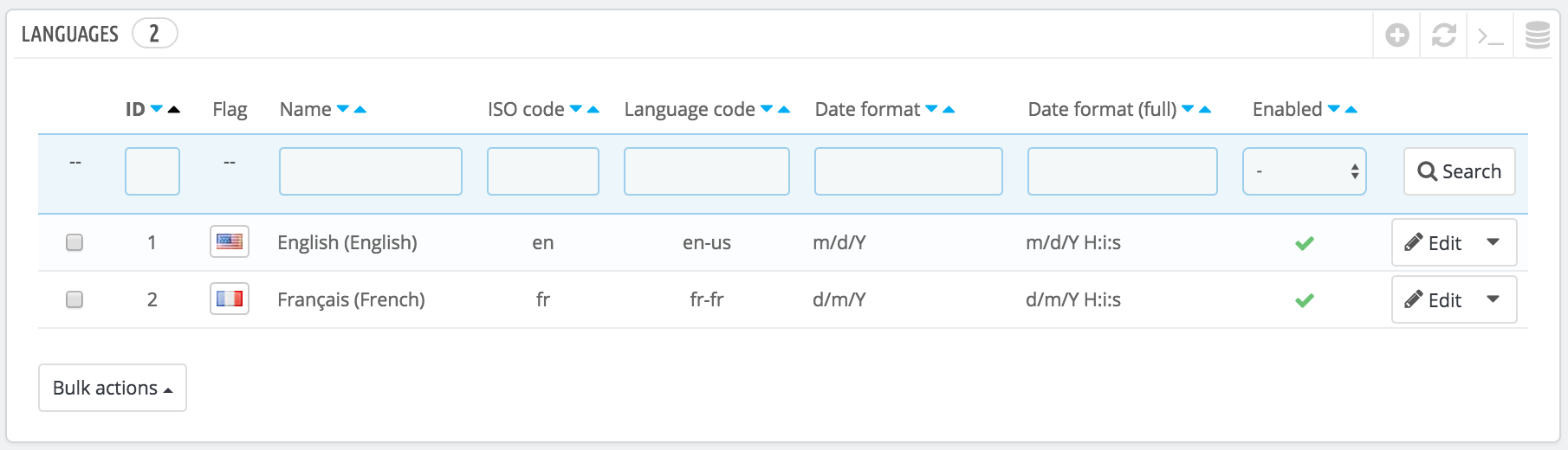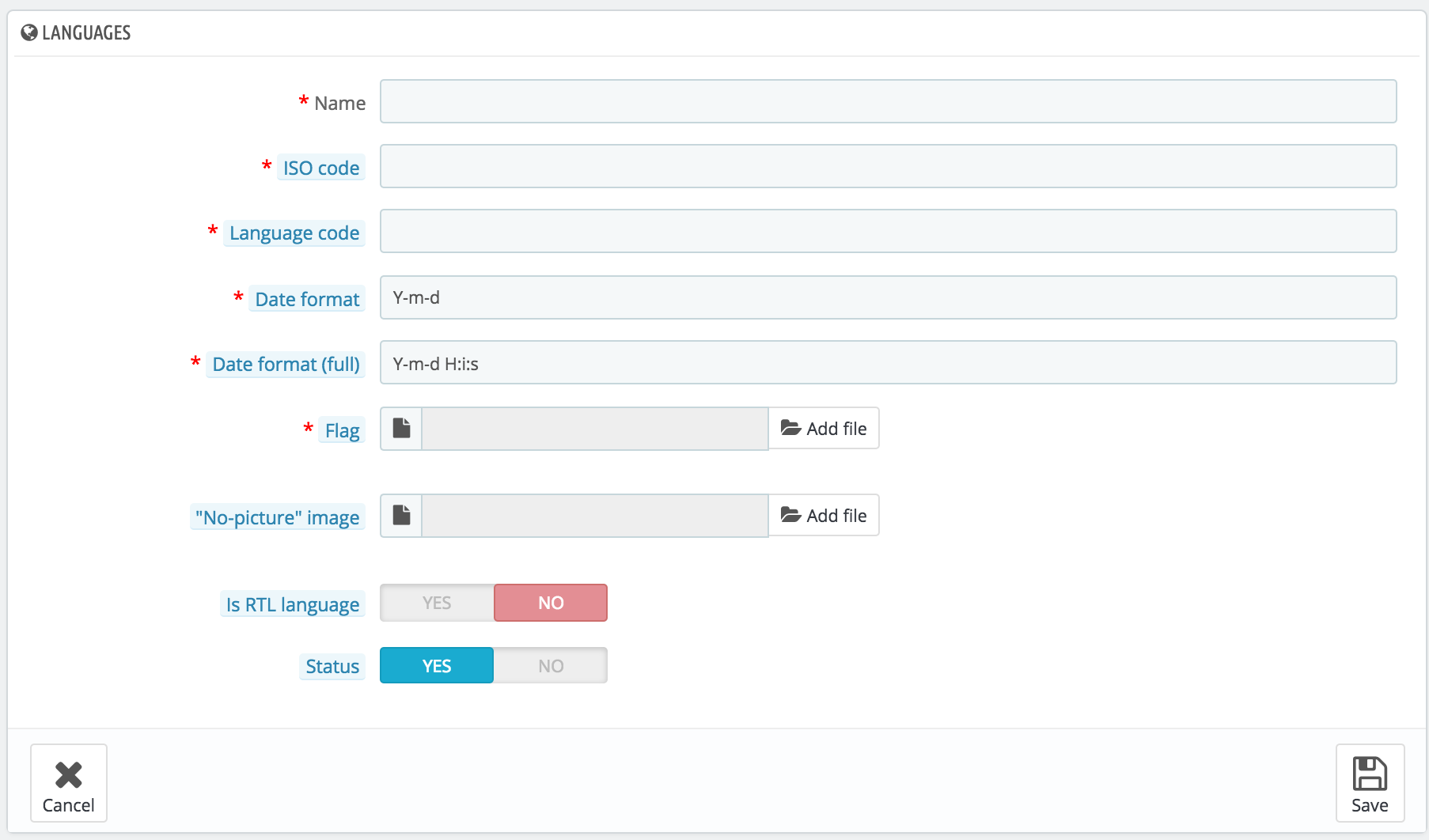...
| Info |
|---|
You can also add a new language from the "Translations" page, "Add / Update a language" section. Contrary to a localization pack, this will only import the language, and no localization settings (units, currency, etc.). |
Creating a New Language
Before creating a new language, you should check if this language is available in the "Translations" page in "Add/Upddate a language section". Indeed, even if it isn't fully completed, it will import official PrestaShop translations and will provide a basis for your translation work.
| Warning |
|---|
Creating a new language means you will have to translate all of the text for PrestaShop's front-end, back-end, modules, etc., or risk using the default English strings. To complete its translation, you should use the "Modify translations" option in the "Translations" page, under the "International" menu. |
In order to create a new language, you must fill as many of the form's field as possible:
...