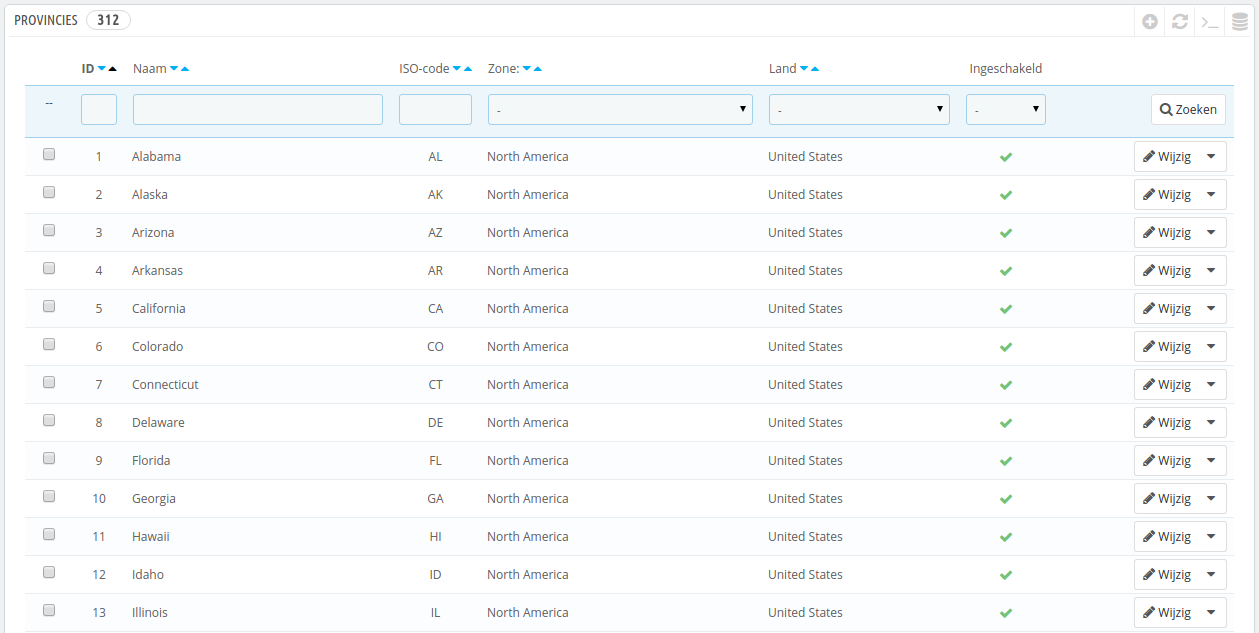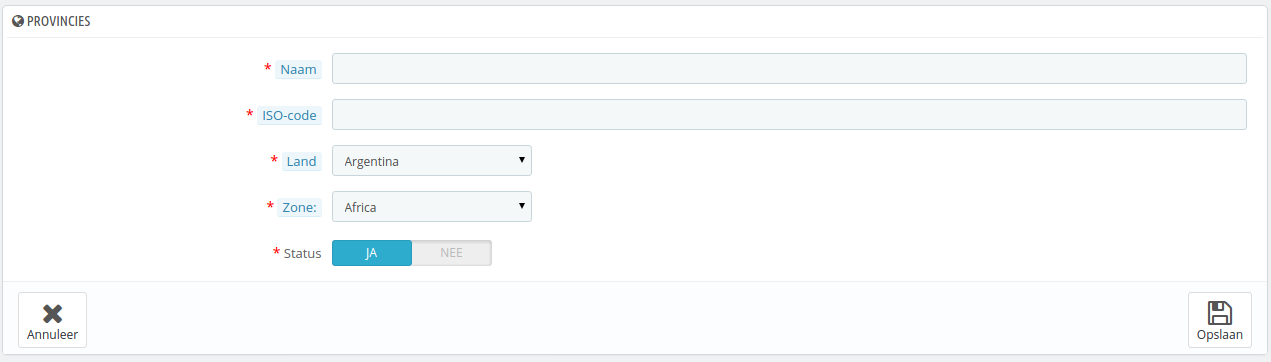...
Provincies
By Met "StatesProvincies" , PrestaShop calls first-level administrative divisions of a country. In the United-States, they are called states; in Italy, it is regioni (singular: regione); in France, it is régions; in the United-Kingdom, it is regions.
By default, PrestaShop provides you with a set of states: 54 US states and territories, 31 Mexican estados, 13 Canadian provinces and territories, 34 Indonesian provinsi, 24 Argentinian provincias, 47 Japanese todōfuken, and 110 Italian province (singularworden binnen PrestaShop de administratieve divisies op het hoogste niveau bedoeld. Bij de Verenigde Staten hebben we het dan over states; in Italië over regioni (enkelvoud: regione); in Frankrijk zijn het régions; in het Verenigd Koninkrijk regions.
Standaard biedt PrestaShop een set met staten: 53 states en territories van de VS, 31 Mexicaanse estados, 13 Canadese provincies en territories, 34 Indonesische provinsi, 24 Argentijnse provincias, 47 Japanse todōfuken en 110 Italiaanse province (enkelvoud: provincia).
Having states properly defined in your database helps better represent the delivery possibilities of your carriers. These states can also be essential for tax rates calculation, depending on the country. It is therefore important to enter all of a given country's administrative divisions if they are important to your carriers. You can find a list of such divisions on this Wikipedia pageDoor provincies op de juiste manier in te stellen in uw database kunt u de leveringsmogelijkheden van uw vervoerders beter aan klanten tonen. Deze provincies kunnen ook belangrijk zijn bij het berekenen van belastingen, afhankelijk van het land. Het is daarom belangrijk om alle administratieve divisies van een land in te voeren als ze belangrijk zijn voor een vervoerder. U kunt een lijst van dergelijke divisies vinden op de volgende Wikipedia-pagina: http://en.wikipedia.org/wiki/Table_of_administrative_divisions_by_country.
| Note |
|---|
The PrestaShop address form currently only lists states which are available for the customer to choose. Therefore, make sure to use a sensible list when adding content to your states list. That is the reason why, for instance, the list contains Italian province (second-level administrative divisions) rather than regioni (first-level administrative divisions). |
Adding a New State
Let's create a new state. Click the "Add New" button to get to the creation form.
...
Op dit moment toont het adresformulier binnen PrestaShop slechts de provincies die beschikbaar zijn voor een klant om te kiezen. Kies daarom voor een logische lijst wanneer u provincies toevoegt. Dat is de reden waarom de lijst standaard voor Italië de province bevat (administratieve divisies op het tweede niveau) in plaats van regioni (hoogste niveau). |
Een nieuwe provincie toevoegen
Laten we een nieuwe provincie toevoegen. Klik op de knop "Nieuwe provincie toevoegen" om naar het aanmaakformulier te gaan.
- Naam. De naam van de provincie zoals deze wordt getoond op facturen en het pakket. Het moet daarom in de taal zijn van het bijbehorende land.
- ISO-code. De ISO-3166-2 code van de provincie:
- Go to this Wikipedia pageGa naar deze Wikipedia-pagina: http://en.wikipedia.org/wiki/ISO_3166-2,
- Click the state's country twoKlik op de twee-letter-code van het land (in the de kolom "Entry" column of the main tablevan de hoofdtabel),
- On that page, find the state's code (it should be in a list on the page, or in the text for the smallest countries),
- If there is one, remove the country's prefix in order to keep the code under 4 characters. For instance, the full ISO 3166-2 for Devon, in the United Kingdom, Op die pagina zoekt u de code van de provincie of staat (het zou in een lijst op de pagina te vinden moeten zijn, of in de tekst voor kleinere landen),
- Als er één is gevonden, dan verwijdert u het voorvoegsel van het land om de code kleiner dan 4 karakters te houden. Voorbeeld: de volledige ISO-code voor Devon, in het Verenigd Koninkrijk is "GB-DEV". Simply use Gebruik simpelweg "DEV" as the state's ISO code – it already is attached to the country using PrestaShop's "Country" drop-down list (see next step).
- Country. Indicate its country using the drop-down list.
- Zone. Indicate its geographical zone using the drop down list. Pay attention not to use the wrong zone, as this can mix up PrestaShop's country and zone settings.
- Status. A disabled state will not be suggested as an option when a visitor wants to register and create a new account
- als de ISO-code – het wordt weer gekoppeld aan de landcode met behulp van de dropdown-lijst "Land" (zie volgende stap).
- Land. Geef het land aan met de dropdown-lijst.
- Zone. Geef hier aan in welke zone de provincie zich bevindt door middel van de dropdown-lijst. Besteedt extra aandacht aan deze instelling om te voorkomen dat de land- en zone-instellingen van PrestaShop door elkaar raken.
- Status. Een uitgeschakelde provincie wordt niet als optie getoond wanneer de bezoeker zich registreert door een nieuw account aan te maken.