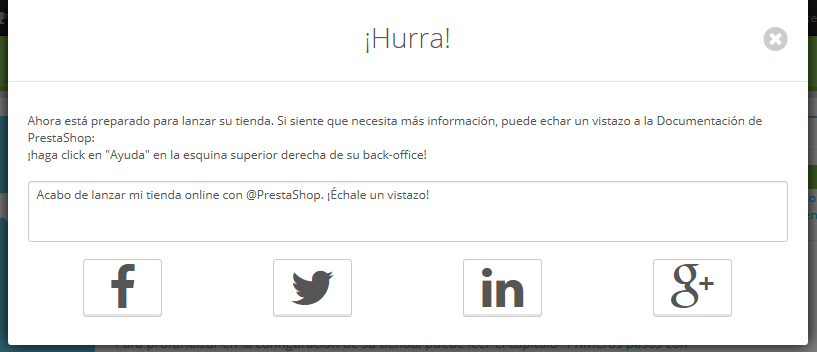...
¡Proceso completado!
¡You're (mostly) done!
Usted ha pasado por todos los pasos esenciales enpara la configuración de su tienda. Hay muchas otros pasos, , pero estos son los realmente necesarios para la venta en Internet.
Clicking the "Launch" button will end the module's instructions, and will give you the animation of the rocket rising in the skyHaga clic en el botón del módulo "Lanzar" para poner fin a las instrucciones del módulo, ¡y observar la animación del cohete despegando hacia el cielo !
Before you put your shop out of maintenance mode and make it available to everyone on the Internet, you might want to wait a bit and check all the other preference pages in the back-office, making sure that they are all set the way you want them to. If so, do not click on "Launch" and click on the cross button in order to close the module's window.
Once you have it all set, go to the Maintenance preference page and enable your shop. Done! Good luck with your online endeavors! Start them by promoting your shop: share your launch on social networks using the final window of the module.
Once you are done, the module does not appear anymore in your back-office.