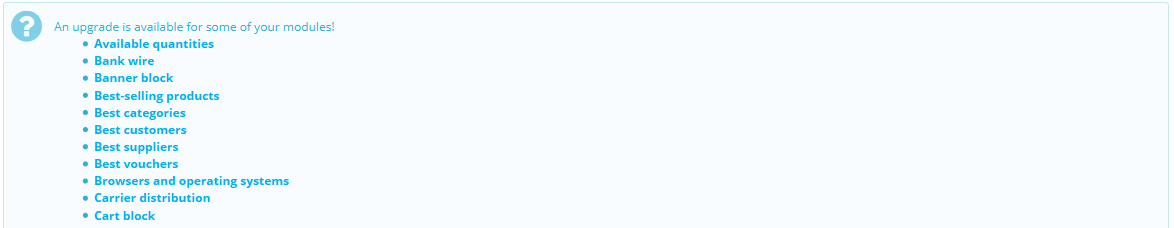...
Below the page title, you will at times get notifications from installed modules. Most of the time, the notification help you complete the configuration of modules that are installed but are not yet ready to be used: updating their setting settings should make the notification disappear... and your module work properly.
...
When one of your module has an update available on the Addons site, PrestaShop will let you know about it, and a an "Update all" button will appear at the top of the page. Click on this button to update them all.
Above the table of modules are two buttons, titled "Normal view" and "Favorites view". They radically change the way modules are listed.
The modules list
This list enables you to quickly find the module you want to install or edit the settings of.
...