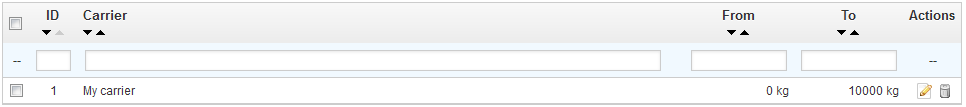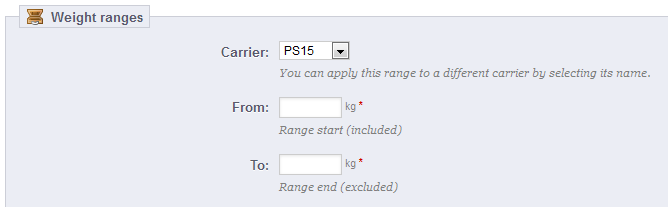...
Then comes the important part: the creation of the carrier's range. This is a very important stepsstep, as PrestaShop needs this information to present the customer with carriers which can actually deliver the ordered package. Indeed, depending on the order's total price or total weight, some carrier options will not be available while others will only appear at a certain value. You must be very precise when filling these values, and preferably those suggested by each carrier's documentation.
...
Carriers can be set to accept orders within a given price range. For example, if you want orders between $1 and $15 to be sent by the US Post Office, create a price range from 1 to 15, and set it to "US Postal Service". Put together, ranges should fill the entire prices spectrum, up to your most expensive possible order.
Creating
...
a Price Range
The form that opens when click on the "Add new" button is very simple:
...
A carrier should have at least one range. In that case, as you cannot set an infinite maximum weight, set it to an abnormal number, such as 10,000.00 kg.
Creating
...
a Weight Range
The form that opens when click on the "Add new" button is very simple:
...