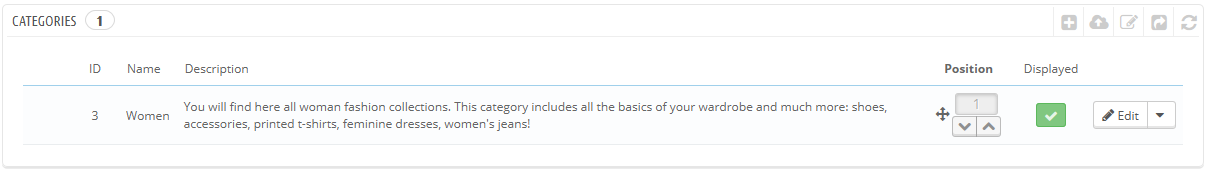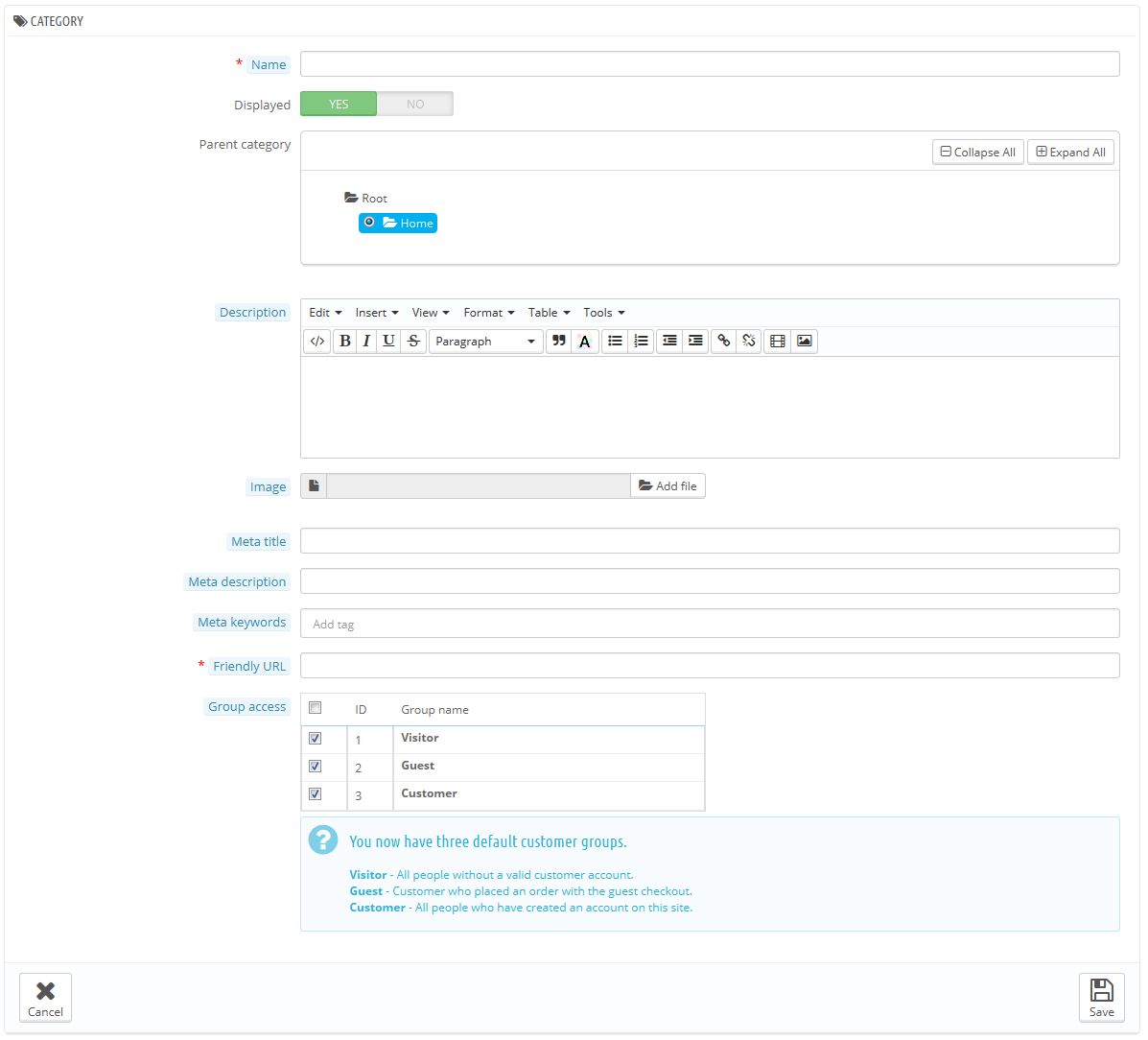...
Categories are managed in the "Categories" page of the "Catalog" menu. This page displays a table with the currently existing categories, with the main information displayed.
In order to display sub-categories, click on the parent category or select "View" in the action menu.
Using the icon in the "Displayed" column of the table, you can indicate the ones you want hidden from the customer by clicking on the green check-mark icon, thus turning it into a red "x" mark.
...
To create a new category (or a sub-category of an existing category), click on the "Add New" button from any level of categories.
| Tip | ||
|---|---|---|
| ||
Make sure to translate each field in every language that your shop supports. In order to do that, click on the language button next to the field, and choose the language in which you wish to edit the text. |
...